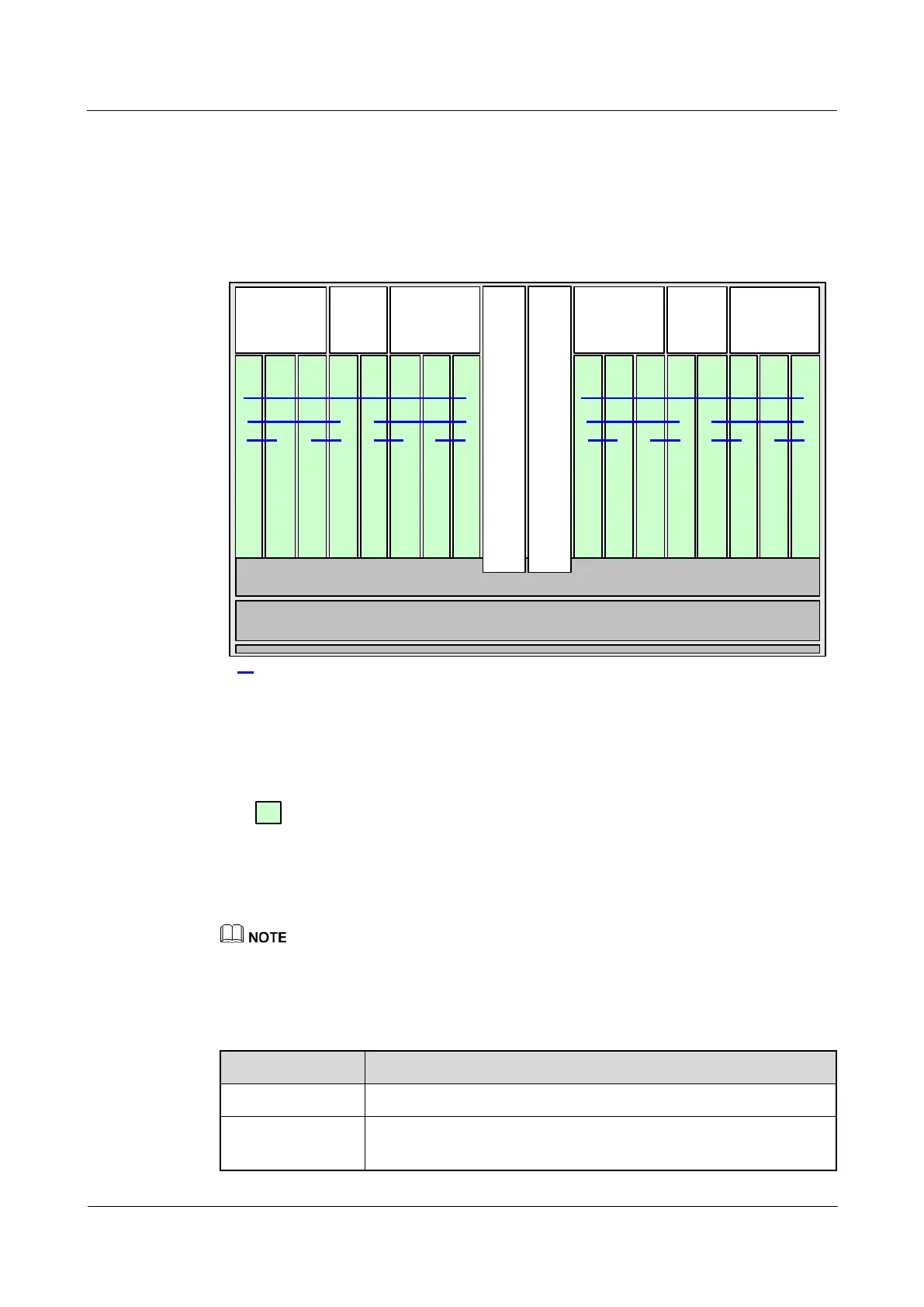OptiX OSN 8800/6800/3800
Hardware Description
Huawei Proprietary and Confidential
Copyright © Huawei Technologies Co., Ltd.
4.4.2 Slot Description
The OptiX OSN 8800 T16 subrack provide 25 slots.
Slots of the OptiX OSN 8800 T16 subrack are shown in Figure 4-18.
Figure 4-18 Slots of the OptiX OSN 8800 T16 subrack
IU25 FAN
IU19
EFI
IU20
PIU
IU21
AUX
IU22
AUX/
EOW
IU24
ATE
IU23
PIU
IU10IU9
Paired slots
For one-slot boards, the paired slots must be configured as follows: slots IU1 and IU2, slots IU3 and IU4, and so on.
For two-slot boards, the paired slots must be configured as follows: slots IU1 to IU2 and slots IU3 to IU4, slots IU5 to
IU6 and slots IU7 to IU8, and so on.
For four-slot boards, the paired slots must be configured as follows: slots IU1 to IU4 and slots IU5 to IU8, slots IU11 to
IU14 and slots IU15 to IU18.
IU
1
IU
2
IU
3
IU
4
IU
5
IU
6
IU
7
IU
8
IU
11
IU
12
IU
13
IU
14
IU
15
IU
16
IU
17
IU
18
: houses service boards and supports service cross-connections.
Pair slots refer to a pair of slots whose resident boards' overhead can be processed by the
buses on the backplanes.
IU9 and IU10 are reserved for the TN16UXCM/TN16XCH/TN16SCC or for the other
service boards.
Slots IU9 and IU10 can be used to house service boards only when the OptiX OSN 8800 T16 functions
as a slave subrack.
If slots IU9 and IU10 are used to house service boards, install a special filler panel in each slot first
The following table provides the slots for housing active and standby boards of the
subrack.
Slots for Active and Standby Boards
