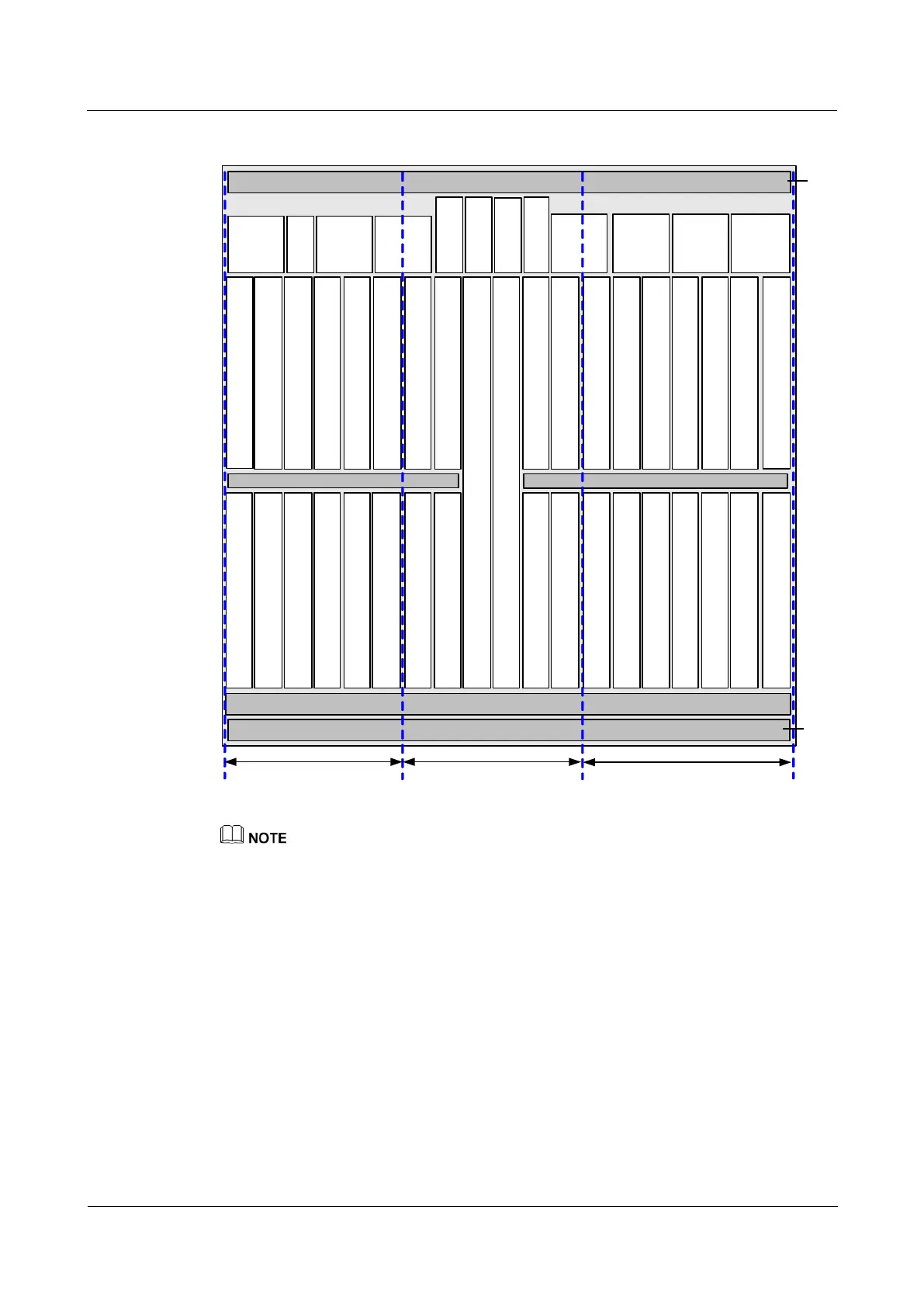OptiX OSN 8800/6800/3800
Hardware Description
Huawei Proprietary and Confidential
Copyright © Huawei Technologies Co., Ltd.
Figure 4-14 Partitioned heat dissipation of the OptiX OSN 8800 T32 subrack
IU1 IU2 IU3 IU4 IU5 IU6 IU7 IU8
IU9
IU10
IU11 IU12 IU13 IU14 IU15 IU16 IU17 IU18
IU20 IU21 IU22 IU23 IU24 IU25 IU26 IU27 IU28 IU29 IU30 IU31 IU32 IU33 IU34 IU35 IU36
IU19
IU39IU38IU37 IU40 IU45 IU46
IU48
IU47IU44IU41 IU42
IU50
IU43
FAN1
FAN2
FAN3
FAN4
FAN5
FAN6
IU50
IU51
Partition 1 Partition 2
Partition 3
If any one of the six fans in the two fan tray assemblies fails, the system can remain operational for a
short term in environments where temperatures range between 0°C to 40°C (32°F to 104°F). To
ensure long-term operation of the system, replace the fan tray assembly in a timely manner.
Short-term operation means that the continuous operating time does not exceed 96 hours and the
accumulated time per year does not exceed 15 days.
Replace the fan tray assembly in either of the following two situations:
Two or more fans fail in one of the two fan tray assemblies.
One or more fans fail in each of the two fan tray assemblies.
In a system that is operating normally, the two fans in the same partition (such as FAN1 and FAN4)
run at the same speed.
The fan tray assembly consists of fans and fan control board. Figure 4-15 shows the
functional blocks of the fan tray assembly.
