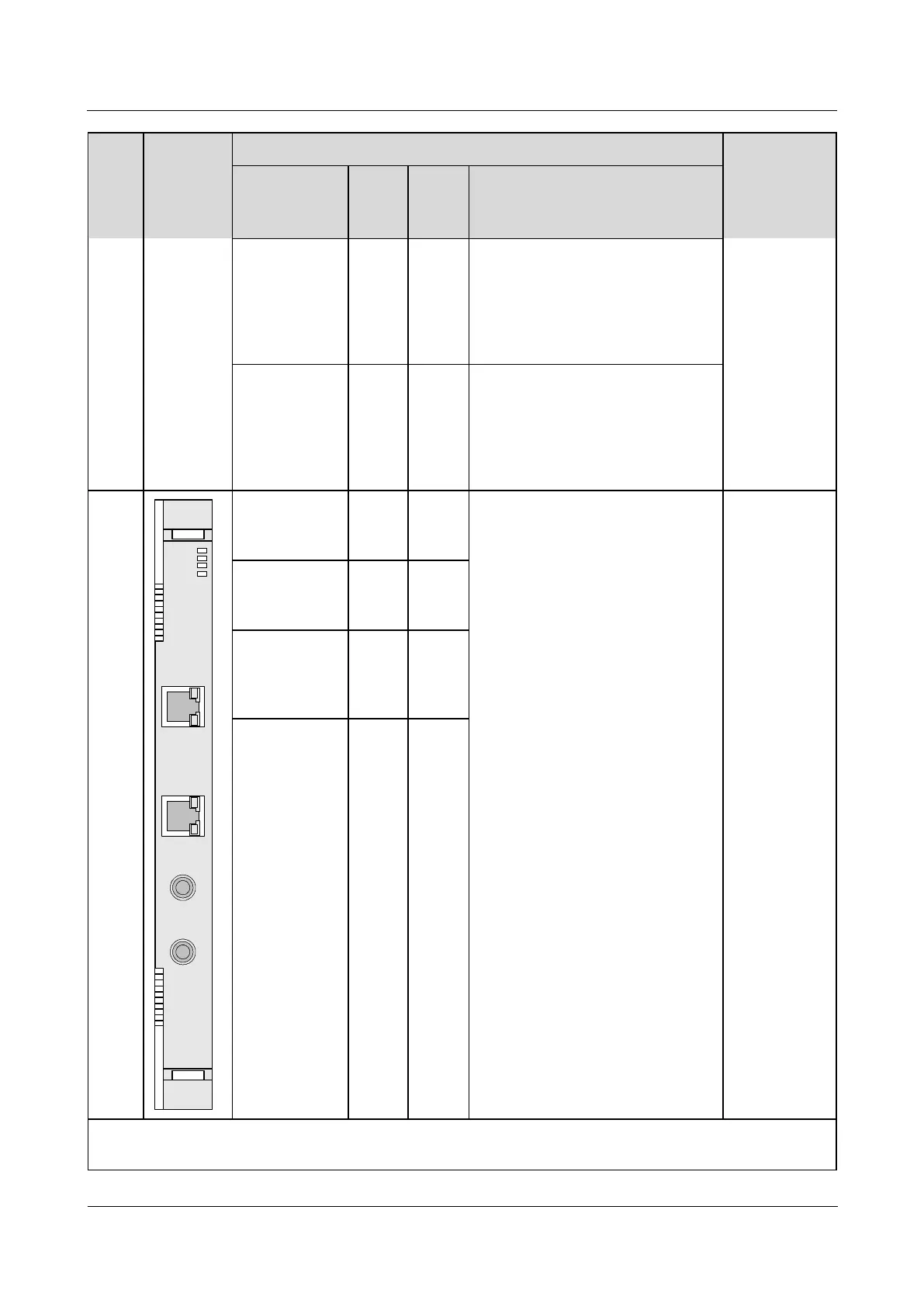OptiX OSN 8800/6800/3800
Hardware Description
Huawei Proprietary and Confidential
Copyright © Huawei Technologies Co., Ltd.
Tests whether the indicators on the
subrack are normal. After you press
the button, all the indicators should
be lit. It has the same function as
the LAMP TEST button on the
SCC board.
Used to perform a warm reset on
the EFI board. After a warm reset
of the board, FPGA of the board is
not updated, and the configuration
data in the memory of the board
remains the same.
STG
STG
STAT
ACT
PROG
SRV
TOD
CLK
IN
OUT
IN: clock
signal input
interface
The CLK port and the IN/OUT port
cannot be used as the input or
output port at the same time. If the
CLK port is used to input or output
clock signals, the IN/OUT port
cannot be used to input/output clock
signals. If the IN/OUT port is used
to input/output clock signals, the
CLK port cannot be used to input or
output clock signals.
For information about the interface
cables, see 33.4 Clock/Time Cable.
Dimension
s of front
panel:
264.6 mm
(10.4 in.) x
25.4 mm
(1.0 in.) x
220 mm
(8.7 in.)
Weight:
1.1 kg (2.4
lb.)
Power
consumpti
on:
Typical
power
consumpti
on: 8.7W
Maximum
power
consumpti
on
b
: 9.6W
OUT: clock
signal output
interface
CLK: clock
signal input
and output
interface
TOD: time
signal input
and output
interface
a: Two DIP switches are present on the TN16EFI board for setting the subrack ID. For details, see DIP
Switches on the TN18EFI Board.
