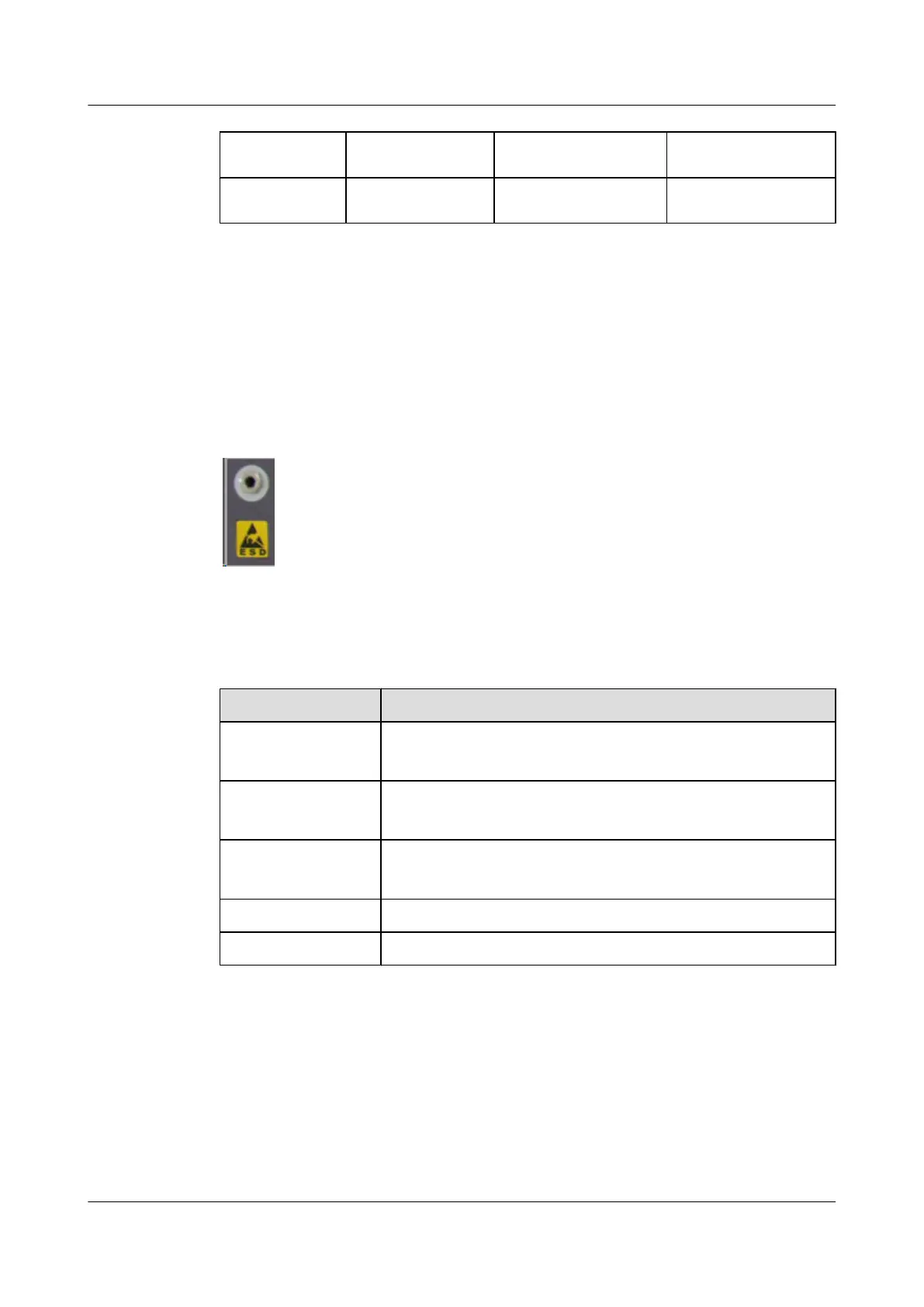1. DC jack 2. DC jack 3. Switch 4. Ground screw
5. ESD jack 6. Fan module 7. Power module
1.4 ESD Jack
This section describes the functions of the ESD jack on the S3300.
The S3300 has an electromagnetic discharge (ESD) jack on the chassis.
When installing the S3300, wear an ESD wrist strap. Connect the ESD wrist strap to the ESD
jack on the chassis, as shown in Figure 1-2.
Figure 1-2 ESD jack
1.5 System Configuration
Table 1-4 System configuration
Item
Parameter
Processor S3328: 266 MHz
S3352: 200 MHz
Switching capacity
l S3328: 12.8 Gbit/s
l S3352: 17.6 Gbit/s
Packet forwarding
capacity
l S3328: 9.6 Mpps
l S3352: 13.1 Mpps
DDR memory 128 MB
Flash Memory 16 MB
Quidway S3300 Series Ethernet Switches
Hardware Description 1 Overview of the S3300
Issue 01 (2011-01-30) Huawei Proprietary and Confidential
Copyright © Huawei Technologies Co., Ltd.
1-9
