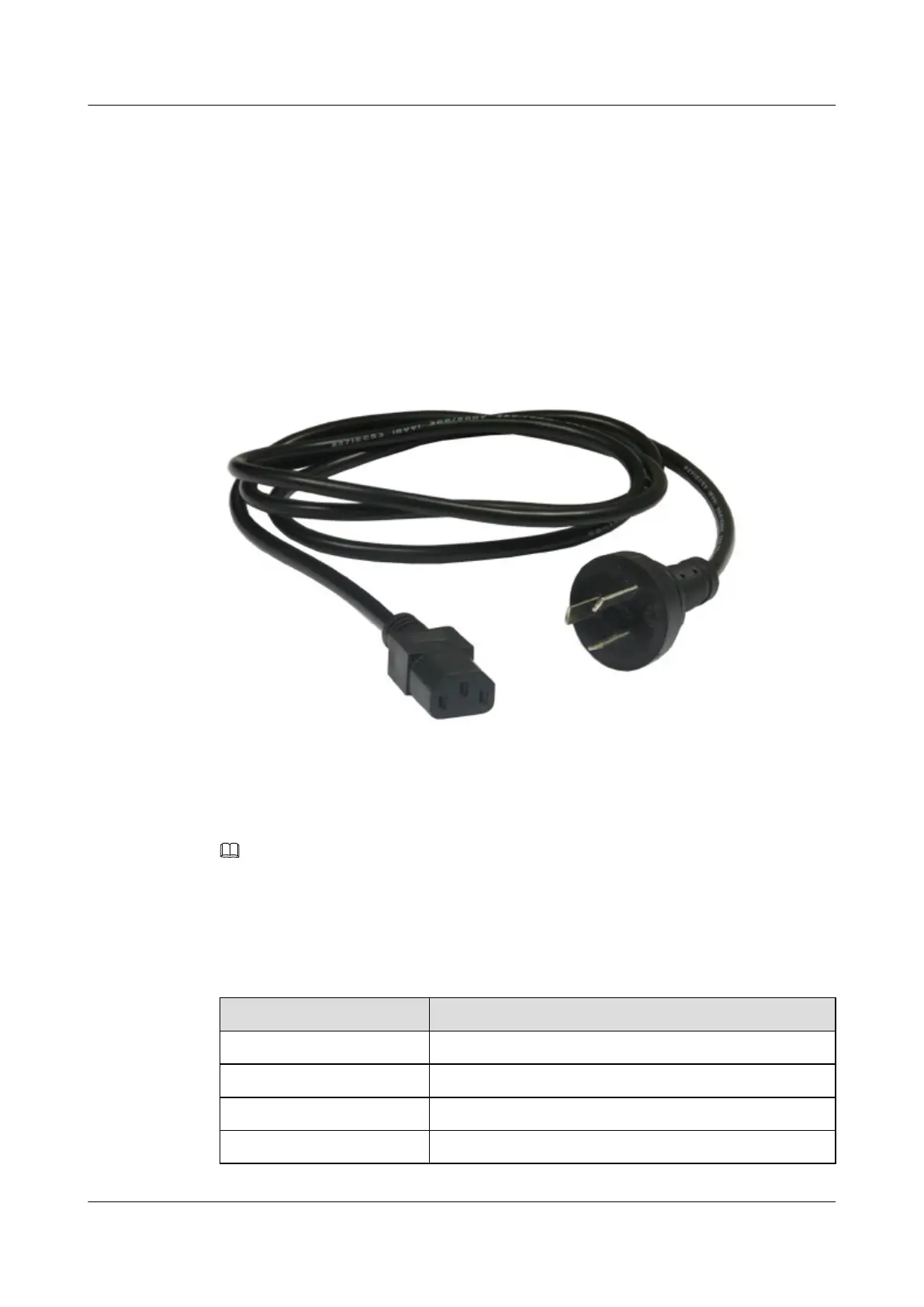Applications
An AC power cable connects the following:
l AC input power jack on the chassis
l Mains supply
Appearance
Figure 4-3 shows the appearance of an AC power cable.
Figure 4-3 Appearance of an AC power cable
Specifications
NOTE
The AC power cables used in different countries and regions may have different specifications. The
following are the specifications of the international standard AC power cable.
Table 4-2 lists the specifications of an AC power cable.
Table 4-2 Specifications of an AC power cable
Item
Description
Cable type External power cable
Function 250 V AC/10 A complying with international standard
Connector 1 PI-straight-male
Connector 2 C13-straight-female
4 Cables
Quidway S3300 Series Ethernet Switches
Hardware Description
4-4 Huawei Proprietary and Confidential
Copyright © Huawei Technologies Co., Ltd.
Issue 01 (2011-01-30)
