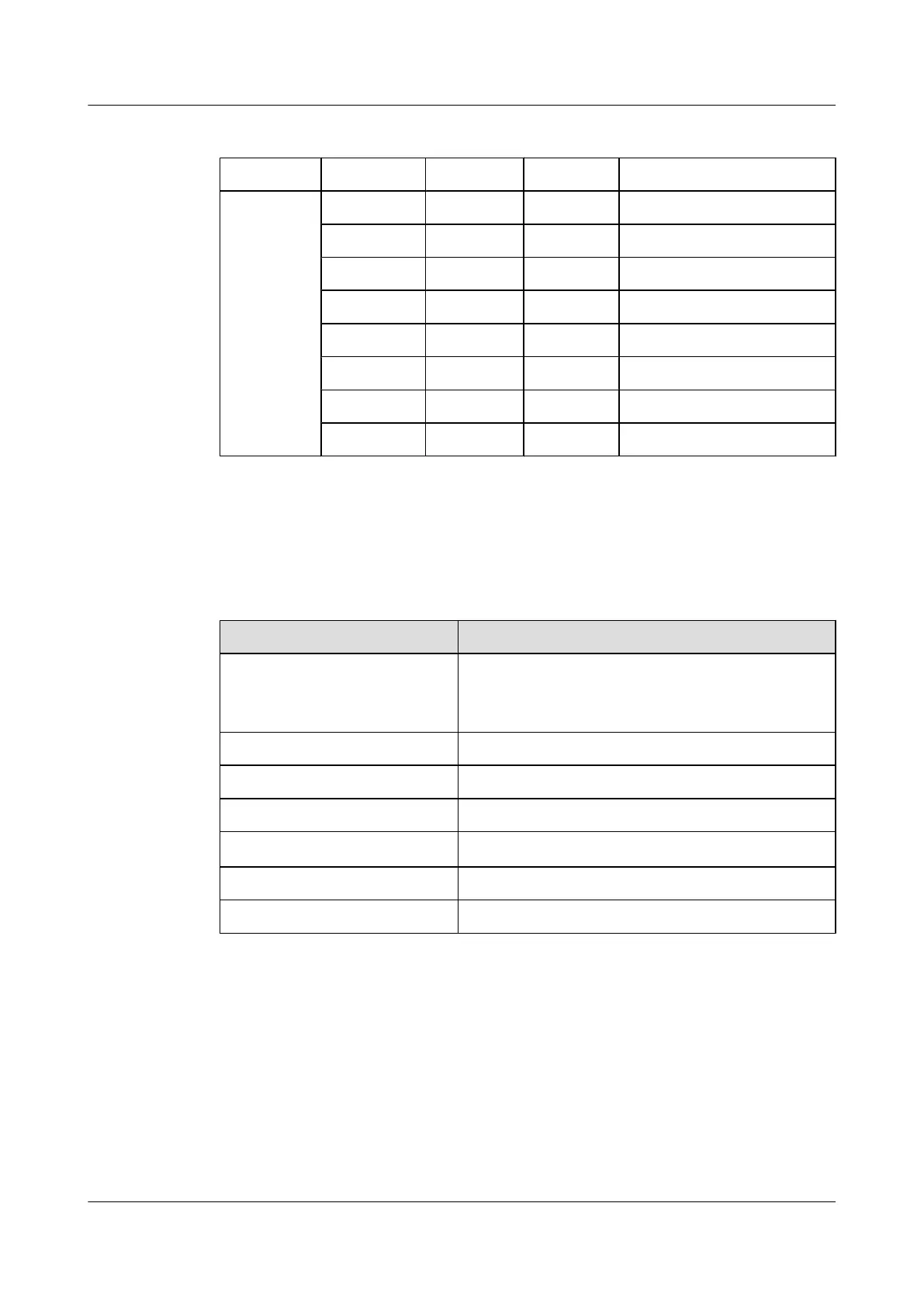Table 4-4 Pin assignments of a console cable
Connector X2 (RJ45) Direction X1 (DB9) Signal
Pin
assignment
1 ---> 8 Clear to Send (CTS)
2 ---> 6 Data Set Ready (DSR)
3 ---> 2 Receive Data (RXD)
4
—
5 GND
5
—
5 GND
6 <--- 3 Transmit Data (TXD)
7 <--- 4 Data Terminal Ready (DTR)
8 <--- 7 Request to Send (RTS)
Specifications
Table 4-5 lists the specifications of a console cable.
Table 4-5 Specifications of a console cable
Item
Description
Connector type
l Connector X1: cable connector, D-type, 9-pin, male
l Connector X2: network interface connector, RJ45, 8-
pin, 8-bit
Cable type Twisted pair
Color White
Diameter 0.38 mm
Gauge
28 AWG (cross-sectional area ≈ 0.08 mm
2
)
Pin 8-pin
Fireproof level CM
4.5 Network Cables
A network cable subtends devices, enables a device to communication with other network
devices, and allows users to locally or remotely maintain the device.
Applications
A network cable connects a maintenance terminal to the console port on the main control board
for local or remote maintenance.
Quidway S3300 Series Ethernet Switches
Hardware Description 4 Cables
Issue 01 (2011-01-30) Huawei Proprietary and Confidential
Copyright © Huawei Technologies Co., Ltd.
4-7
