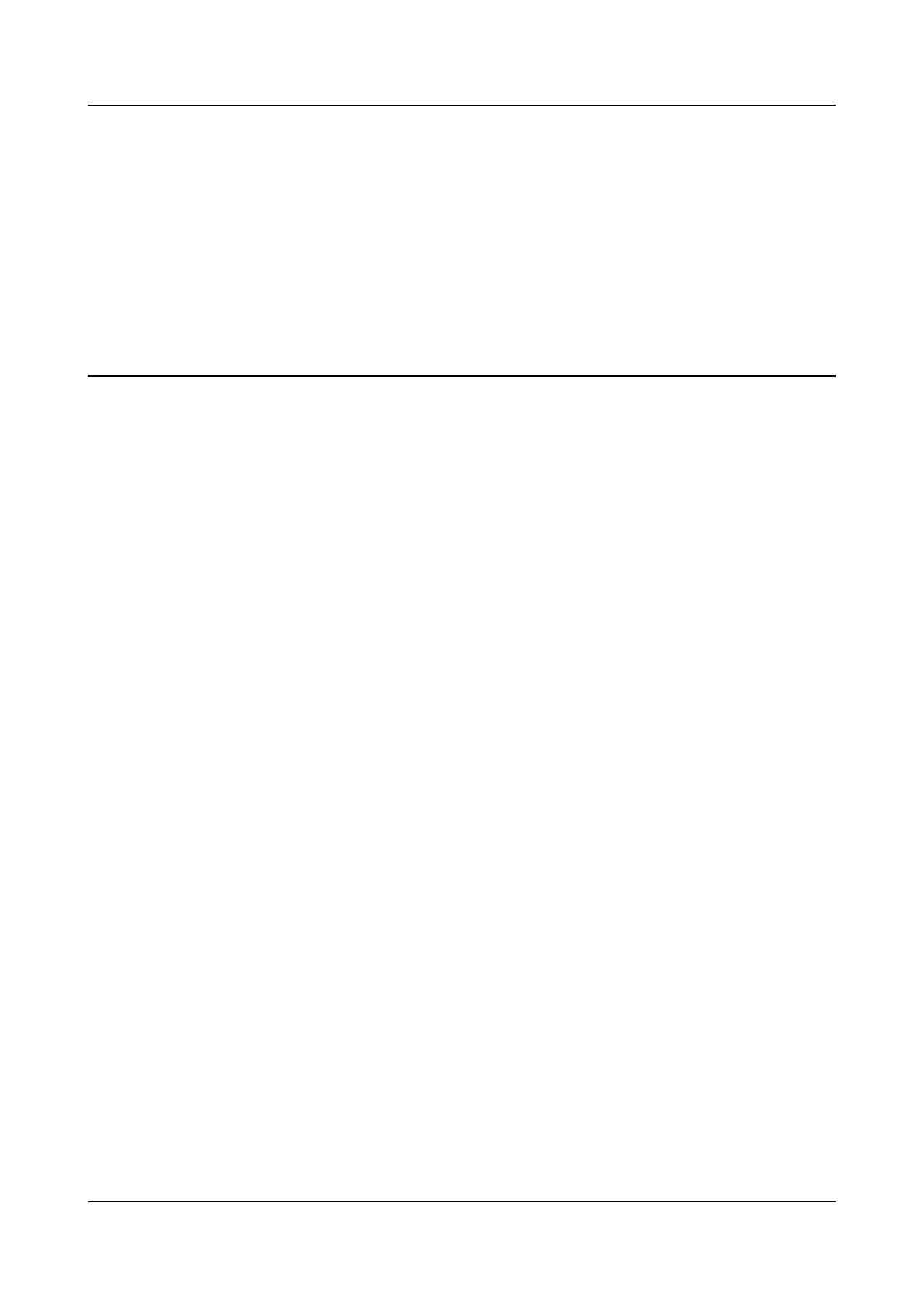4 Cables
About This Chapter
4.1 DC Power Cables
A DC power cable transmits DC power to the switch.
4.2 AC Power Cables
An AC power cable transmits AC power to the switch.
4.3 Ground Cables
A ground cable protects the device from lightning strike and electromagnetic interference.
4.4 Console Cables
A console cable is used to debug or maintain a local S3300.
4.5 Network Cables
A network cable subtends devices, enables a device to communication with other network
devices, and allows users to locally or remotely maintain the device.
4.6 Optical Fibers
An optical fiber connects the optical interface of a device to an upstream device or optical
network terminal.
4.7 Stack Cables
This section describes the structure and technical specifications of a stack cable.
Quidway S3300 Series Ethernet Switches
Hardware Description 4 Cables
Issue 01 (2011-01-30) Huawei Proprietary and Confidential
Copyright © Huawei Technologies Co., Ltd.
4-1
