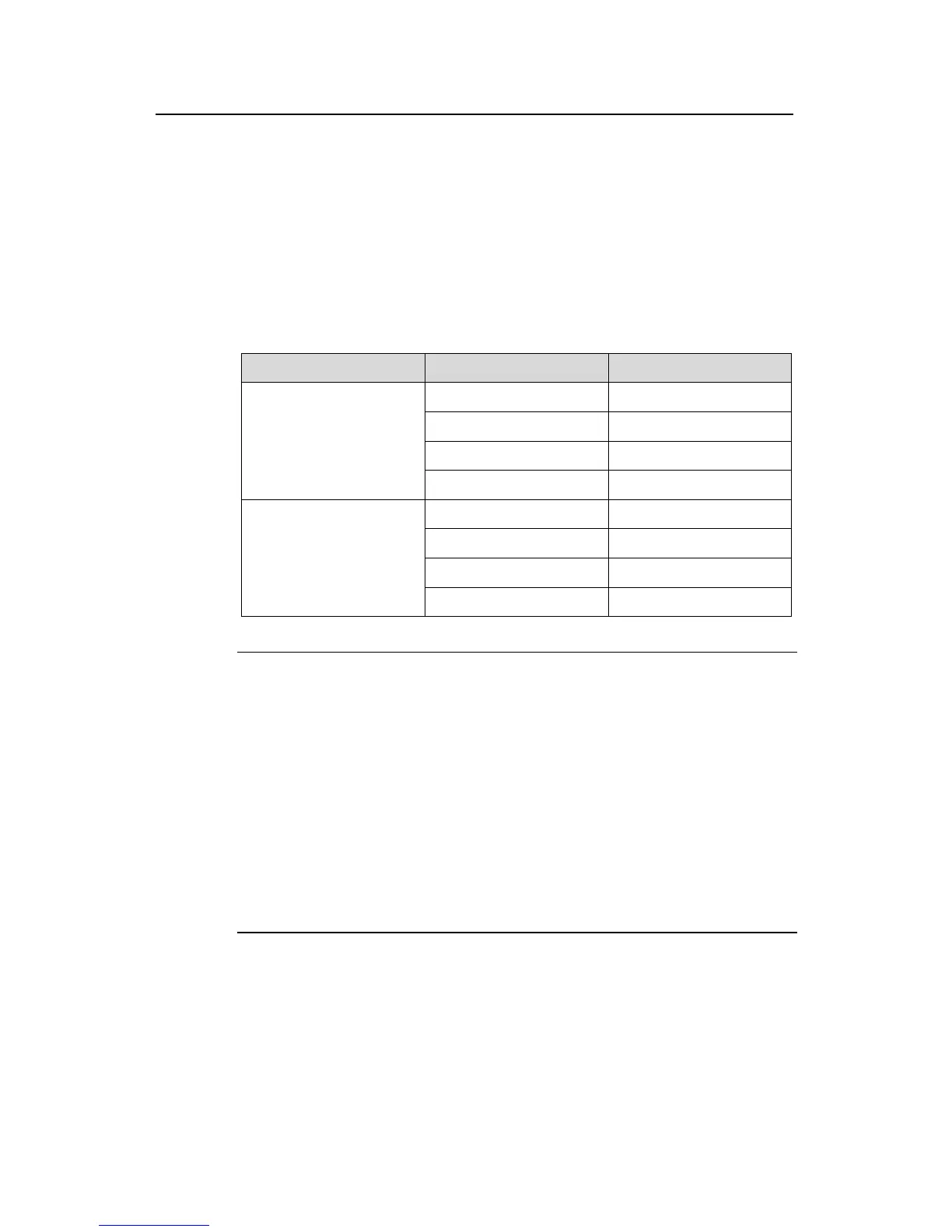Installation Manual
Quidway S5600 Series Ethernet Switches Chapter 1
Product Overview
Huawei Technologies Proprietary
1-2
z S5648P-PWR: Adopts PoE power module (PSL480-AD48P, with external AC/DC
input). Its rear panel provides two fixed fabric ports and one expansion module slot
that is compatible with 8-port 1000 Mbps SFP, 1-port 10 Gbps XENPAK, and
2-port 10 Gbps XFP modules. Its front panel provides 48 x 10/100/1000Base-T
auto-negotiation Ethernet ports with RJ-45 connectors and four SFP Combo ports.
Each Combo port corresponds to an Ethernet port, so there are four port pairs;
only one port in a pair can be used at the same time. For the relationship between
the Combo ports and the Ethernet ports, refer to
Table 1-1.
Table 1-1 Combo port list
Switch model Combo Port Corresponding port
25 22
26 24
27 21
S5624P/S5624P-PWR/S
5624F
28 23
49 46
50 48
51 45
S5648P/S5648P-PWR
52 47
Note:
z The electrical ports of S5624P-PWR/S5648P-PWR are capable of supplying -48
VDC power to remote PDs (powered devices, such as S2016C, S2008B, S2016B,
S2016-EI, and so on).
z The S5624P-PWR/S5648P-PWR adopts PoE power module, which provides
AC/DC power to PD devices. When delivering the AC input, the module can supply
up to 300 W power. If more power is needed, use the DC input or both AC and DC
inputs to ensure the operation of all the connected devices.
z The S5624P-PWR/S5648P-PWR can also adopt AC/DC dual input power module.
In this case, however, the two types of switches have no PoE function. And they
function exactly like the S5624P and S5648P.