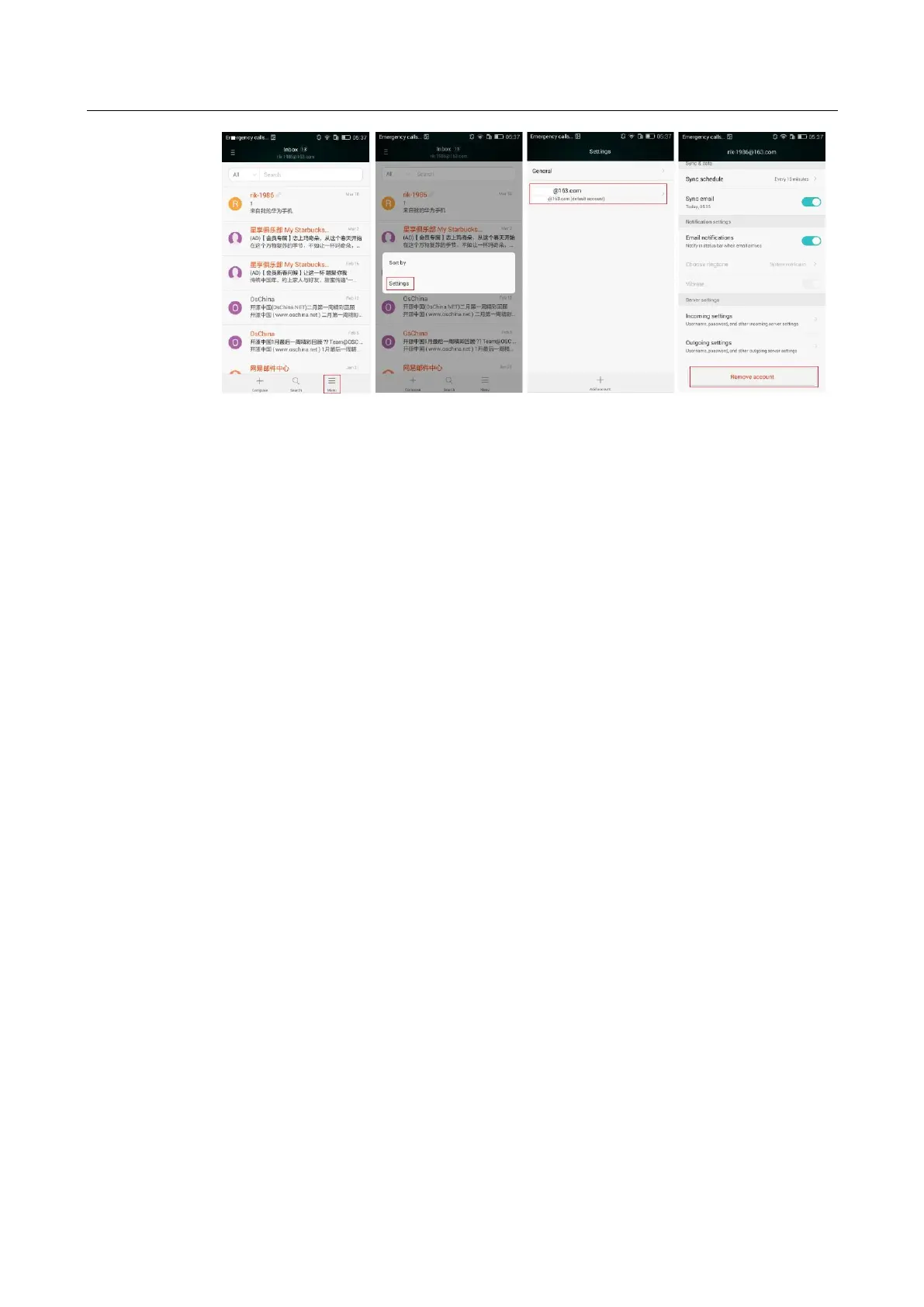HUAWEI SCL Smartphone FAQs
45/82
2.1.2 Can I view emails when no Internet connection is available
on my phone?
Yes but only if the emails have been downloaded to your phone.
2.1.3 How do I log in to my Gmail account?
Go to Gmail. Enter your Gmail address and password and touch Next to log in.
2.1.4 How do I synchronize contacts and calendar events?
To synchronize contacts, you must log in to at least one Exchange account.
On the Account setup screen, touch Exchange. Get the email server's settings from your
email service provider's website, configure the settings on your phone, and log in to your
Exchange account.
Go to Settings and select the account that you want to synchronize. Set the synchronization
cycle to Automatic (push).
If the contacts synchronization fails, check that your phone has Internet access and that the
email server supports contacts synchronization.
2.2 Wi-Fi settings
2.2.1 How do I connect my phone to a Wi-Fi network?
1. Go to Settings. Under Wireless & networks, touch Wi-Fi.
