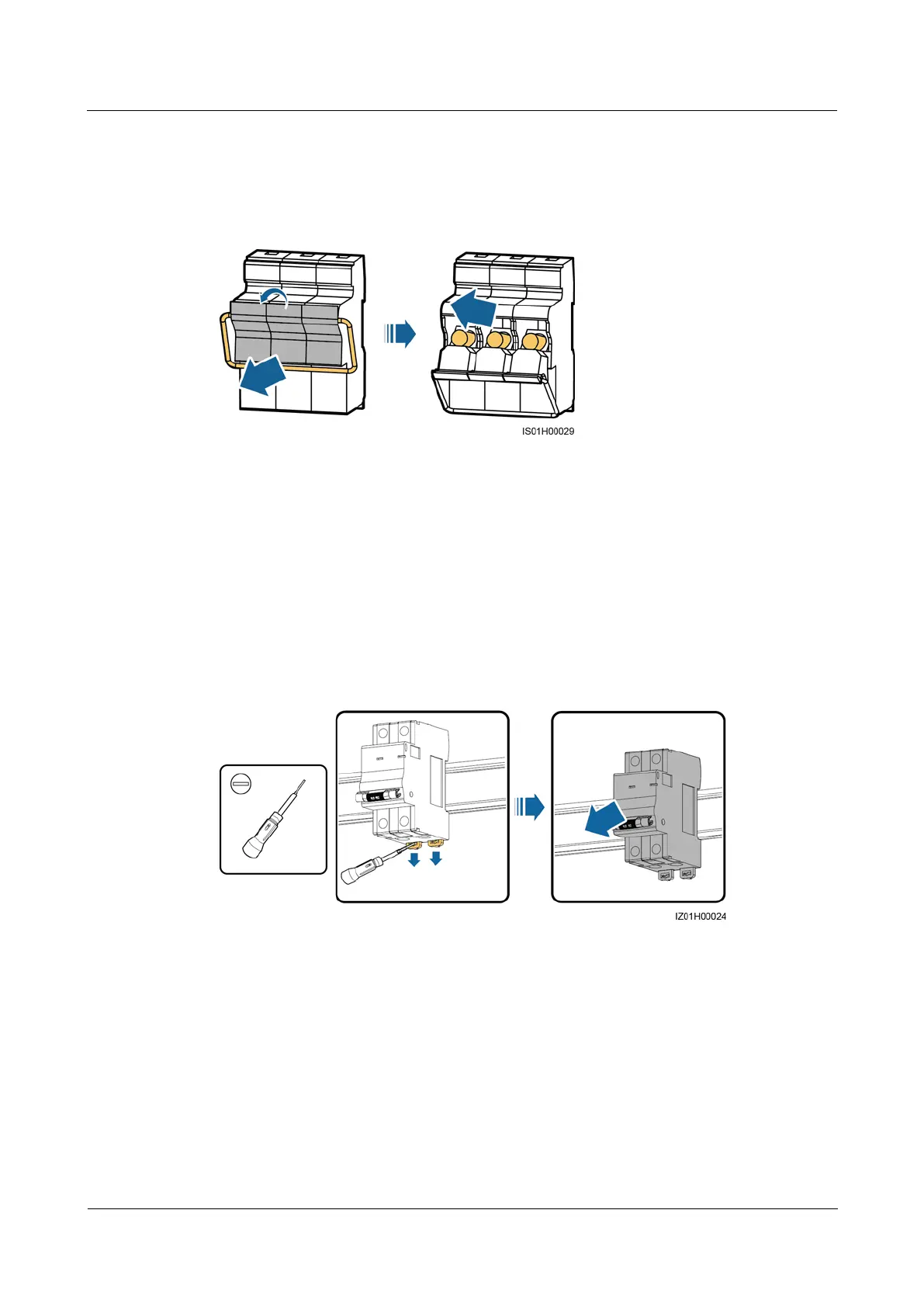SmartACU2000D Smart Array Controller
User Manual (with No PID Module)
Copyright © Huawei Technologies Co., Ltd.
7.3.3 Replacing the Fuse of a Knife Fuse Switch
Step 1 Open the knife fuse switch box and remove the faulty fuse.
Figure 7-4 Removing a faulty fuse
Step 2 Install a new fuse and close the knife fuse switch box.
----End
7.3.4 Replacing the Single-Phase Input Switch
Step 1 Disconnect the cables from the single-phase input switch and label the cables.
Step 2 Remove the faulty single-phase input switch.
Figure 7-5 Removing a faulty single-phase input switch
Step 3 Install a new single-phase input switch.
Step 4 Connect the cables based on their labels.
----End
7.3.5 Replacing the SmartMBUS CCO Module
Step 1 Disconnect the cables from the SmartMBUS CCO module and label the cables.
Step 2 Remove the faulty SmartMBUS CCO module and its mounting ears.
