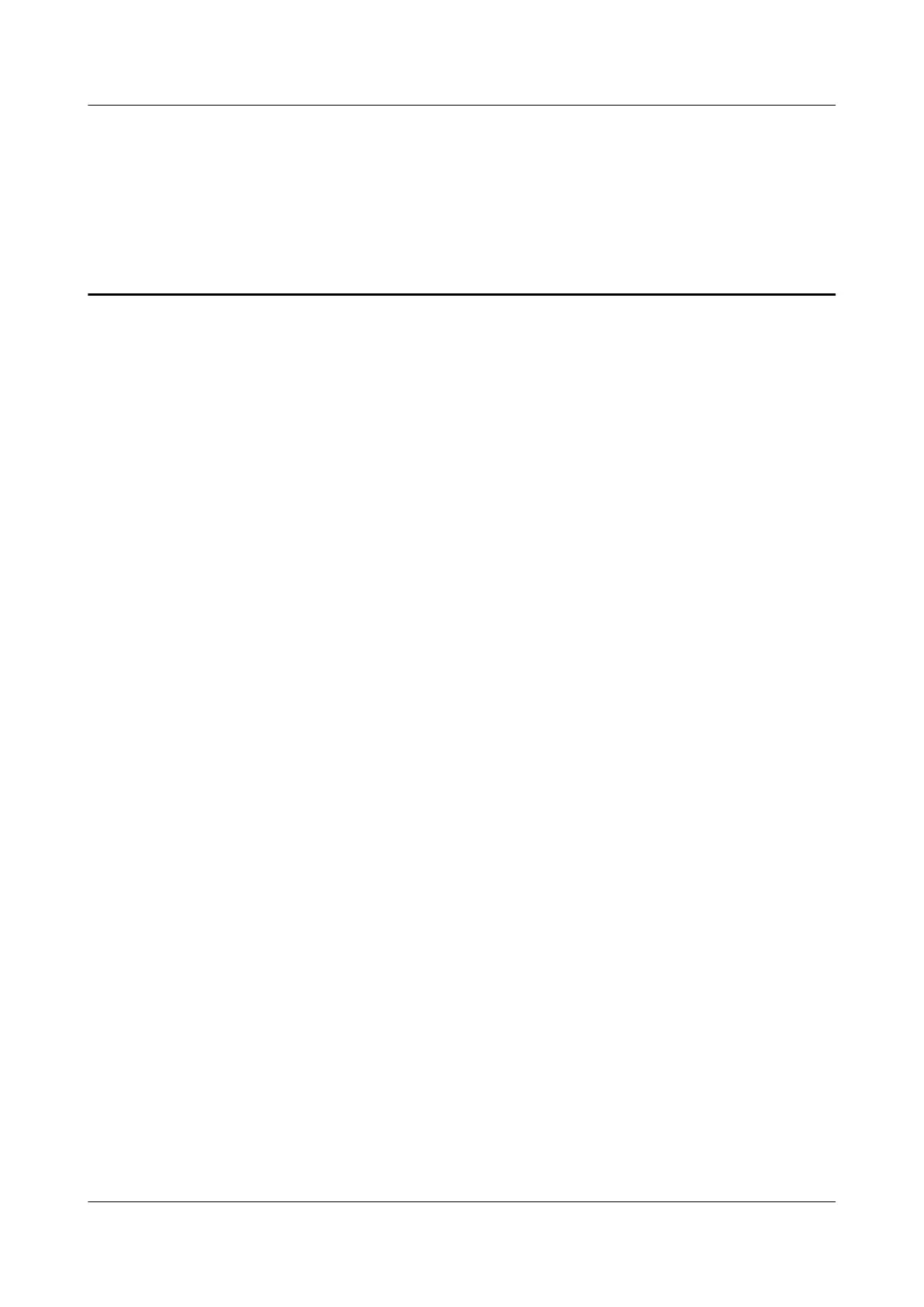Contents
About This Document................................................................................................................ ii
1 Safety Information.................................................................................................................. 1
1.1 Personal Safety.........................................................................................................................................................................2
1.2 Electrical Safety........................................................................................................................................................................4
1.3 Environment Requirements................................................................................................................................................. 7
1.4 Mechanical Safety................................................................................................................................................................... 8
2 Product Description.............................................................................................................. 13
2.1 Model Number Description............................................................................................................................................... 13
2.2 Networking............................................................................................................................................................................. 14
2.3 Appearance............................................................................................................................................................................. 19
2.4 Electrical Diagram................................................................................................................................................................ 21
2.5 Working Modes..................................................................................................................................................................... 21
2.6 Label Description.................................................................................................................................................................. 22
3 Storage Requirements..........................................................................................................25
4 System Installation............................................................................................................... 26
4.1 Installation Modes................................................................................................................................................................ 26
4.2 Installation Position............................................................................................................................................................. 26
4.2.1 Site Selection Requirements.......................................................................................................................................... 26
4.2.2 Clearance Requirements................................................................................................................................................. 27
4.2.3 Angle Requirements......................................................................................................................................................... 28
4.3 Preparing Tools...................................................................................................................................................................... 28
4.4 Pre-installation Check......................................................................................................................................................... 30
4.5 Moving the SmartGuard.....................................................................................................................................................30
4.6 Wall Mounting....................................................................................................................................................................... 31
4.7 Support Mounting................................................................................................................................................................ 32
5 Electrical Connections.......................................................................................................... 35
5.1 Preparing Cables................................................................................................................................................................... 36
5.2 Connecting a PE Cable........................................................................................................................................................ 39
5.3 Opening the Maintenance Compartment.................................................................................................................... 40
5.4 Installing the Grid AC Output Power Cable.................................................................................................................42
5.5 Installing the Inverter AC Input Power Cable............................................................................................................. 43
SmartGuard-63A-(S0, AUS0)
User Manual Contents
Issue 03 (2023-12-27) Copyright © Huawei Digital Power Technologies Co., Ltd. iv
