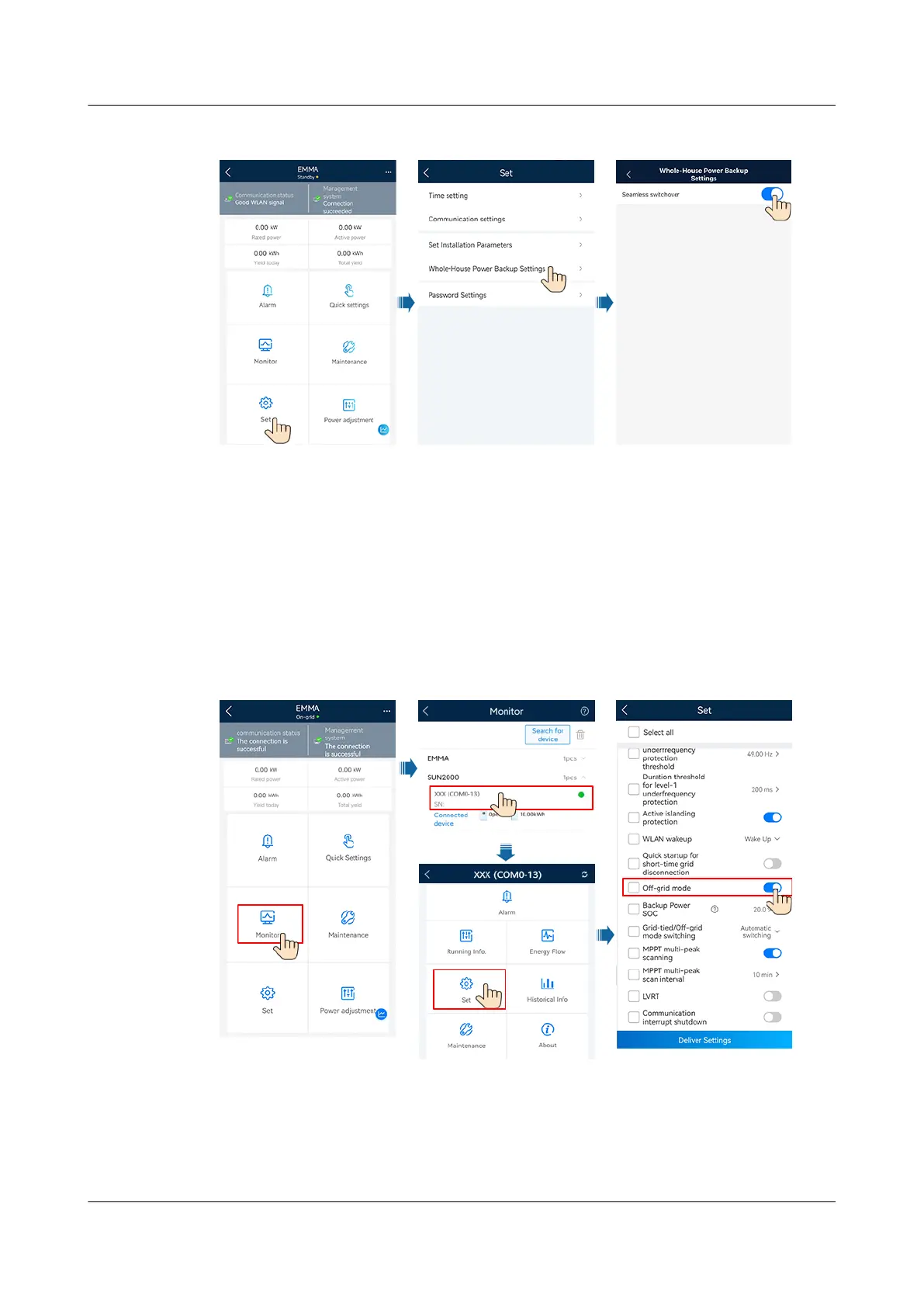Figure 6-4 Setting seamless switchover
6.4.4 Setting O-Grid Mode for the Inverter
After the o-grid mode is set, the inverter supports o-grid operation.
Method 1: Setting O-Grid Mode for the Inverter Using the SmartGuard
Connect to the EMMA by referring to C Connecting the EMMA on the App,
choose Monitor > SUN2000, tap Set, and enable O-grid mode.
Figure 6-5 Setting o-grid mode
Method 2: Directly Setting O-Grid Mode for the Inverter
Connect to the inverter by referring to A Connecting the Inverter on the App. On
the home screen, choose Set > Feature parameters and enable O-grid mode.
SmartGuard-63A-(S0, AUS0)
User Manual 6 System Commissioning
Issue 03 (2023-12-27) Copyright © Huawei Digital Power Technologies Co., Ltd. 65
