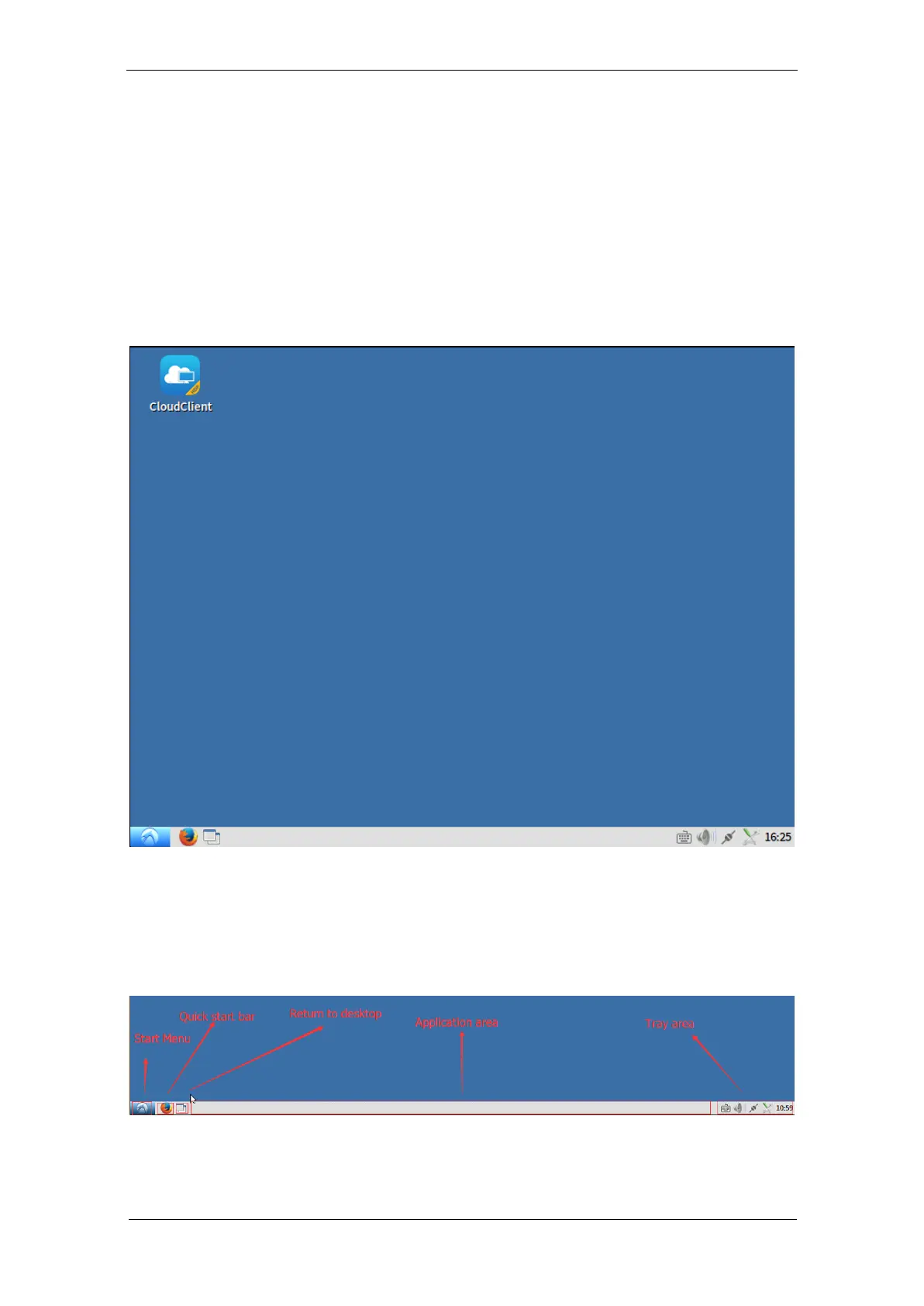CCLINUX
USER Manual
Huawei Proprietary and Confidential
Copyright © Huawei Technologies Co., Ltd
2 Instructions
2.1 Interface introduction
2.1.1 Default desktop
The default desktop is shown below in Figure 1-1-1:
Figure 1-1-1
2.1.2 Taskbar
The taskbar is shown in Figure 1-2-1:
Figure 1-2-1
From left to right area can be divided into: Start menu bar, quick start bar, return to desktop,
application area, tray area.
