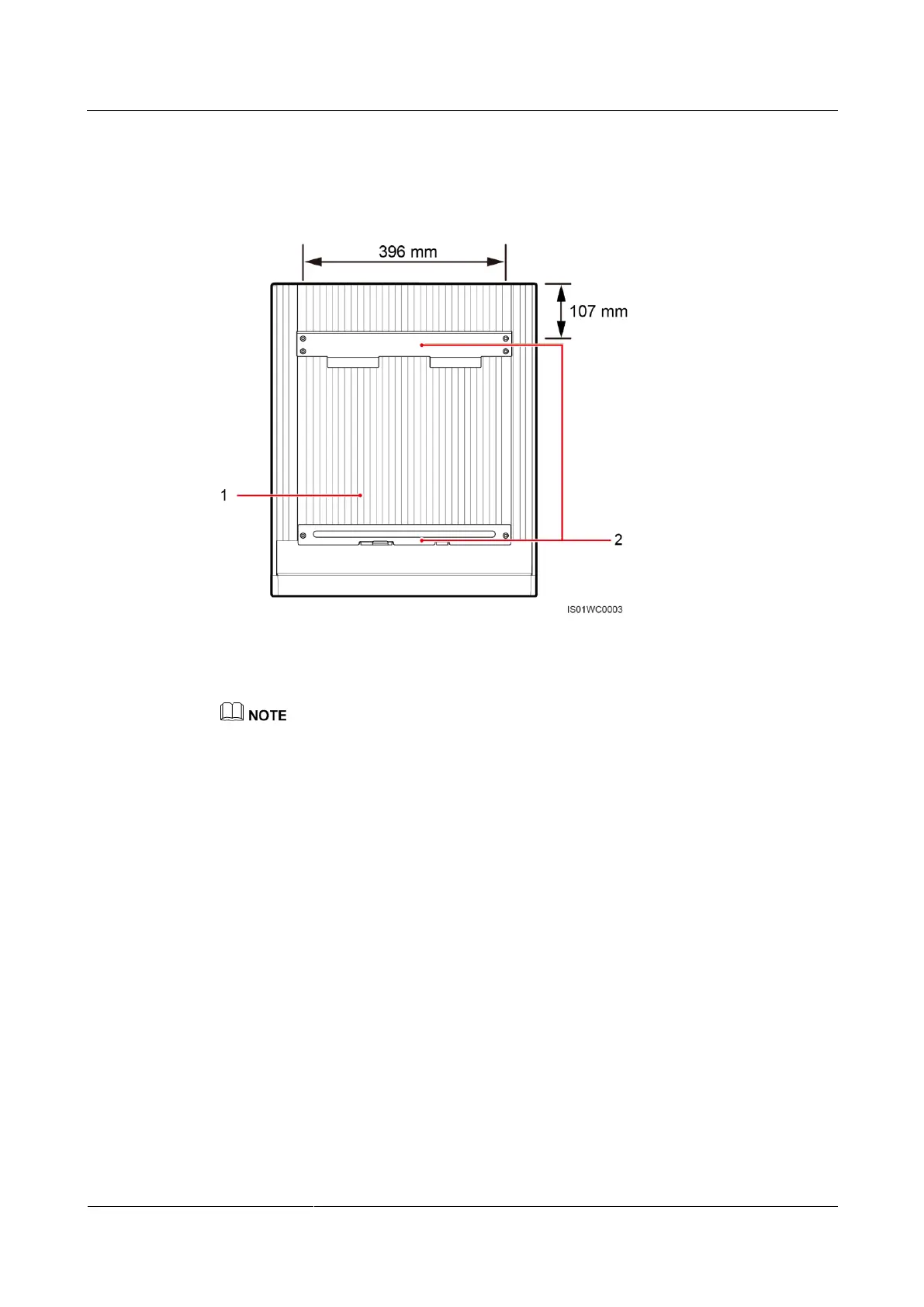SUN2000 (8KTL-28KTL)
User Manual
Huawei Proprietary and Confidential
Copyright © Huawei Technologies Co., Ltd.
Context
Figure 4-7 shows the SUN2000 rear view.
Figure 4-7 SUN2000 rear view
If the installation location is near the ground, first connect the PGND cable to the ground before
installing the SUN2000 on the wall.For details, refer to 5.1 Installing PGND Cables.
You are advised to install the SUN2000 in a position in the same height as your eyes to facilitate
operation and maintenance.
Procedure
Step 1 Determine the positions for drilling holes using the rear panel in the packing case, and mark
the hole positions using a marker, as shown in Figure 4-8.