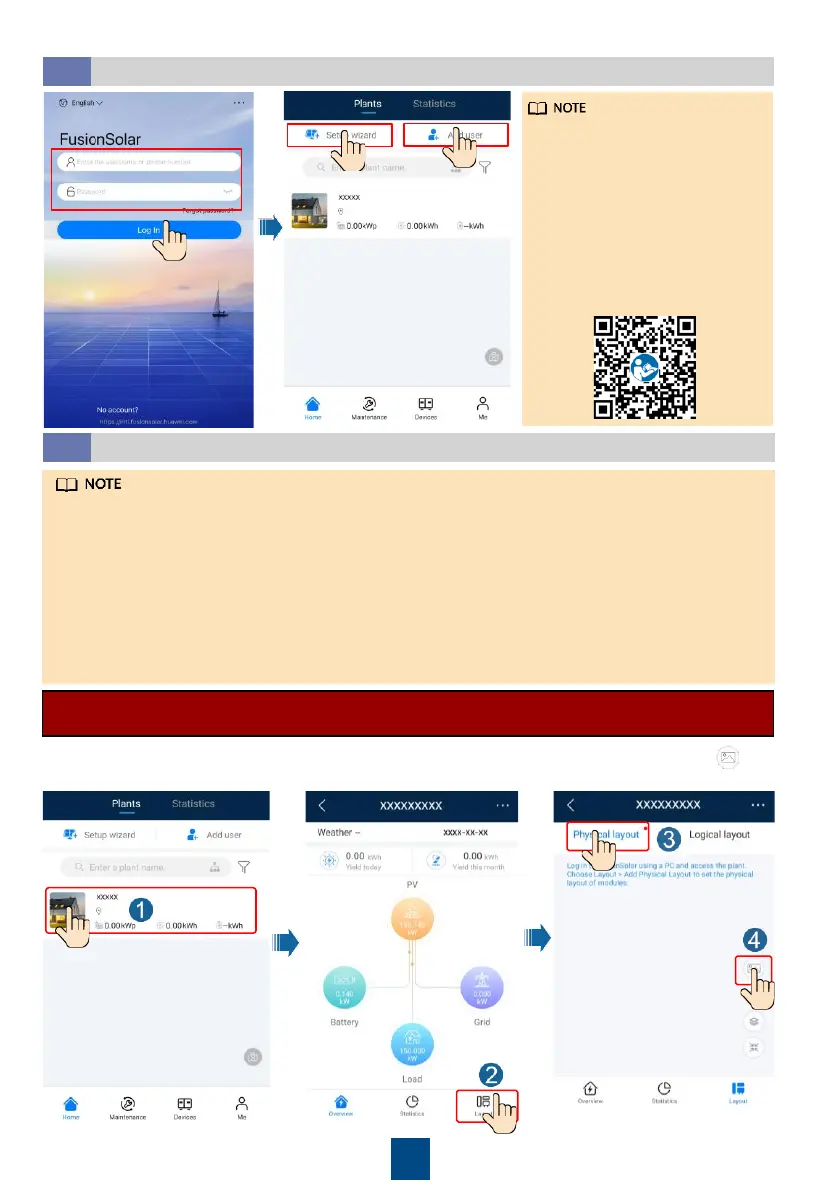16
• If Smart PV Optimizers are configured for PV strings, ensure that the Smart PV Optimizers have
been successfully connected to the solar inverter before performing the operations in this
section.
• Check that the SN labels of Smart PV Optimizers are correctly attached to the physical layout
template.
• Take and save a photo of the physical layout template. Place the template on a flat surface.
Keep your phone parallel to the template and take a photo in landscape mode. Ensure that the
four positioning points in the corners are in the frame. Ensure that each QR code is attached
within the frame.
• For details about the physical layout of Smart PV Optimizers, see
FusionSolar App Quick Guide
.
Creating a PV Plant and a Plant Owner
6.3
Setting the Physical Layout of Smart PV Optimizers
6.4
1. Tap the plant name on the Home screen to access the plant screen. Select layout, tap
and upload the physical layout template photo of the PV plant as prompted.
Scenario 1: Setting on the FusionSolar Server Side (Solar Inverter Connected to
the Management System)
•
In the quick settings, the grid
code is set to N/A by default
(automatic startup is not
supported). Set the grid code
based on the area where the
PV plant is located.
•
For details, see the
FusionSolar App Quick Guide
.
You can scan the QR code to
download the quick guide.
