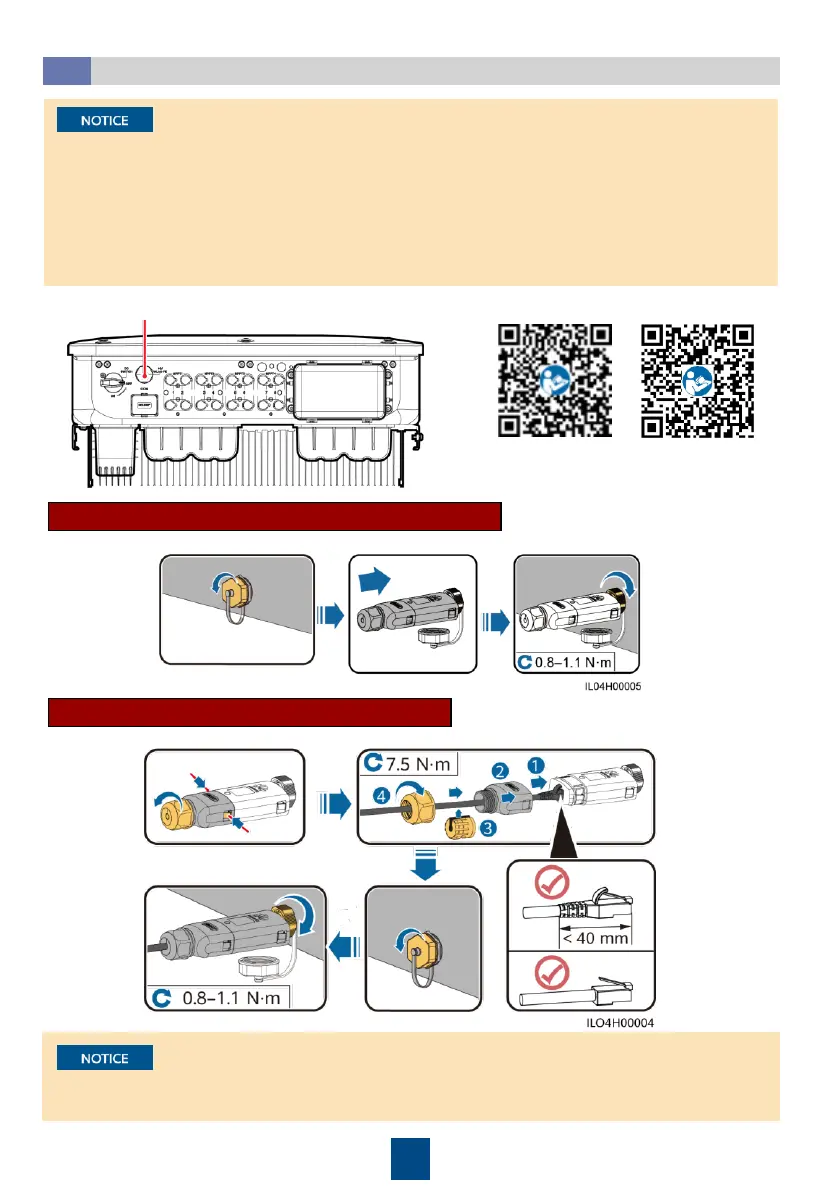8
(Optional) Installing the Smart Dongle
4.5
•
The Smart Dongle is not provided in standard configuration.
•
For details about how to operate the WLAN-FE Smart Dongle SDongleA-05, see
SDongleA-
05 Quick Guide (WLAN-FE)
.
•
For details about how to operate the 4G Smart Dongle SDongleA-03, see
SDongleA-03
Quick Guide (4G)
.
•
The quick guide is delivered with the Smart Dongle or can be obtained by scanning the QR
codes.
Smart Dongle port (4G/WLAN-FE)
WLAN-FE 4G
WLAN-FE Smart Dongle (WLAN Communication)
WLAN-FE Smart Dongle (FE Communication)
Install the network cable before installing the Smart Dongle on the solar inverter.
