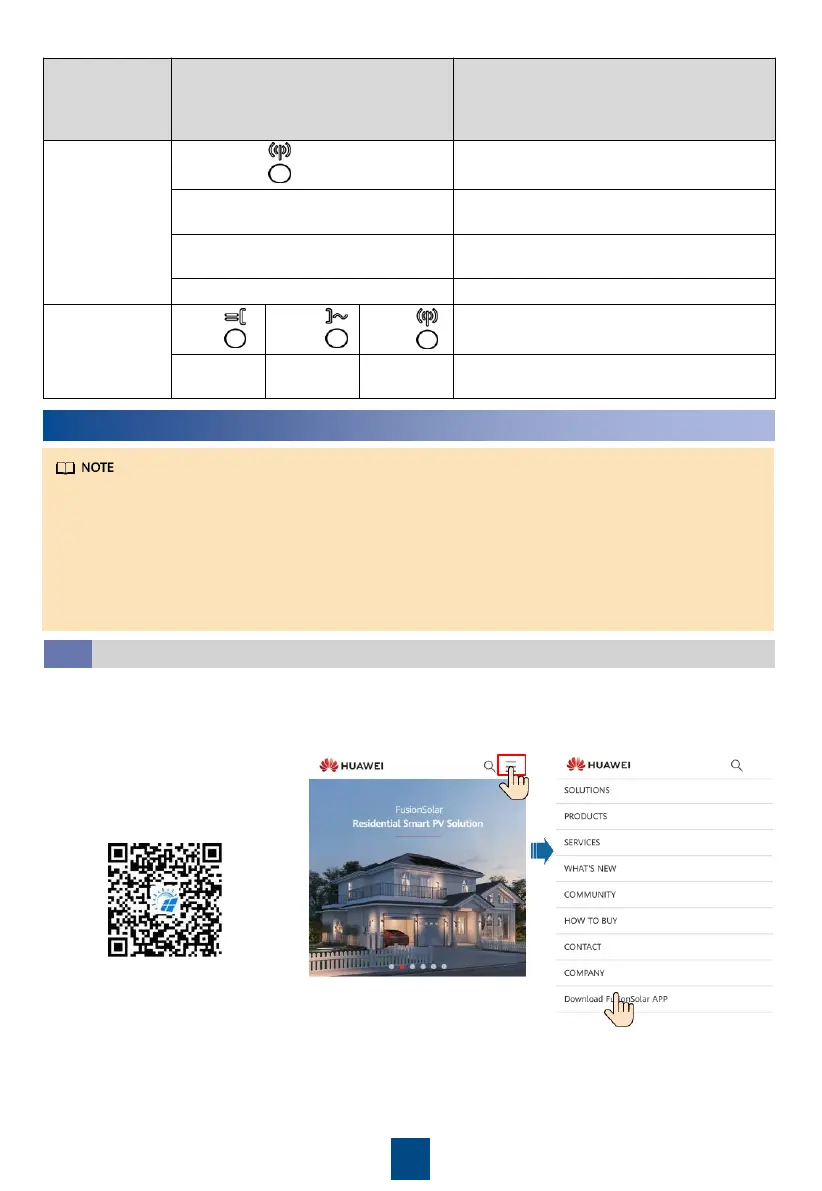6
Commissioning
•
The screenshots are for reference only. The actual screens may vary.
•
Obtain the initial password for connecting to the solar inverter WLAN from the label on the
side of the solar inverter.
•
Set the password at the first login. To ensure account security, change the password
periodically and keep the new password in mind. Not changing the password may cause
password disclosure. A password left unchanged for a long period of time may be stolen or
cracked. If a password is lost, devices cannot be accessed. In these cases, the user is liable for
any loss caused to the PV plant.
Downloading the App
6.1
Method 1: Search for FusionSolar on Huawei AppGallery and download the latest installation
package.
Method 2: Access https://solar.huawei.com using the mobile phone browser and download the
latest installation package.
FusionSolar
Method 3: Scan the following
QR code and download the
latest installation package.
