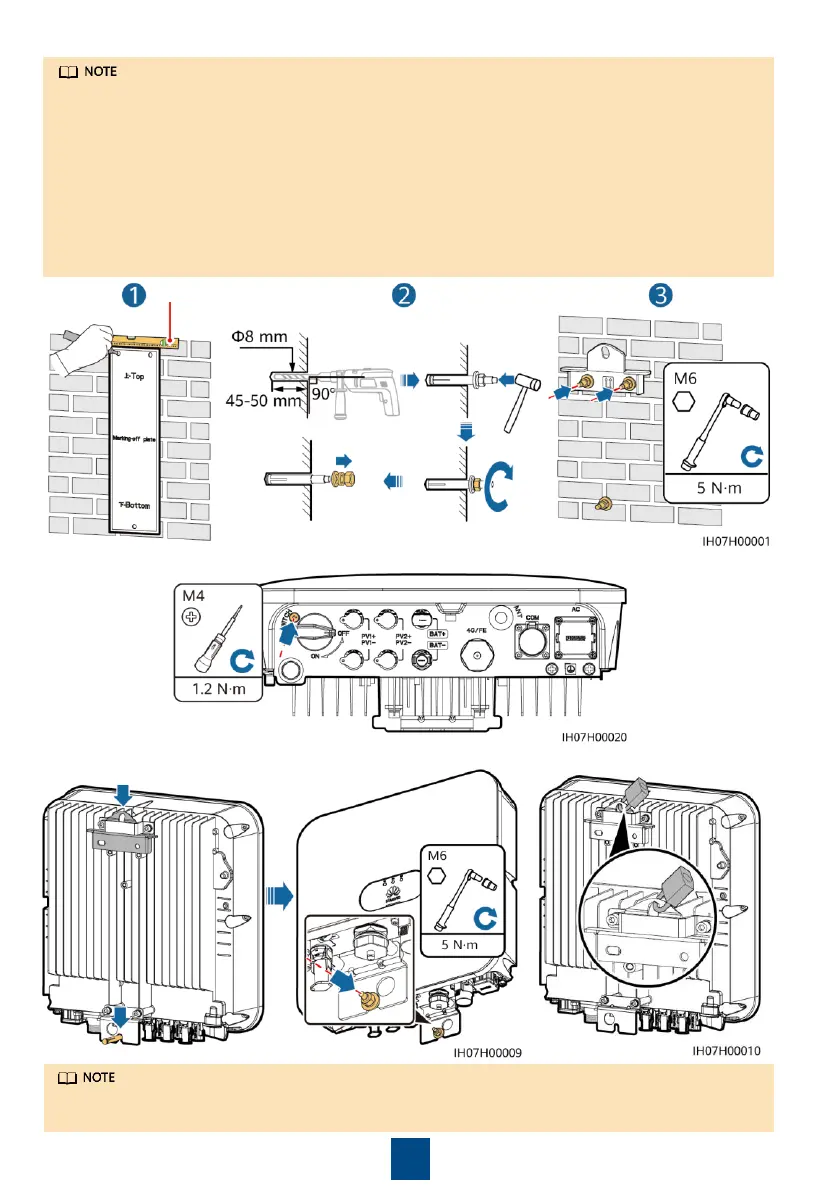3
Level
2. (Optional) Install the screw for locking the DC switch.
•
M6x60 expansion bolts are delivered with the solar inverter. If the length and number of the
bolts do not meet installation requirements, prepare M6 stainless steel expansion bolts by
yourself.
•
The expansion bolts delivered with the solar inverter are mainly used for solid concrete walls.
For other types of walls, prepare bolts by yourself and ensure that the wall meets the load
bearing requirements of the solar inverter.
•
In residential areas, do not install the solar inverter on drywalls or walls made of similar
materials which have a weak sound insulation performance because the noise generated by
the solar inverter is noticeable.
•
Loosen the nut, flat washer, and spring washer of the expansion bolt at the bottom.
3. Install the solar inverter onto the mounting bracket.
4. (Optional) Install an anti-theft lock.
Prepare an anti-theft lock by yourself. The lock should be suitable for the lock hole diameter
(Ф10 mm) so that it can be installed successfully. An outdoor waterproof lock is recommended.
