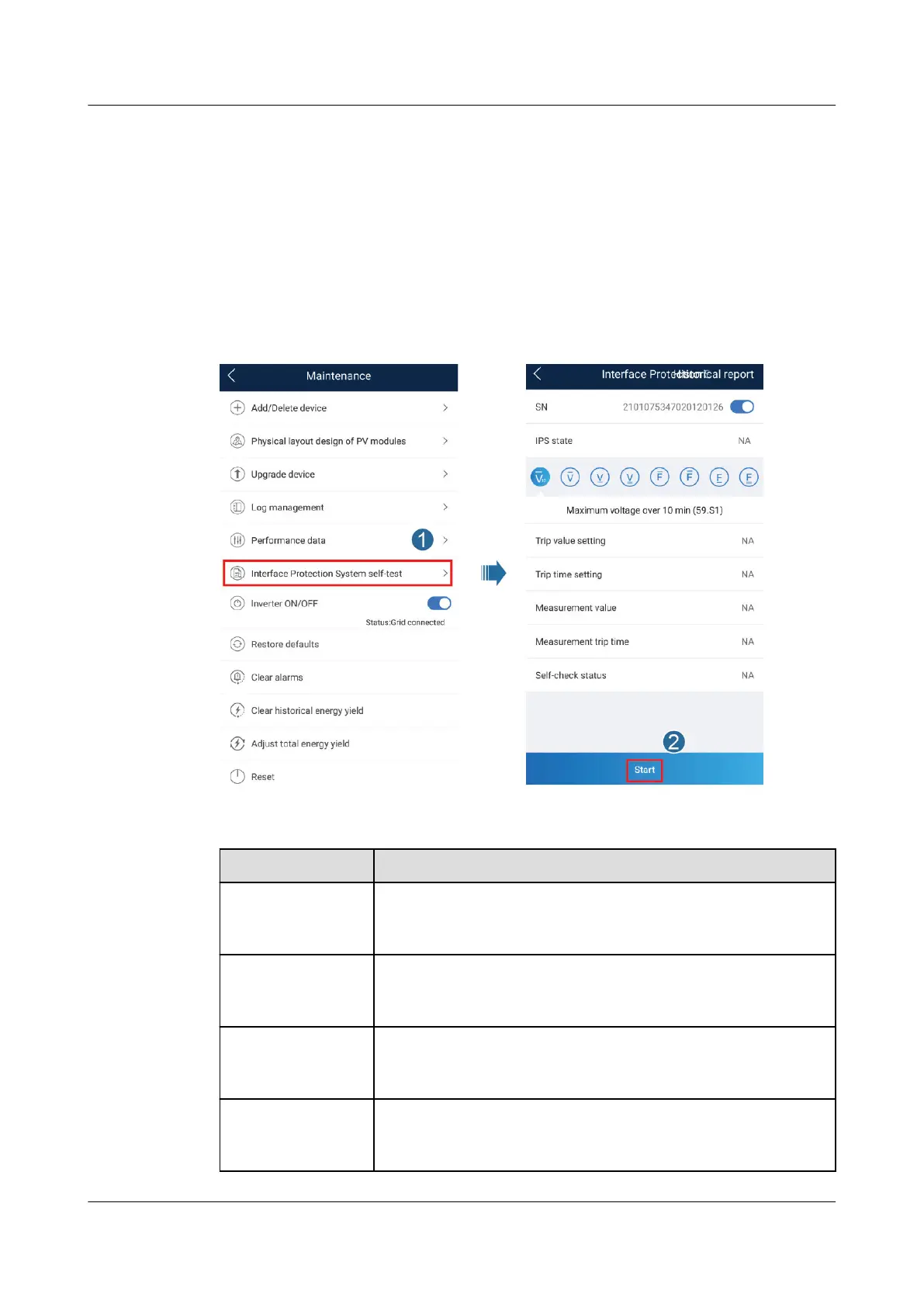Procedure
Step 1 On the home screen, choose Maintenance > IPS test to access the IPS test screen.
Step 2 Tap Start to start an IPS test. The SUN2000 detects maximum voltage over 10 min
(59.S1), maximum overvoltage (59.S2), minimum undervoltage (27.S1), minimum
undervoltage (27.S2), maximum overfrequency (81.S1), maximum overfrequency
(81.S2), and minimum underfrequency (81.S1), and minimum underfrequency
(81.S2).
Figure 7-17 IPS test
Table 7-4 IPS test type
IPS Test Type
Description
Maximum voltage
over 10 min
(59.S1)
The default maximum voltage over 10 min protection
threshold is 253 V (1.10 Vn), and the default protection
time threshold is 3s.
Maximum
overvoltage
(59.S2)
The default overvoltage protection threshold is 264.5 V
(1.15 Vn), and the default protection time threshold is 0.2s.
Minimum
undervoltage
(27.S1)
The default undervoltage protection threshold is 195.5 V
(0.85 Vn), and the default protection time threshold is 1.5s.
Minimum
undervoltage
(27.S2)
The default undervoltage protection threshold is 34.5 V
(0.15 Vn), and the default protection time threshold is 0.2s.
SUN2000-(2KTL-6KTL)-L1
User Manual 7 Man-Machine Interaction
Issue 10 (2023-02-13) Copyright © Huawei Technologies Co., Ltd. 85
