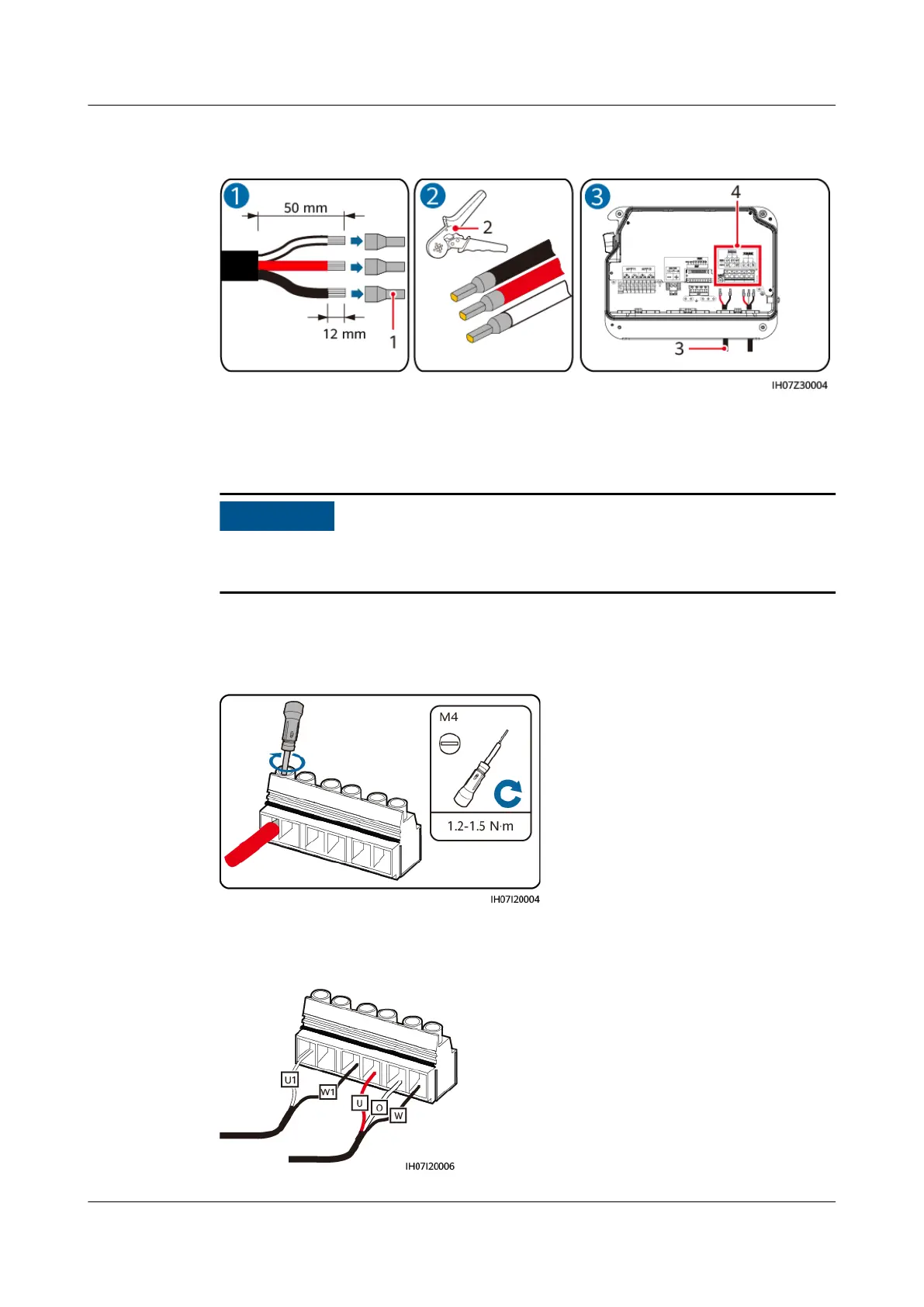Figure 5-6 Preparing cord end terminals and routing them into the SUN2000
maintenance compartment
(1) Cord end terminal (2) Crimping tool (3) Route the cable
terminals into the
cable holes
(4) AC output
terminals
Ensure that the core of the AC power cable is completely inserted into the wiring
terminal.
Step 2 Insert the crimped cable terminals into the corresponding AC output terminals on
the SUN2000.
Figure 5-7 Installing AC output power cables
Step 3 Connect the AC power cable.
Figure 5-8 Connecting a 101 V AC self-supporting output power cable
SUN2000-4.95KTL-JPL1
User Manual 5 Electrical Connections
Issue 05 (2023-02-17) Copyright © Huawei Technologies Co., Ltd. 47
