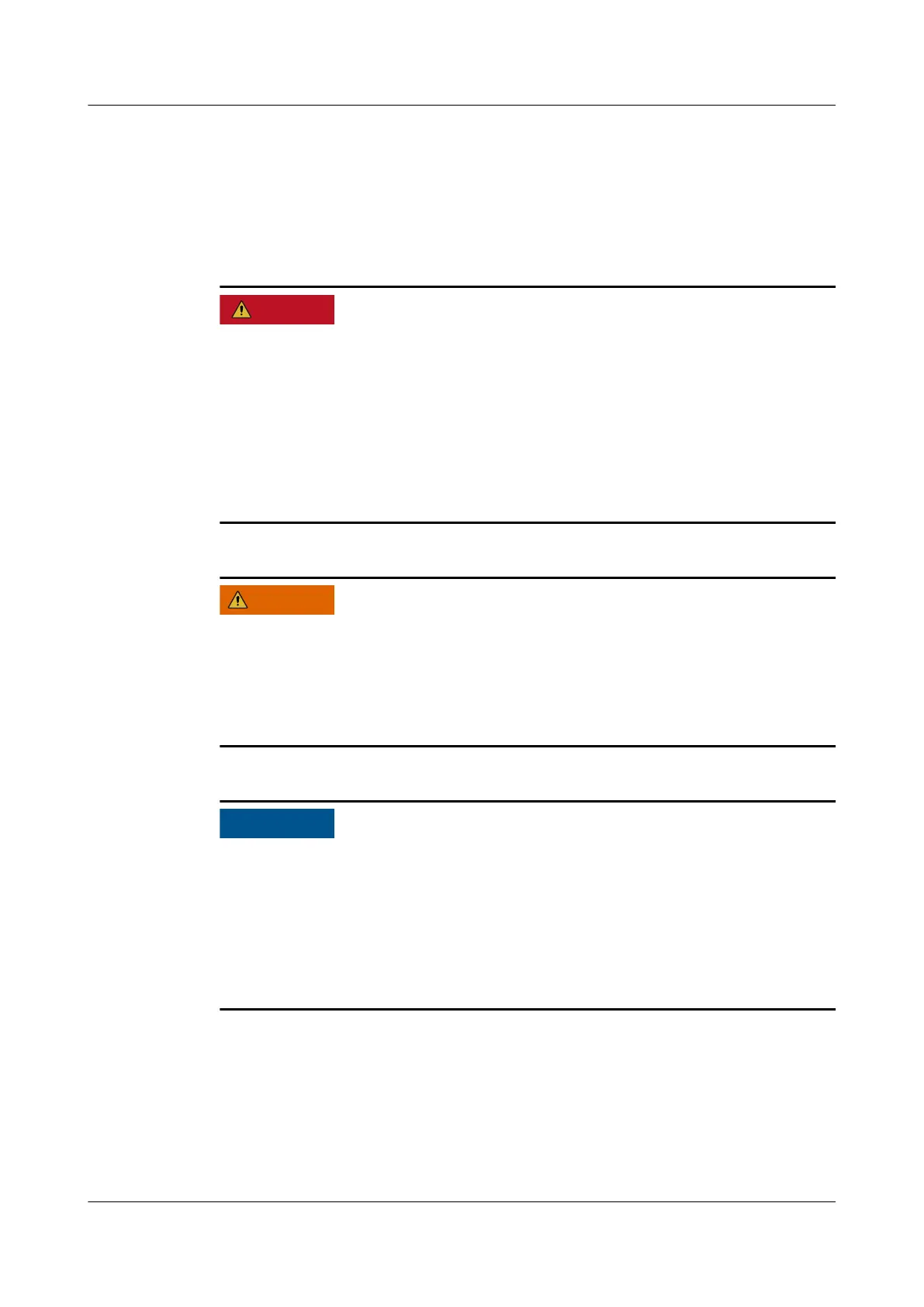5.7 Connecting Battery Cables
Prerequisites
● Battery short-circuit may cause personal injury. The high transient current
generated by a short-circuit may release a surge of energy and cause
re.
● Do not connect or disconnect the battery cables when the SUN2000 is running.
Otherwise, electric shocks may occur.
● Before connecting the battery cables, ensure that the DC switch on the
SUN2000 and all the switches connecting to the SUN2000 are OFF, and the
SUN2000 has no residual electricity. Otherwise, the high voltage of the
SUN2000 and battery may result in electric shocks.
● Do not connect loads between the SUN2000 and the battery.
● The battery cables should be connected correctly. That is, the positive and
negative terminals of the battery connect to the positive and negative battery
terminals on the SUN2000 respectively. Otherwise, the SUN2000 may be
damaged, or even a
re may occur.
● During the installation of batteries and the SUN2000, the positive or negative
terminals of batteries may be short-circuited to ground if the power cable is
not properly installed or routed. In this case, an AC or DC short circuit may
occur and damage the SUN2000. The caused device damage is not covered
under any warranty.
● The cabling distance between the battery and the SUN2000 should be less than
or equal to 10 meters (recommended: within 5 meters).
Procedure
Step 1 Prepare cord end terminals for the battery cables, and route them into the
maintenance compartment through the cable holes at the bottom of the
SUN2000.
SUN2000-4.95KTL-JPL1
User Manual 5 Electrical Connections
Issue 05 (2023-02-17) Copyright © Huawei Technologies Co., Ltd. 53
