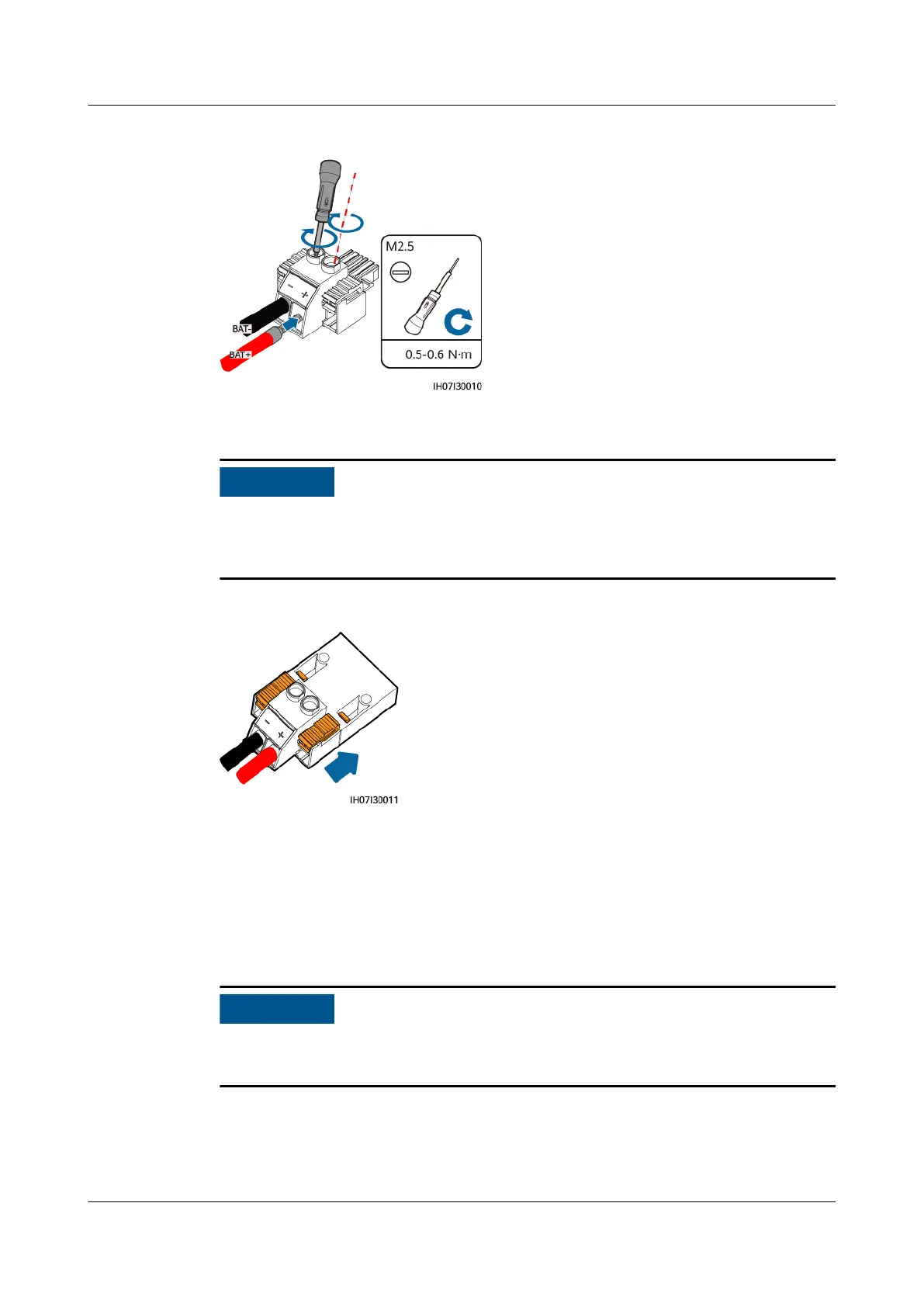Figure 5-17 Connecting battery cables
Step 4 Insert the connected battery terminal into the SUN2000 battery terminal base.
Insert the battery terminal that has been connected into the base and secure the
yellow part of the battery terminal to the base. Connect the positive and negative
cables according to the labels.
Figure 5-18 Inserting the battery terminal into the base
----End
5.8 Connecting a Communications Cable
Background
When laying out a signal cable, separate it from power cables and keep it away
from strong interference sources to prevent communication interruption.
SUN2000-4.95KTL-JPL1
User Manual 5 Electrical Connections
Issue 05 (2023-02-17) Copyright © Huawei Technologies Co., Ltd. 55
