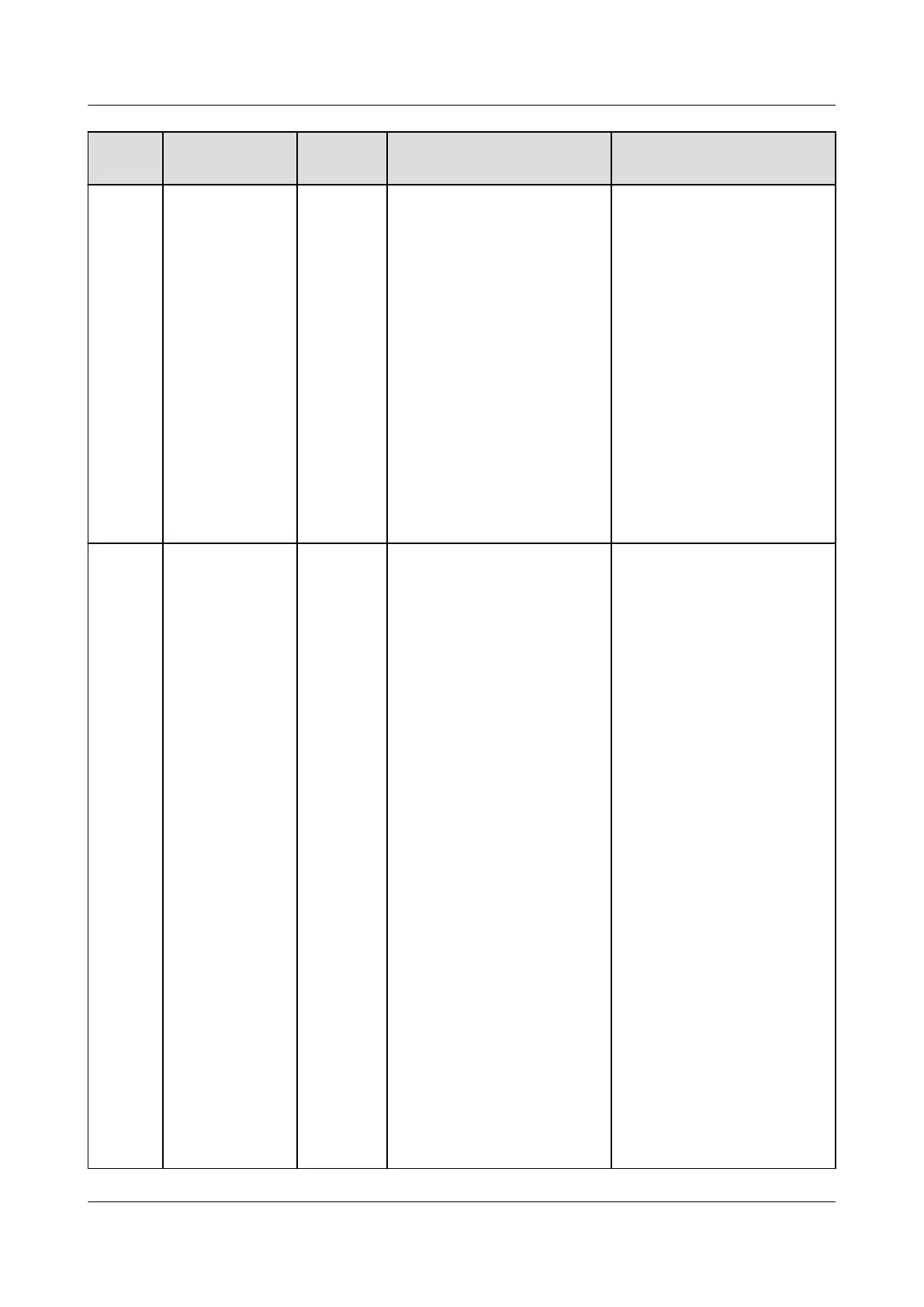Alarm
ID
Alarm Name Alarm
Severity
Possible Causes Troubleshooting
2067 Faulty Power
Collector
Major Cause ID = 1
The smart power sensor is
disconnected.
1. Check that the
congured power meter
model is the same as
the actual model.
2. Check that the
communications
parameters for the
smart power sensors are
the same as the
SUN2000 RS485
congurations.
3. Check whether the
smart power sensor is
powered on and
whether the RS485
communications cable is
connected.
2068 Battery
Abnormal
Minor The battery is faulty,
disconnected, or the
battery circuit breaker is
OFF when the battery is
running.
Cause ID = 1–4
● Cause ID 1: The battery
communication is
abnormal.
● Cause ID 2: The battery
port experiences
overcurrent.
● Cause ID 3. The battery
enabling cable is not
properly connected.
● Cause ID 4: The battery
port voltage is
abnormal.
1. If the battery fault
indicator is steady on or
blinking, contact the
battery supplier.
2. Check that the battery
enabling/power/
communications cable is
correctly installed, and
that the
communications
parameters are the
same as the SUN2000
RS485
congurations.
3. Check that the auxiliary
power switch on the
battery is set to ON.
4. Send a shutdown
command on the app.
Turn
o the AC output
switch, DC input switch,
and battery switch. Then
turn on the battery
switch, AC output
switch, and DC input
switch in sequence after
5 minutes.
5. If the alarm persists,
contact your dealer or
Huawei technical
support.
SUN2000-4.95KTL-JPL1
User Manual 8 Maintenance
Issue 05 (2023-02-17) Copyright © Huawei Technologies Co., Ltd. 85
