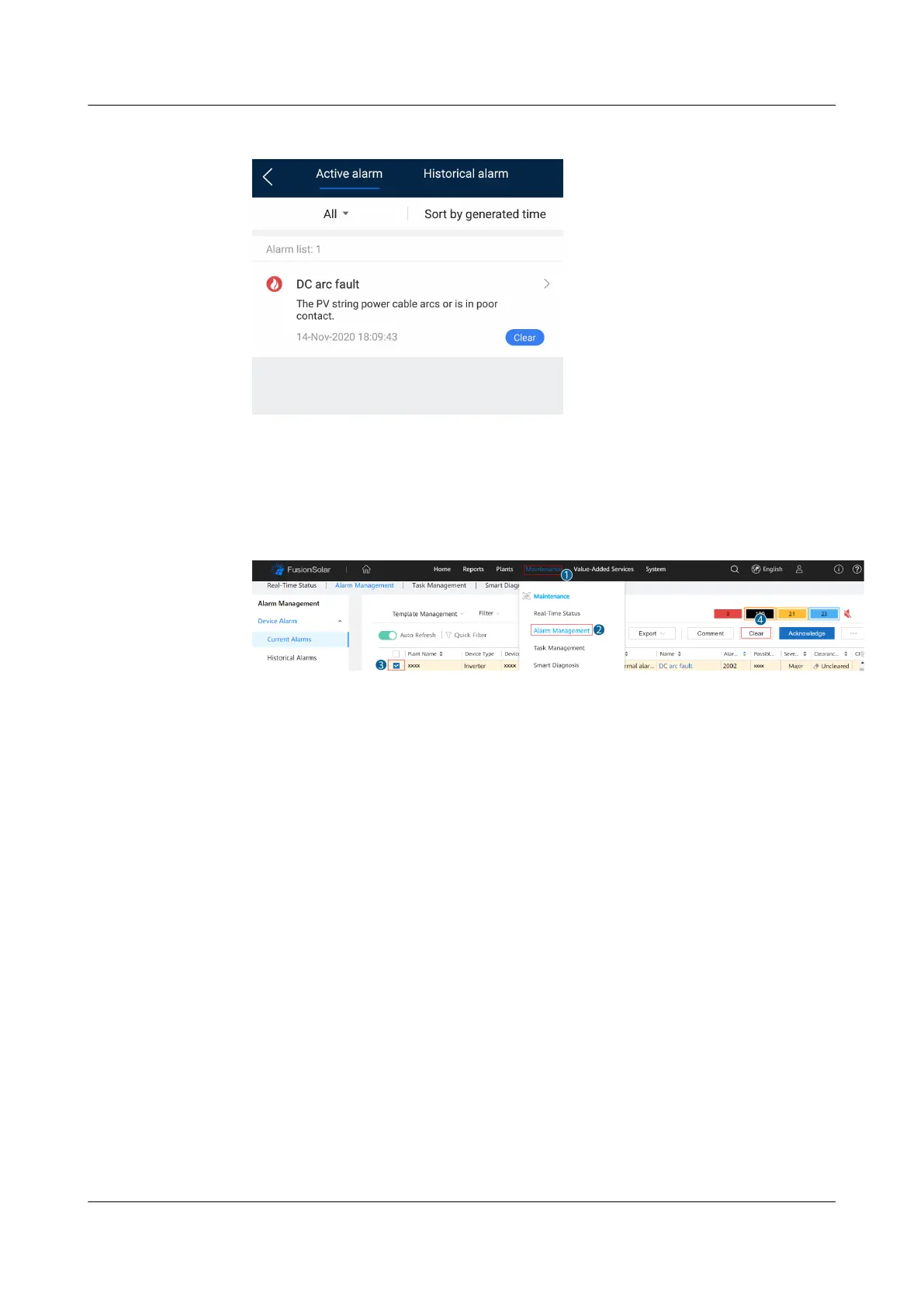Figure 7-12 Alarm management
● Method 2: FusionSolar Smart PV Management System
Log in to the FusionSolar Smart PV Management System using a non-owner
account, choose Maintenance > Alarm Management, select the DC arc fault
alarm, and click Clear to clear the alarm.
Figure 7-13 Clearing alarms
Switch to the owner account with PV plant management rights. On the home
page, click the PV plant name to go to the PV plant page, and click OK as
prompted to clear the alarm.
7.1.5 Operations Related to the Special User
Ensure that the DC side of the SUN2000 is energized before setting grid
parameters, protection parameters, feature parameters, and grid adjustment
parameters.
7.1.5.1 Setting Grid Parameters
Procedure
Step 1 Choose Settings > Grid Parameters and set grid parameters.
SUN2000-(75KTL, 100KTL, 110KTL, 125KTL) Series
User Manual 7 Man-Machine Interactions
Issue 15 (2023-01-31) Copyright © Huawei Technologies Co., Ltd. 98
