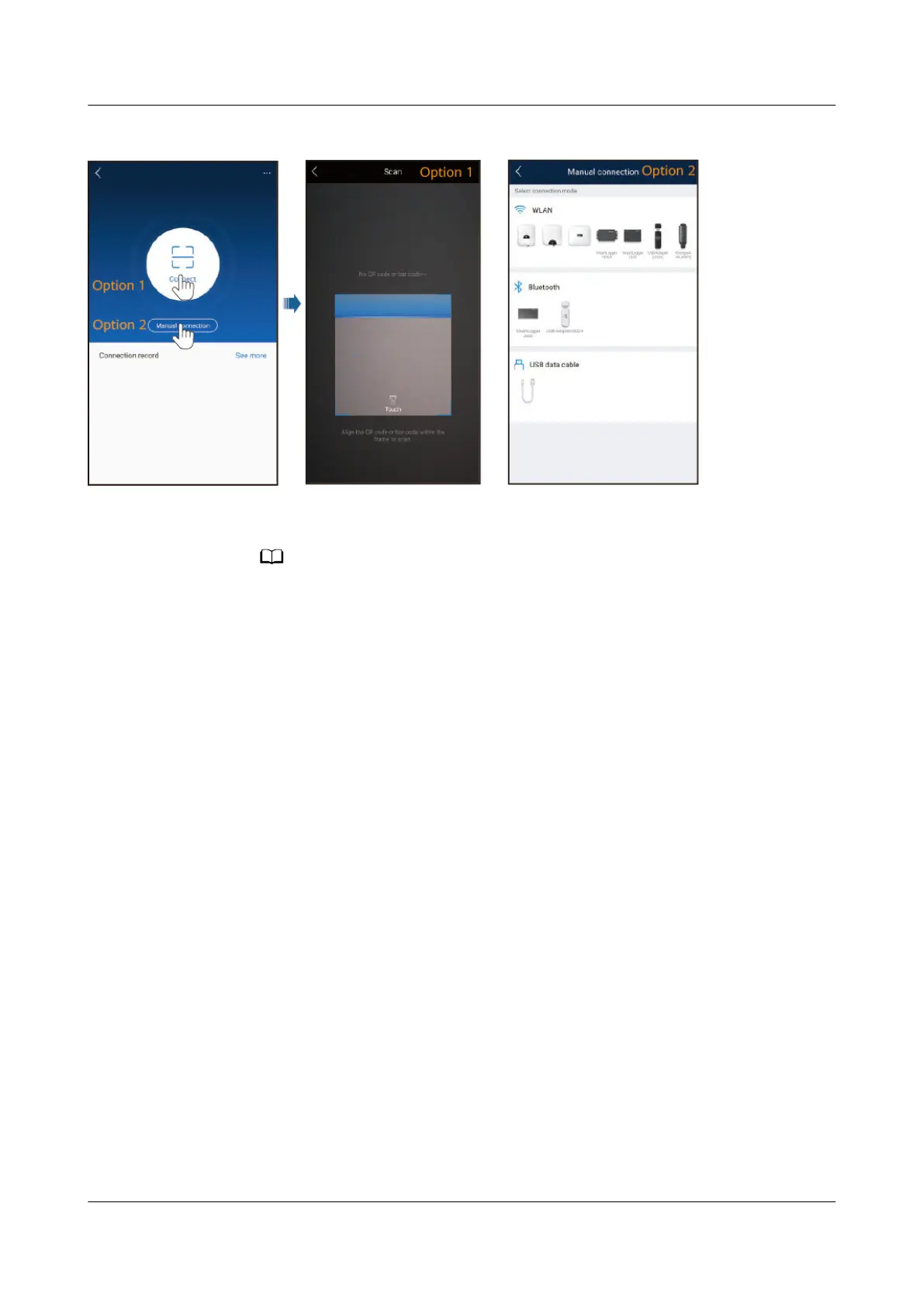Figure 7-5 Selecting a connection method
2. Select a login user and enter the login password to access the quick settings
screen or the main menu screen.
● Some models have two dierent login screens. The actual login screen may vary.
● For details about the permissions of an installer user, see those of advanced and
special users. The following parameter settings use advanced and special users as
examples.
– The login user is a Common User, Advanced User, or Special User.
SUN2000-(75KTL, 100KTL, 110KTL, 125KTL) Series
User Manual 7 Man-Machine Interactions
Issue 15 (2023-01-31) Copyright © Huawei Technologies Co., Ltd. 87
