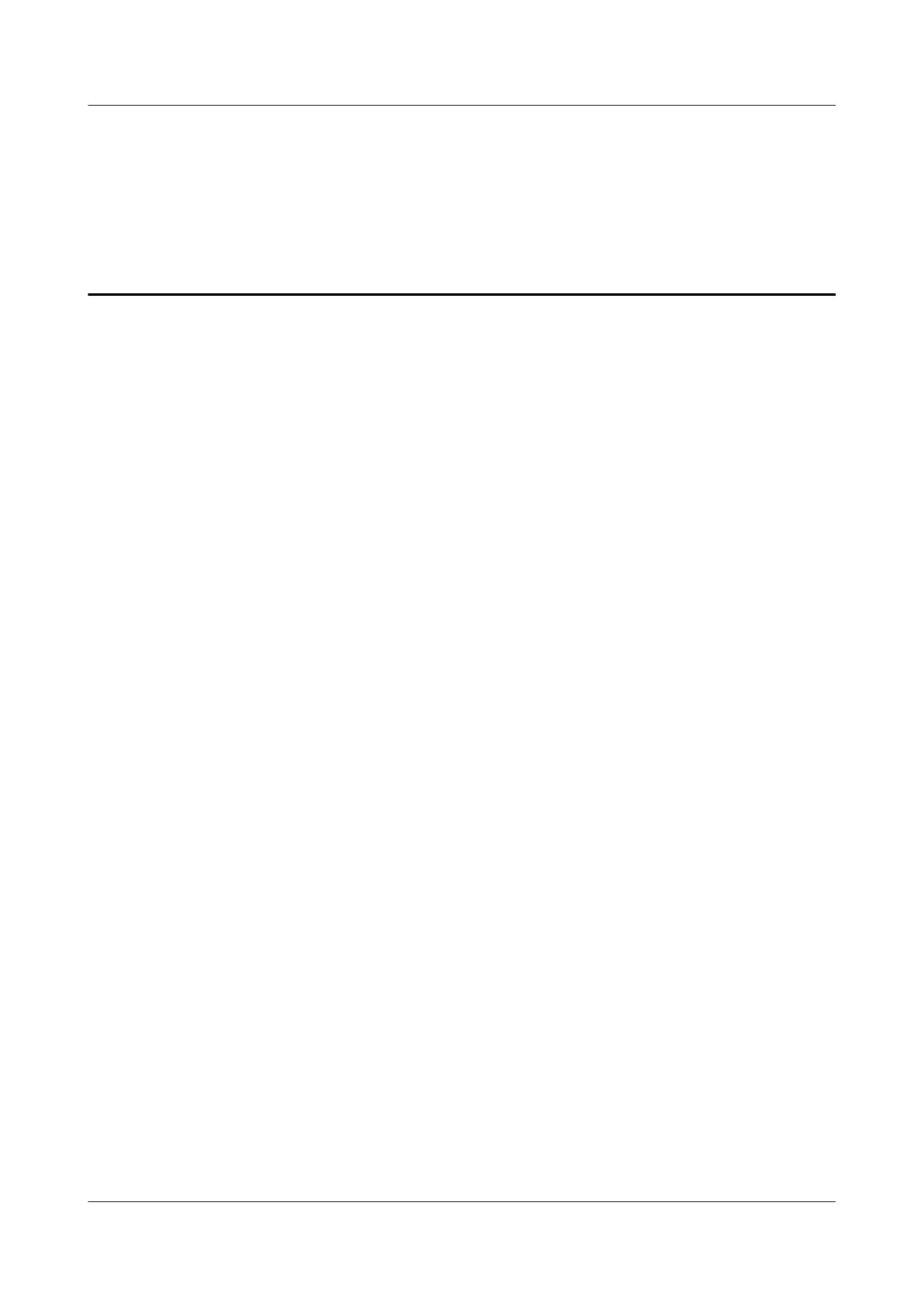Contents
About This Document................................................................................................................ ii
1 Safety Information.................................................................................................................. 1
1.1 Personal Safety.........................................................................................................................................................................2
1.2 Electrical Safety........................................................................................................................................................................4
1.3 Environment Requirements................................................................................................................................................. 6
1.4 Mechanical Safety................................................................................................................................................................... 8
2 Overview................................................................................................................................. 13
2.1 Product Introduction............................................................................................................................................................ 13
2.2 Appearance............................................................................................................................................................................. 17
2.3 Label Description.................................................................................................................................................................. 19
2.3.1 Enclosure Labels.................................................................................................................................................................19
2.3.2 Product Nameplate...........................................................................................................................................................20
2.4 Working Principles................................................................................................................................................................ 21
2.4.1 Circuit Diagram.................................................................................................................................................................. 21
2.4.2 Working Modes.................................................................................................................................................................. 21
3 Storage.....................................................................................................................................23
4 Installation..............................................................................................................................24
4.1 Checking Before Installation............................................................................................................................................. 24
4.2 Tools.......................................................................................................................................................................................... 25
4.3 Determining the Installation Position............................................................................................................................26
4.3.1 Environment Requirements............................................................................................................................................26
4.3.2 Space Requirements......................................................................................................................................................... 27
4.4 Moving an Inverter............................................................................................................................................................... 30
4.5 Installing the Mounting Bracket...................................................................................................................................... 30
4.5.1 Wall-mounted Installation............................................................................................................................................. 31
4.5.2 Support-mounted Installation.......................................................................................................................................34
5 Electrical Connections.......................................................................................................... 37
5.1 Precautions.............................................................................................................................................................................. 37
5.2 Preparing for Installation................................................................................................................................................... 38
5.3 Connecting the PE cable.....................................................................................................................................................42
5.4 Connecting the AC Output Power Cable...................................................................................................................... 44
SUN2000-(8KTL-20KTL)-M2
User Manual Contents
Issue 11 (2023-02-07) Copyright © Huawei Technologies Co., Ltd. v
