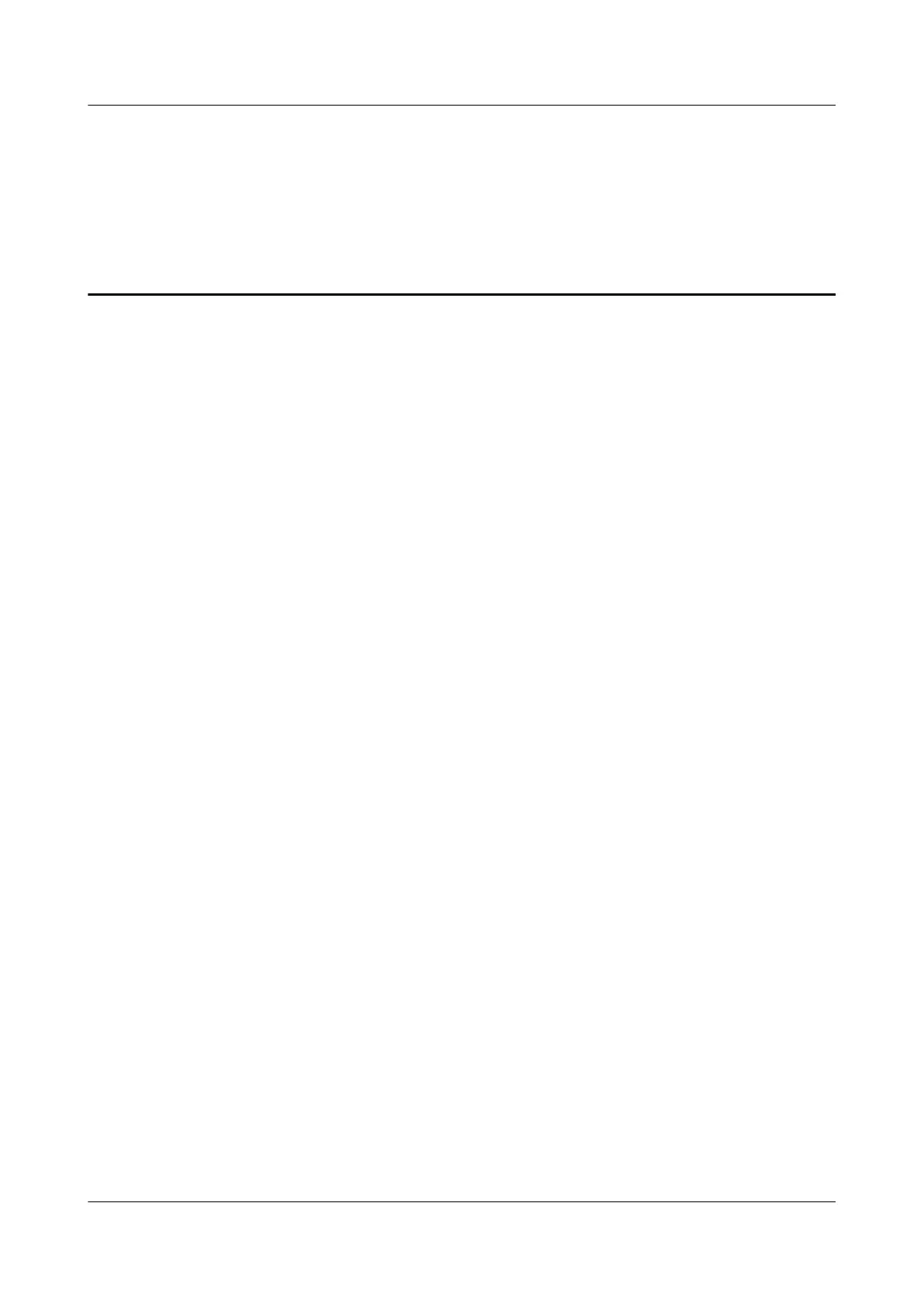Contents
About This Document.....................................................................................................................ii
1 Product Positioning.......................................................................................................................1
2 Product Highlights........................................................................................................................ 2
3 Application Scenarios...................................................................................................................5
3.1 On-Premises/IMS Hosted/SP Hosted Network.............................................................................................................. 5
3.2 Built-in MCU-based Network........................................................................................................................................ 5
3.3 Built-in MCU Networking with the RSE6500............................................................................................................... 7
3.4 Videxio Interconnection Network...................................................................................................................................8
3.5 Networking with the ACS.............................................................................................................................................. 8
4 Product Structure......................................................................................................................... 10
4.1 Appearance................................................................................................................................................................... 10
4.2 Front Panel and Rear Panel.......................................................................................................................................... 10
4.3 Checking Indicator Status.............................................................................................................................................12
5 Functions and Features...............................................................................................................14
5.1 Voice Dialing................................................................................................................................................................ 14
5.2 SiteCall......................................................................................................................................................................... 15
5.3 P2P to Multipoint..........................................................................................................................................................15
5.4 Conference Control.......................................................................................................................................................16
5.5 Screen Layout Adjustment........................................................................................................................................... 18
5.6 Multi-Language User Interface.....................................................................................................................................19
5.7 Conference Recording.................................................................................................................................................. 19
5.8 Wi-Fi Connectivity....................................................................................................................................................... 20
5.9 Wireless Data Sharing.................................................................................................................................................. 21
5.10 AirPresence Key......................................................................................................................................................... 21
5.11 Automatic Configuration Via a USB Device..............................................................................................................22
5.12 Startup Video Customization......................................................................................................................................22
5.13 Custom Background Picture.......................................................................................................................................22
5.14 Network Address Book.............................................................................................................................................. 22
5.15 Real-time Viewing of HD Images.............................................................................................................................. 23
5.16 Adaptation of and Conversion Between the 16:9 and 4:3 Display Modes.................................................................23
5.17 Seamless Convergence with IMS and USM...............................................................................................................24
TE30 Videoconferencing Endpoint
Product Overview Contents
Issue 03 (2018-06-30) Copyright © Huawei Technologies Co., Ltd. iv