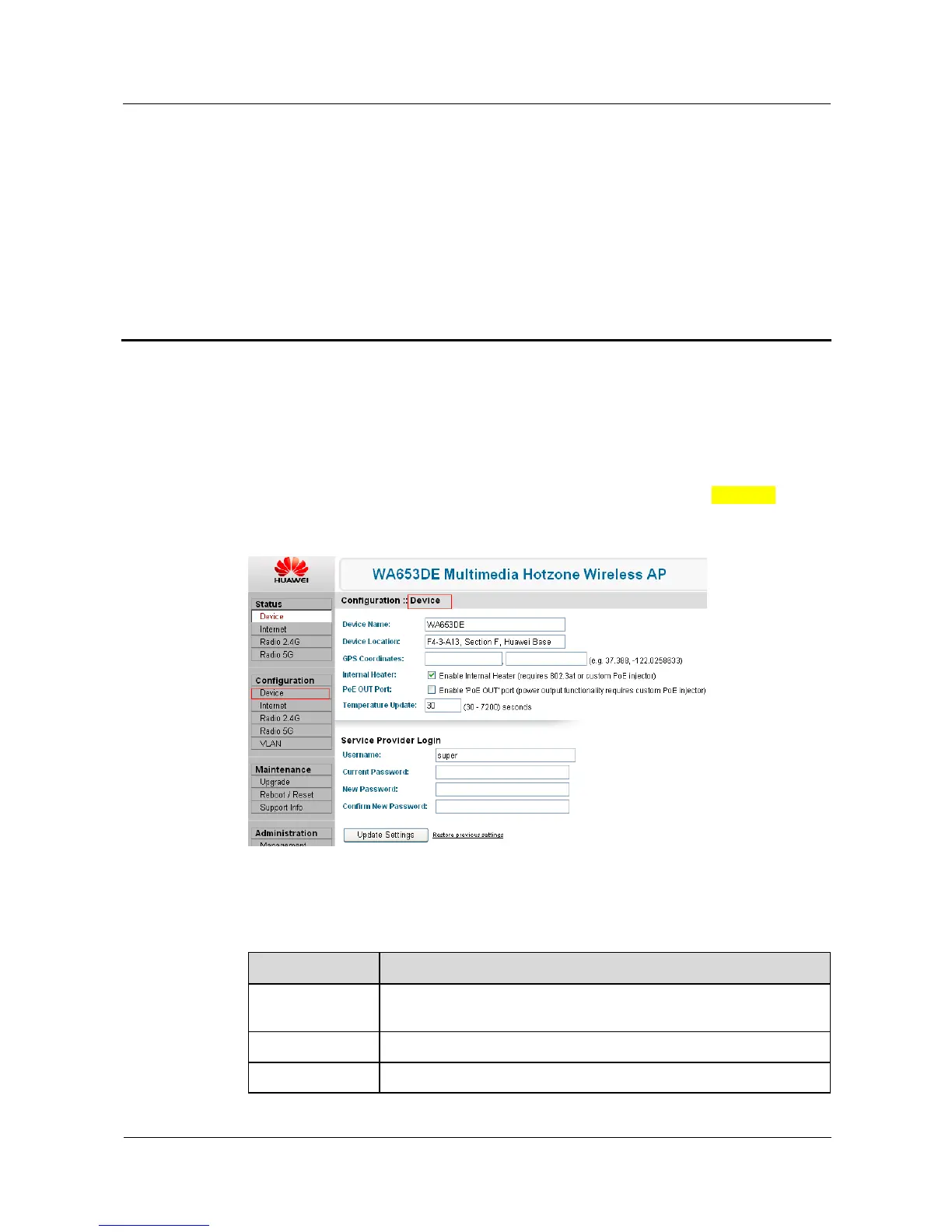WA603DE & WA653DE
Fat AP Configuration Guide 3 Service Configuration
Issue 02 (2012-04-19) Huawei Proprietary and Confidential
Copyright © Huawei Technologies Co., Ltd
8
3 Service Configuration
3.1 Configuring Device- and User-Specific Parameters
3.1.1 Configuring Device-Specific Parameters
1. Choose Configuration > Device from the left navigation tree, as shown in Figure 3-1.
Figure 3-1 Configuring device-specific parameters
2. Configure the parameters according to Table 3-1.
Table 3-1 Description of device-specific parameters
Parameter Description
Device Name Name of the device. The name is a string of up to 64 characters,
including letters, digits, and symbols.
Device Location Location of the device. This parameter is optional.
GPS Coordinates Latitude and longitude of the device. This parameter is optional.
