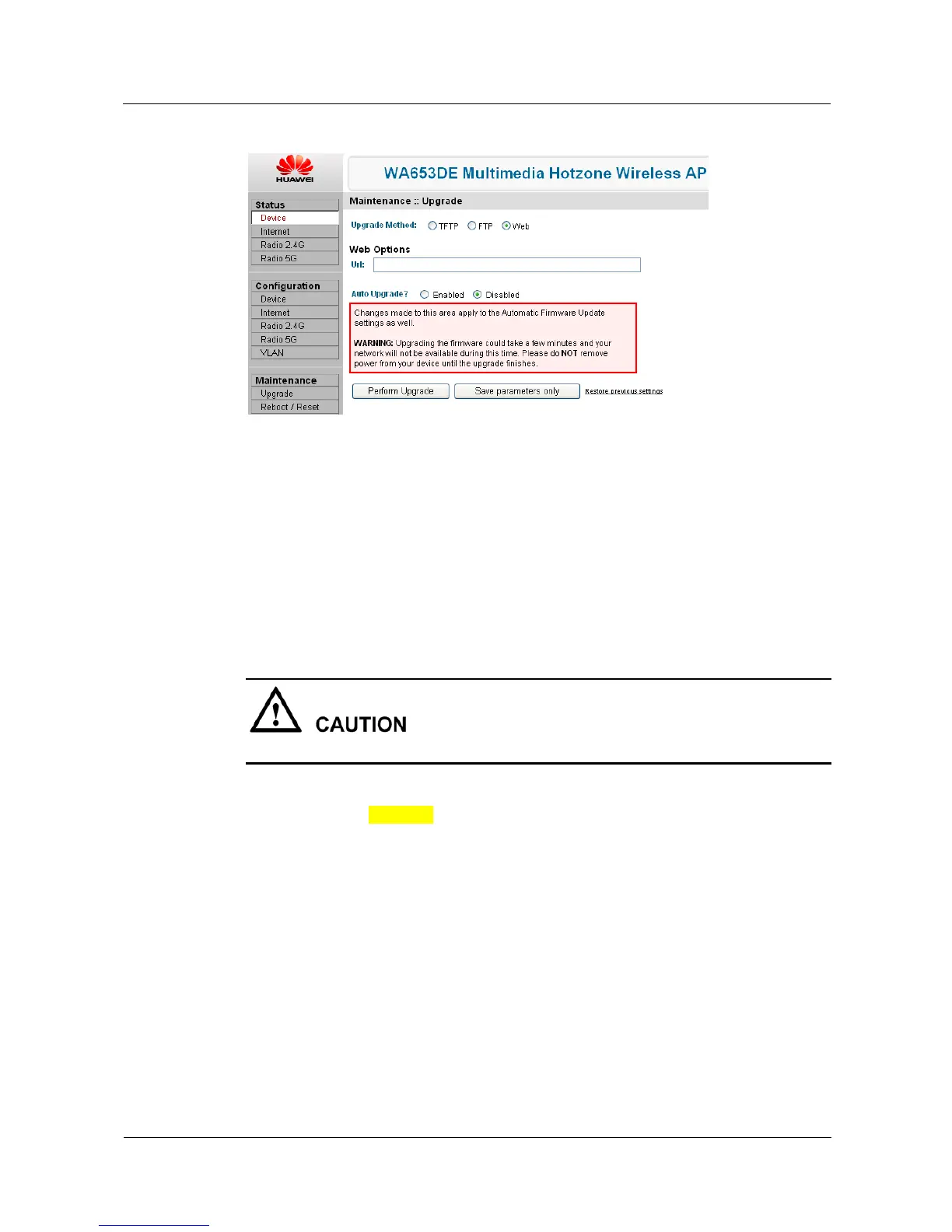WA603DE & WA653DE
Fat AP Configuration Guide 4 Upgrade and Maintenance
Issue 02 (2012-04-19) Huawei Proprietary and Confidential
Copyright © Huawei Technologies Co., Ltd
23
Figure 4-2 Selecting the web mode
2. Enter the URL of the firmware in the Url field and click Upgrade.
3. Restart the AP after the upgrade.
----End
4.2 Restarting the AP
To restart the AP on the Web page, perform the following operations:
Restarting the AP will interrupt the connection to the WLAN network.
1. Choose Maintenance > Reboot/Reset from the left navigation tree.
The page shown in Figure 4-3 is displayed.
