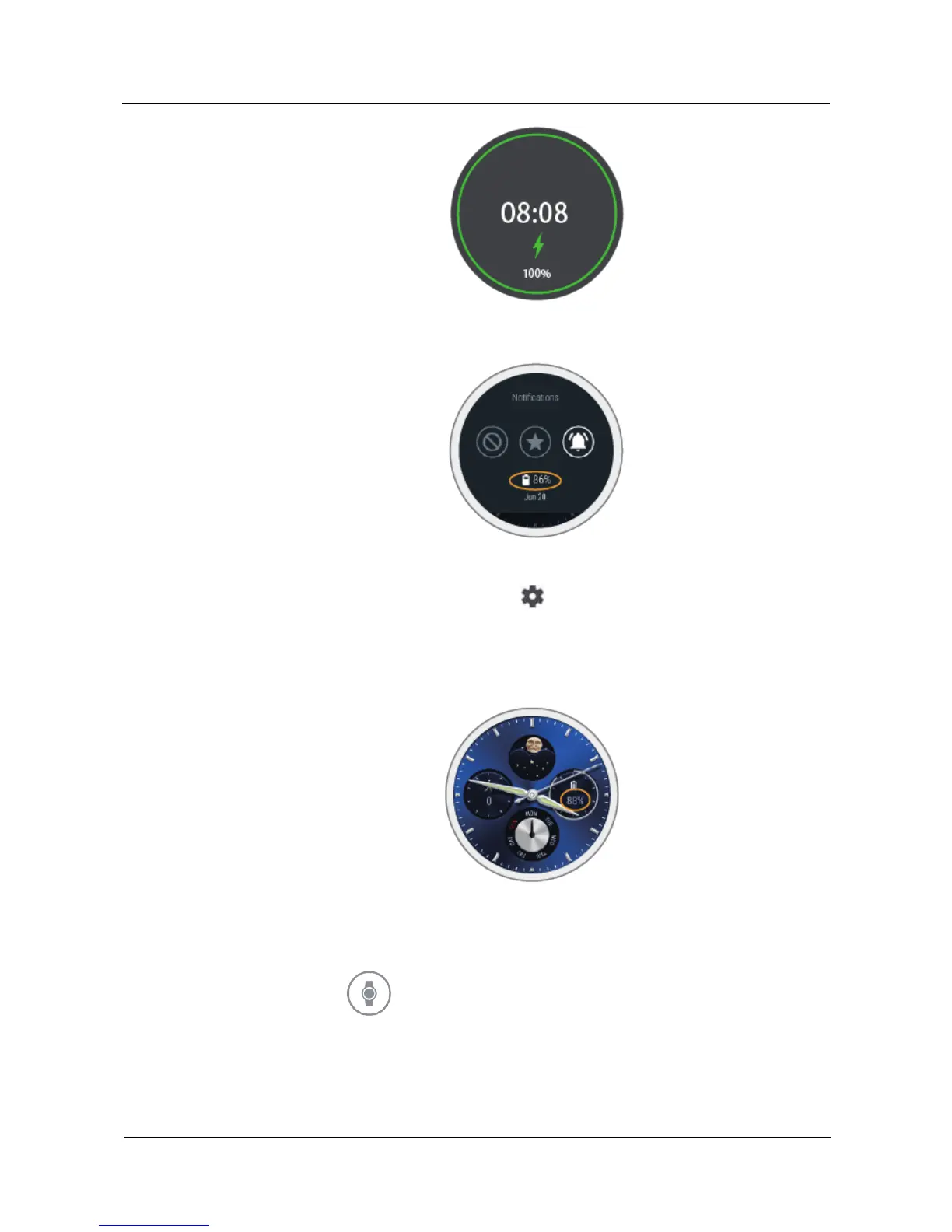Proprietary and Confidential
Copyright © Huawei Technologies Co., Ltd.
16
Method 2: Swipe down from the top of the watch's home screen. You can check the battery
level from the drop-down menu that appears.
Method 3:On the watch, touch Settings > About > battery to view the battery level.
Method 4: In the Android Wear app, touch to open the settings screen. Under DEVICE
SETTINGS, select the connected HUAWEI WATCH, and then touch Watch battery to view
detailed battery statistics.
Method 5: Use a watch face that displays the battery level. There are a number of
pre-installed watch faces that support this feature.
3.5 Scenario modes
Theater mode
When you are at a theater or cinema, enabling theater mode ensures your watch screen stays
off even when you raise or tilt your wrist, or touch the screen. The screen will not turn on for
incoming calls or notifications. Theater mode keeps you from disturbing others.