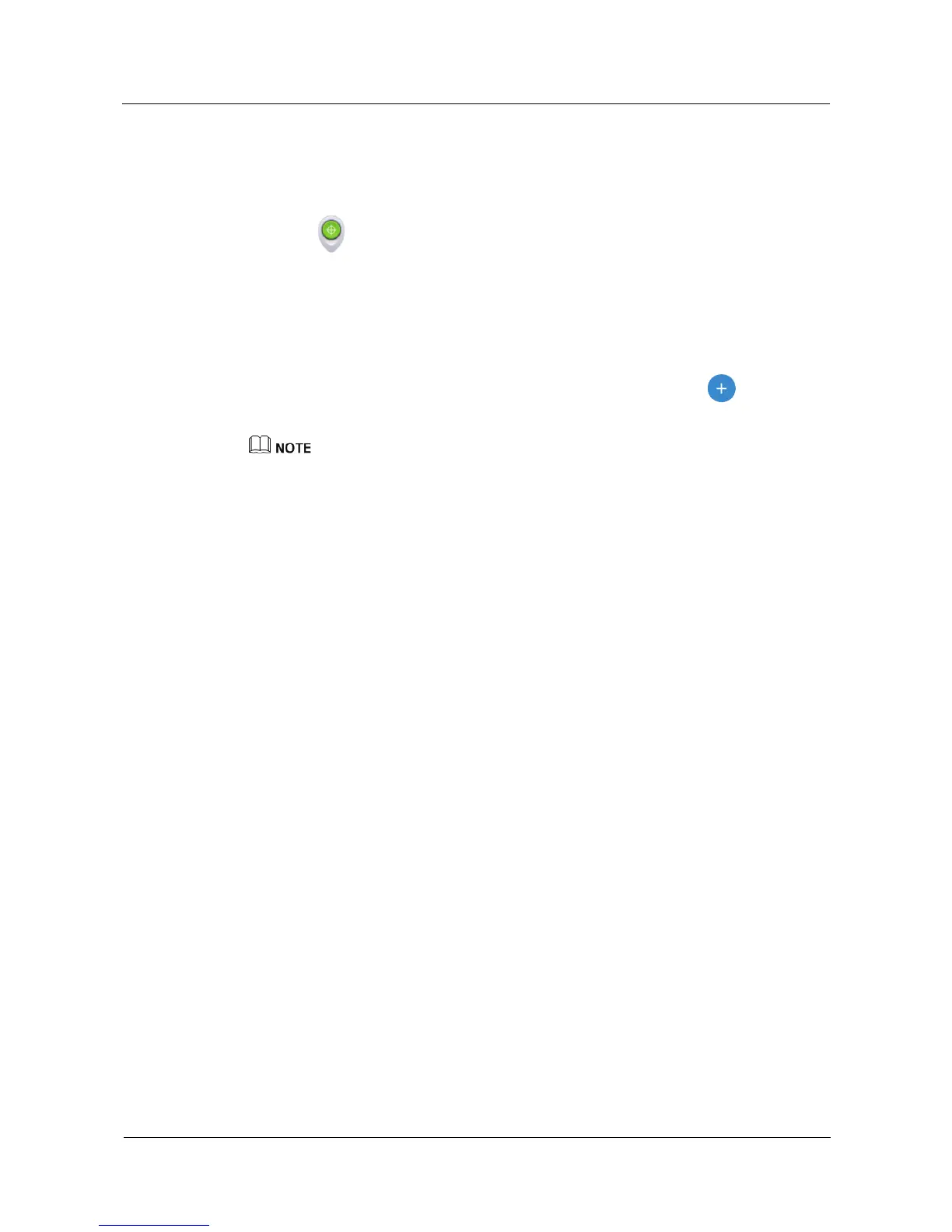Proprietary and Confidential
Copyright © Huawei Technologies Co., Ltd.
33
8.2 Finding your phone
Use your watch to find your phone.
When your watch is connected to your phone, swipe left on the home screen of your watch
and select
Find my phone. Then, your phone will play a ringtone to help you locate it.
8.3 Setting event reminders
The Reminders application enables you to directly create reminders on your watch.
Swipe left on the watch's home screen, select Reminders, and then touch
to create
reminders. When a reminder is due, your watch will vibrate and display a reminder card.
If you are using a Nexus phone, or another phone with the default Android Calendar application installed,
reminders created within the Calendar application will also be synced to your watch.