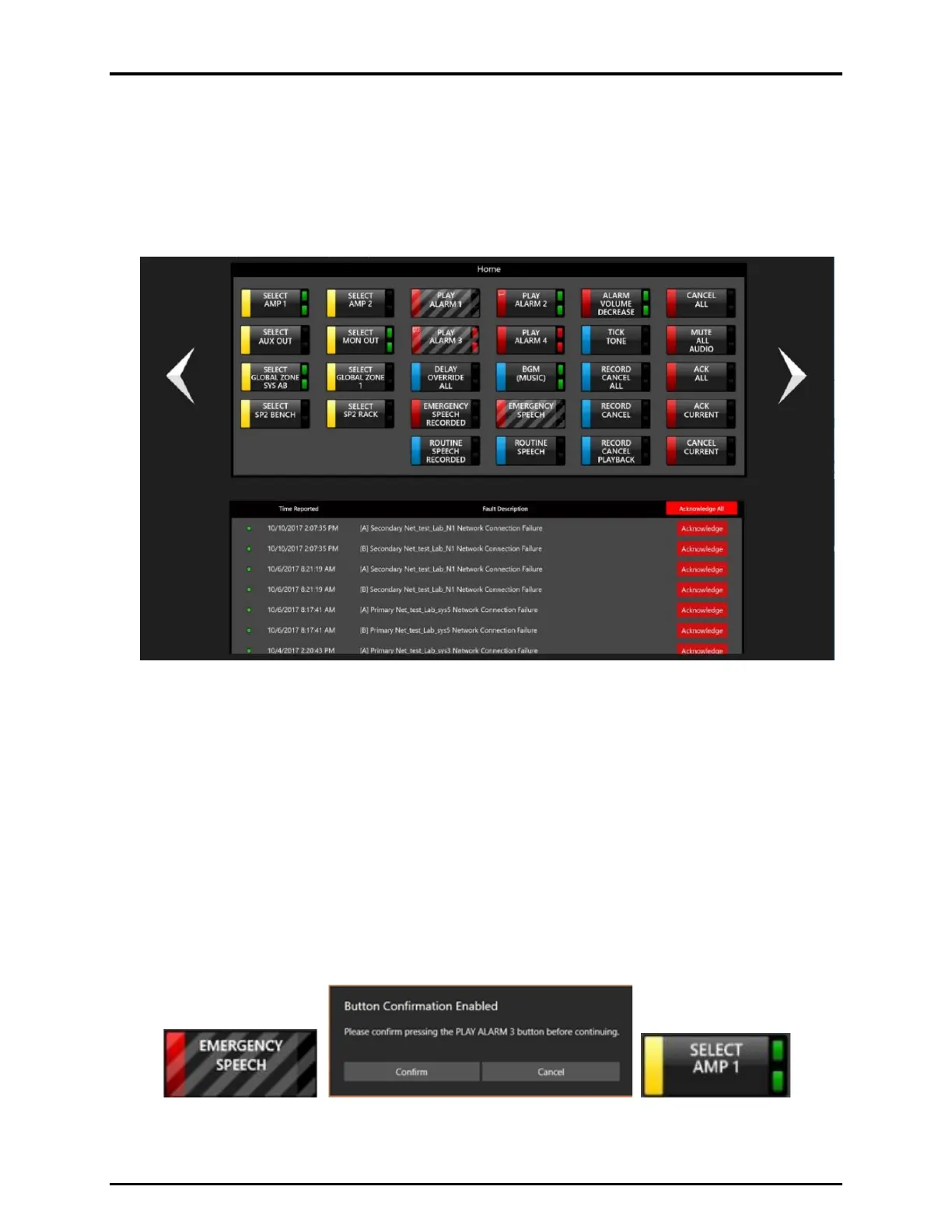Pub. 42004-522D
E3 IP Access Panel Page 10 of 13
03/24
Main Screen Area
The main screen area contains the button screens configured in the E3 Console for the currently
connected IPAP and can also display the E3 system fault listing. Screen navigation arrows display for all
panels defined with more than one button screen. Click either navigation button repeatedly to return to the
first screen after the last screen is displayed. The primary button panel is typically named HOME, but this
is not required. The house button in the status bar transports the operator back to the primary button
screen regardless of its defined name.
Button Panels—are configured in the E3 Console and operate similarly to the button panels on hardware
access panels. Button configuration is implementation specific so button functionality will not be covered
here. The primary differences between an IPAP and a hardware panel are that the IPAPs can have an
unlimited number of button pages and include software functionality for button press protection and/or
confirmation. Buttons can have either button interlock type or both.
• Button-press Protection—requires the operator to acknowledge their action by pressing the button a
second time to initiate the button's actions. These buttons display black/gray diagonal stripes overlaid
on the button.
• Button-press Confirmation—open a confirmation dialog box requiring the operator to confirm the
action to activate the button's defined function.
• Button-press Indication—displays a green LED in the upper right corner of the button. Redundant
AB and N+1 systems also have a green indicator in the lower right corner of the button when pressed.
Button Press Protection, Confirmation, and Indication