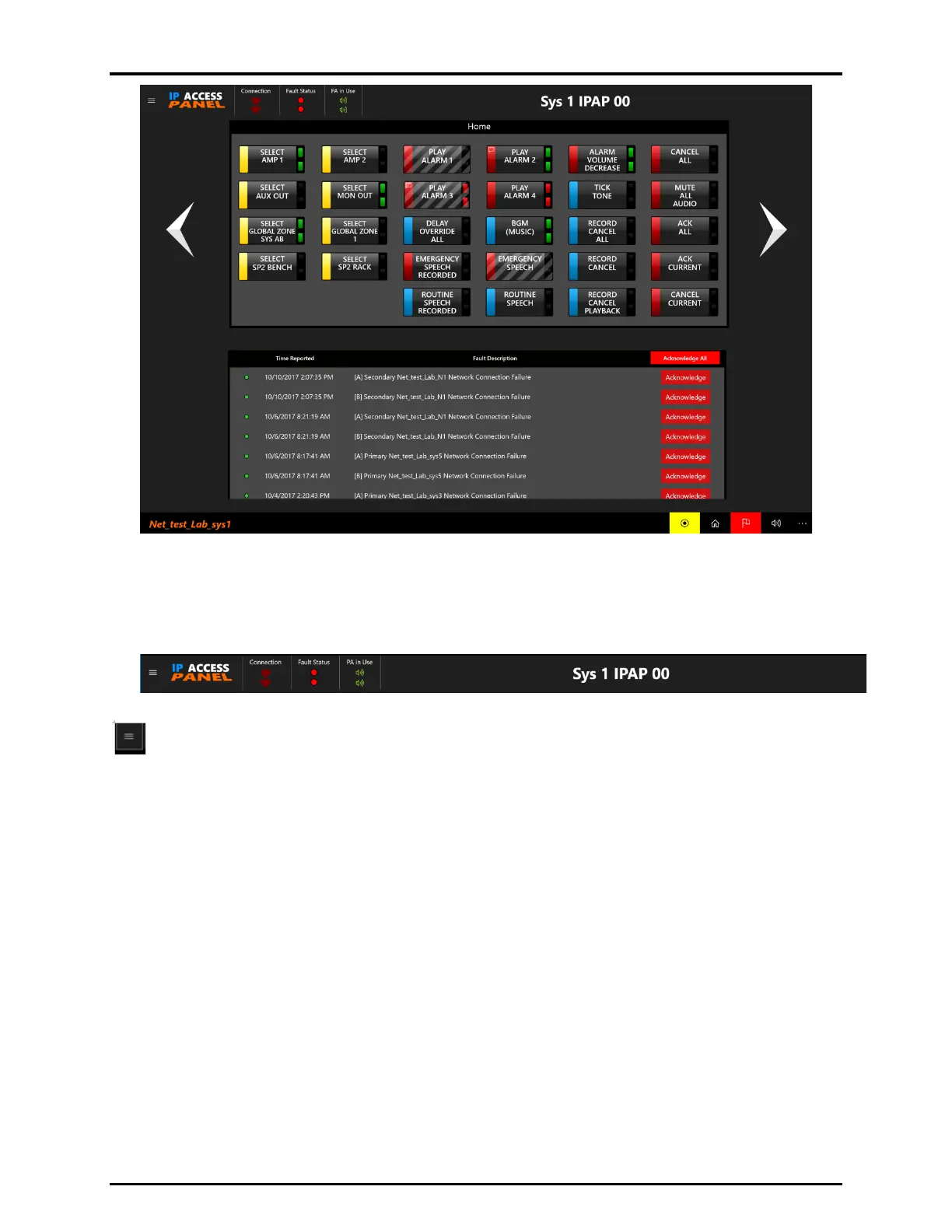Pub. 42004-522D
E3 IP Access Panel Page 8 of 13
03/24
Title Bar
The title bar displays the SYSTEM MENU, CONNECTION heartbeat(s), FAULT STATUS indicator(s), PA IN
USE indicator(s), and the name of the currently running IPAP, as configured in the E3 Console.
System Menu—contains access panel functions that control the use of the access panel such as
SYSTEM LOGOUT, SYSTEM RECONNECT, CONNECTED SYSTEMS listing, MICROPHONE
SETTINGS, and EXIT APPLICATION. Click the system icon at the left end of the title bar to access it.
• System Logout—disconnects the user from the currently accessed controller and returns to the initial
IPAP screen.
• System Reconnect—allows the user to disconnect from the controller and attempts to reconnect if a
fresh connection is needed.
• Connected Systems—provides a list of E3 controllers on the network that have an IPAP
configuration for the current IPAP PIN. The user can press or click on one of the configurations listed
to disconnect from the currently selected system and switch to the desired system.