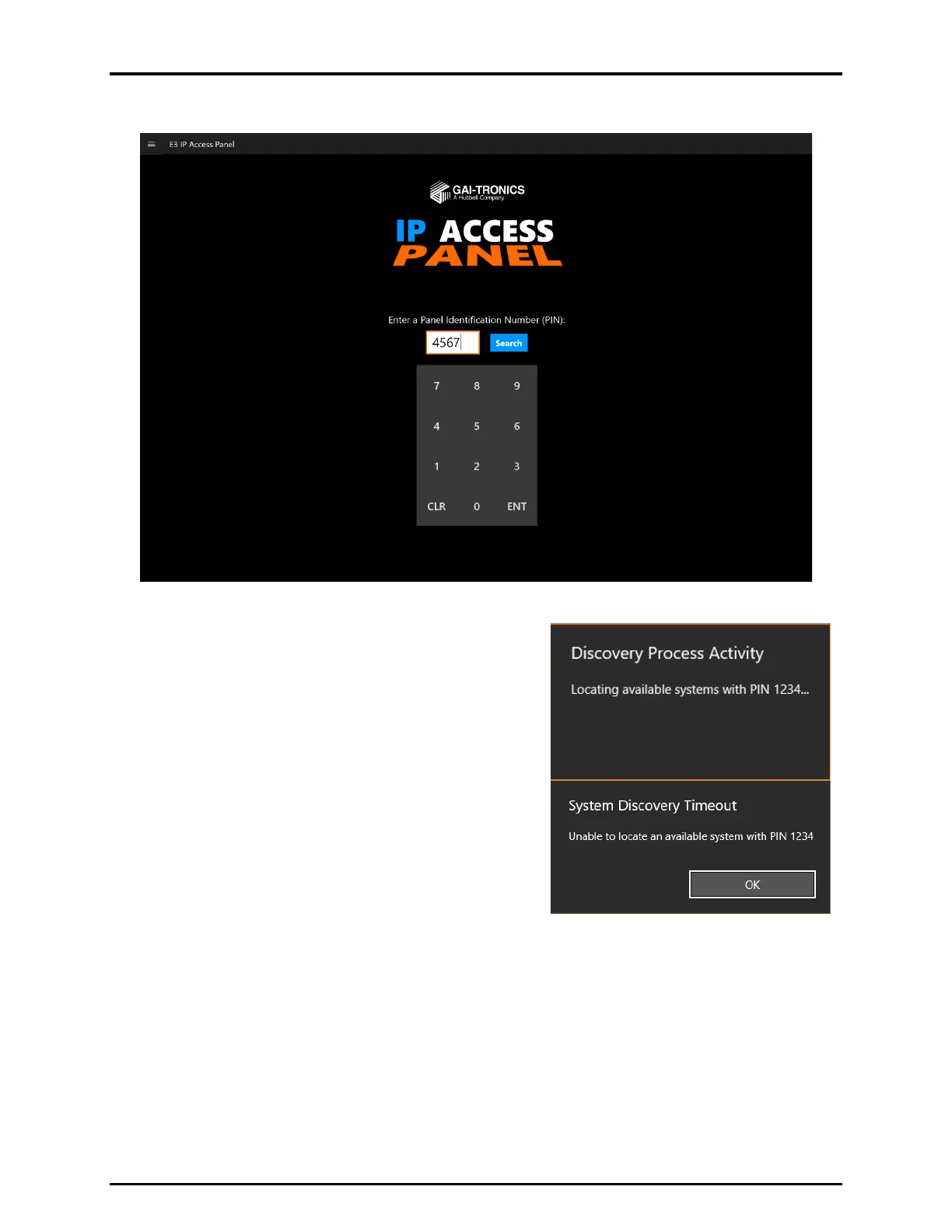Pub. 42004-522D
E3 IP Access Panel Page 6 of 13
03/24
2. Enter a valid four-digit numeric PIN that defines the E3 controller IPAP configuration to start the
controller discovery process.
Controller Discovery and Connection
An E3 system discovery takes place after entering a valid
PIN. All E3 systems with an access panel configuration
matching the PIN respond. During the discovery process
the notification to the right is displayed. If an invalid PIN is
entered or there is no response from an E3 controller, then
the system discovery timeout notification is displayed.
With successful polling, the discovered systems are
presented for connection.
• An E3 controller will not respond to the discovery
process if an IPAP with the requested PIN already has
a connection to that E3 system.
• Performing a discovery on a single controller when all
IPAPs are already in use produces the SYSTEM DISCOVERY TIMEOUT notification.