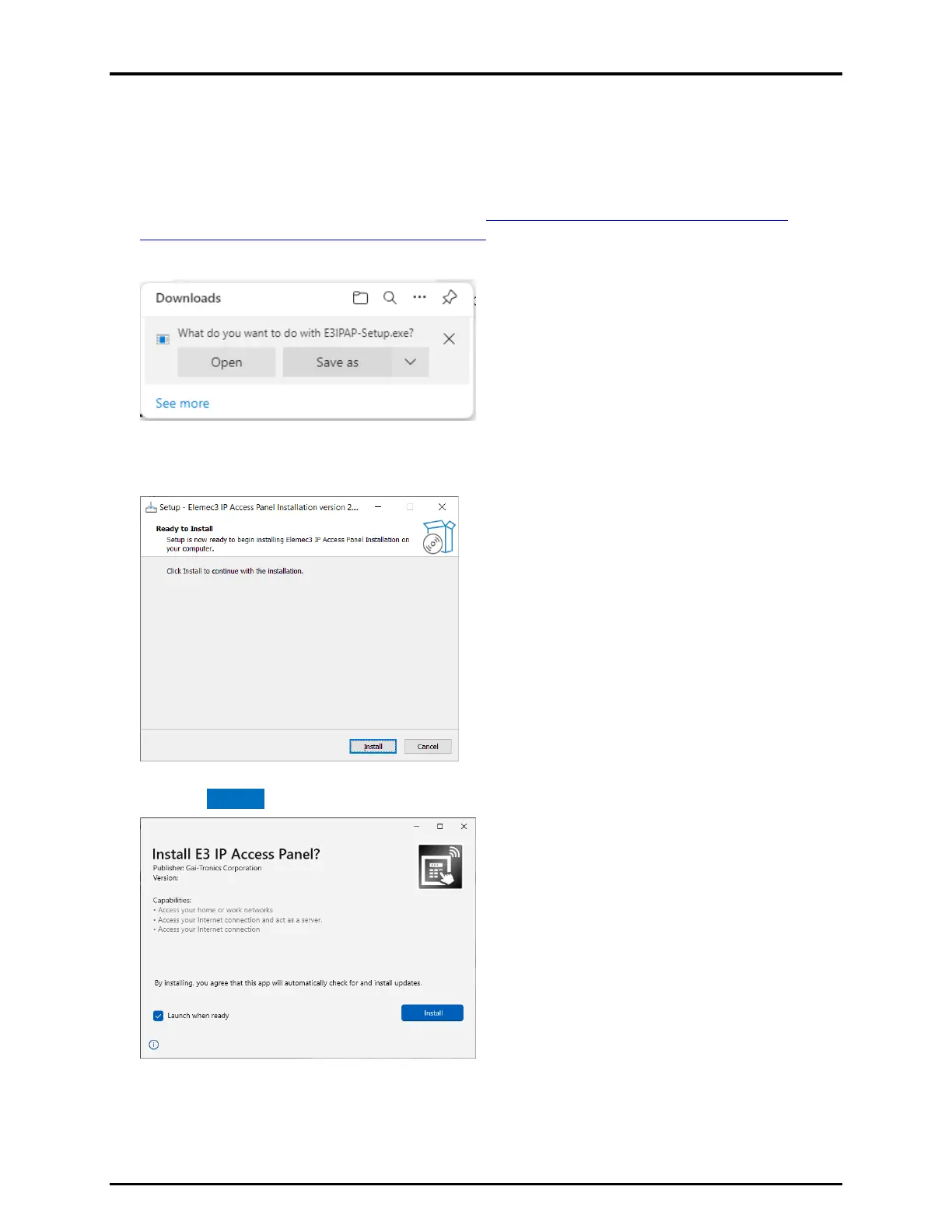Pub. 42004-522D
E3 IP Access Panel Page 2 of 13
03/24
Installation
The IPAP software requires side-loading of applications on the Windows device where it will be installed.
The minimum system requirement for the IPAP software is a Windows 10 device running Version 1803
Build 17134 or Windows 11. To install and run the IPAP software on Windows:
1. Install the IPAP software from the following link: https://hubbellcdn.com/ohwassets/HCE/gai-
tronics/Elemec-app/downloads/E3IPAP-Setup.exe.
2. Click OPEN to download and start the installer E3IPAP-SETUP.EXE.
3. Click the INSTALL button in the SETUP—ELEMEC3 IP ACCESS PANEL INSTALLATION VERSION 2.x.x
dialog box to start the installation.
4. Click the INSTALL button and the IPAP application installs.