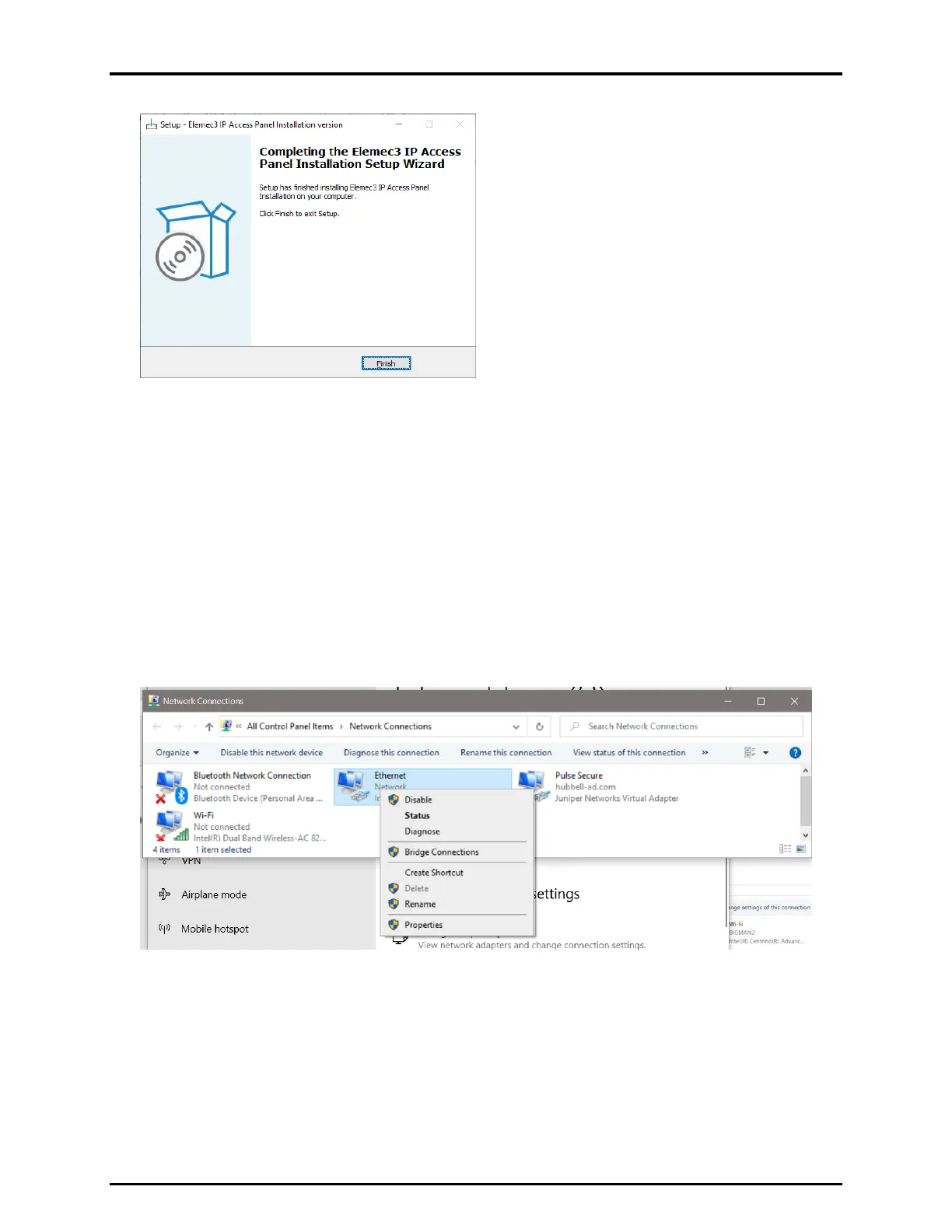Pub. 42004-522D
E3 IP Access Panel Page 3 of 13
03/24
5. Click the Finish button to close the IPAP installer.
Launch the IPAP application immediately or later from the START MENU.
Network Adapter Configuration
When multiple network interface connections are available and active, the IPAP will only function on the
NIC (network interface card) designated as #1 on the metric interface setting screen. Below is the process
to set the metric interface for the applicable NIC:
1. Click the START MENU button.
2. Click SETTINGS.
3. Click NETWORK AND INTERNET.
4. Click the CHANGE ADAPTER OPTIONS option under CHANGE YOUR NETWORK SETTINGS.
5. Right click the network adapter on the same LAN as the IPAP.
6. Select PROPERTIES from the dropdown list.