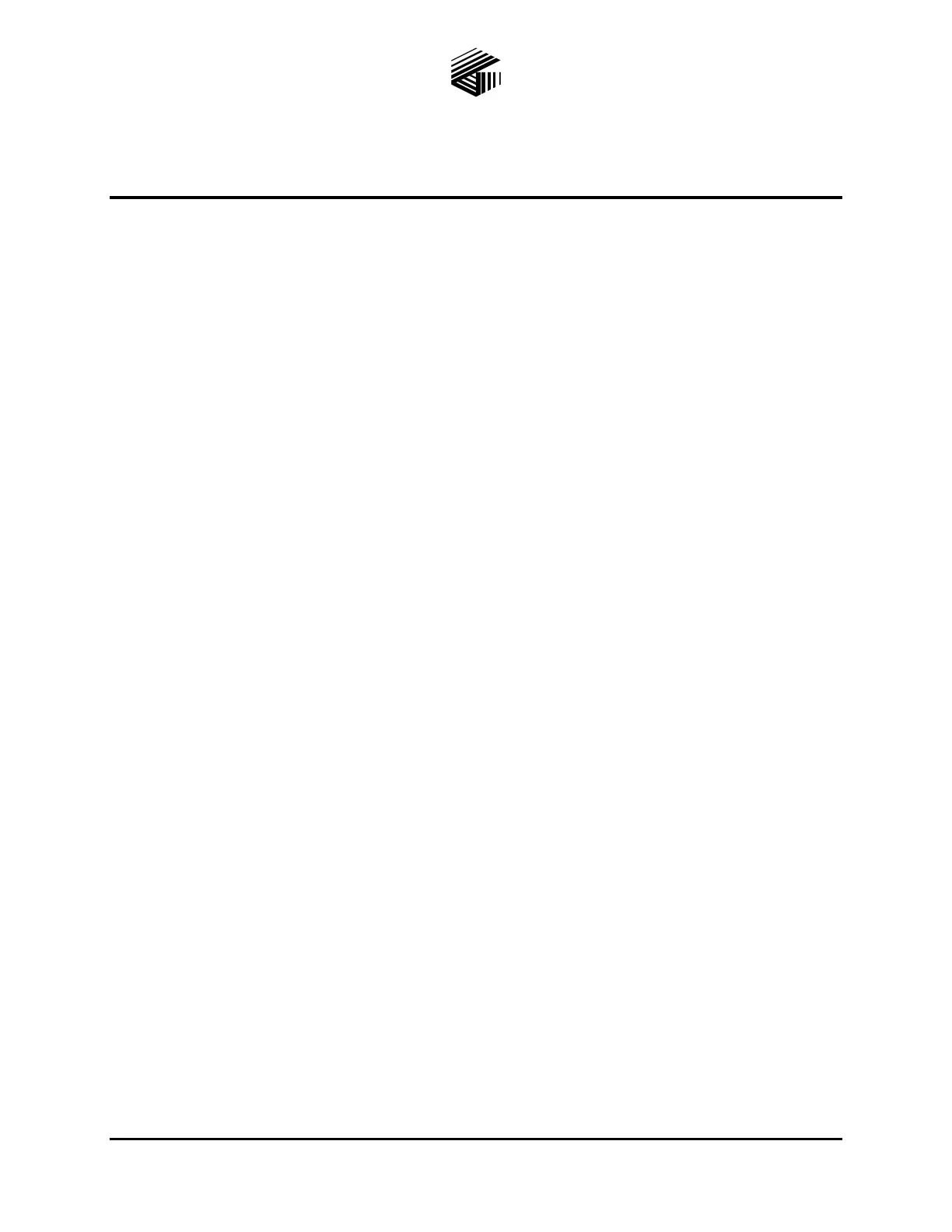Pub. 42004-522D
G A I - T R O N I C S
®
A H U B B E L L C O M P A N Y
E3 IP Access Panel
GAI-TRONICS 3030 KUTZTOWN RD. READING, PA 19605 USA
610-777-1374 ◼ 800-492-1212 ◼ Fax: 610-796-5954
VISIT WWW.GAI-TRONICS.COM FOR PRODUCT LITERATURE AND MANUALS
Confidentiality Notice
This installation and operation manual contains sensitive business and technical information that is
confidential and proprietary to GAI-Tronics. GAI-Tronics retains all intellectual property and other rights
in or to the information contained herein. Use this information only in connection with the operation of
your GAI-Tronics product or system. Do not disclose this manual in any form, in whole or in part,
directly or indirectly, to any third party.
General Information
The E3 IPAP (IP Access Panel) application is a software version of a physical access panel supplied by
GAI-Tronics to interact with E3 systems. The minimum requirement to install the IPAP application is a
Windows 10 version 1803 build 17134 or Windows 11 device. Using a device running the IPAP
application provides high level control of an E3 system from any location.
Licensing
E3 architecture uses concurrent connection licensing allocated to the E3 controllers for metering IPAP
connections. PINs (Panel Identification Numbers) are assigned to IPAP configurations when they are
created in the E3 Console. Each license allows one connection to a dedicated controller from any IPAP
configuration, designated by its PIN. However, once a PIN is in use, no other IPAPs can connect using
that same PIN.
Additional connections using other PINs require additional connection licenses. If multiple connections
are necessary from identically configured access panels, then the IPAP configurations need to be created
with distinct PINs for the number of identical panels required and the number of connection licenses
installed on the controller needs to meet or exceed the total number of connections required.
When a user chooses to connect to a defined IPAP, they simply enter the PIN provided for the panel they
wish to connect to. An operator can be provided with multiple PINS, allowing for management of
different processes or multiple operators can be given the same PIN for shared responsibilities.
In networked installations or for sites with multiple separate E3 systems, IPAPs can be created on
separate controllers using identical PINs when defining the configurations in the E3 Console. The access
panel configurations on different controllers can be identical or unique for a given PIN, depending upon
access and control requirements in multiple E3 system installations. Each controller must have connection
licenses for the number of connections that may be needed.
