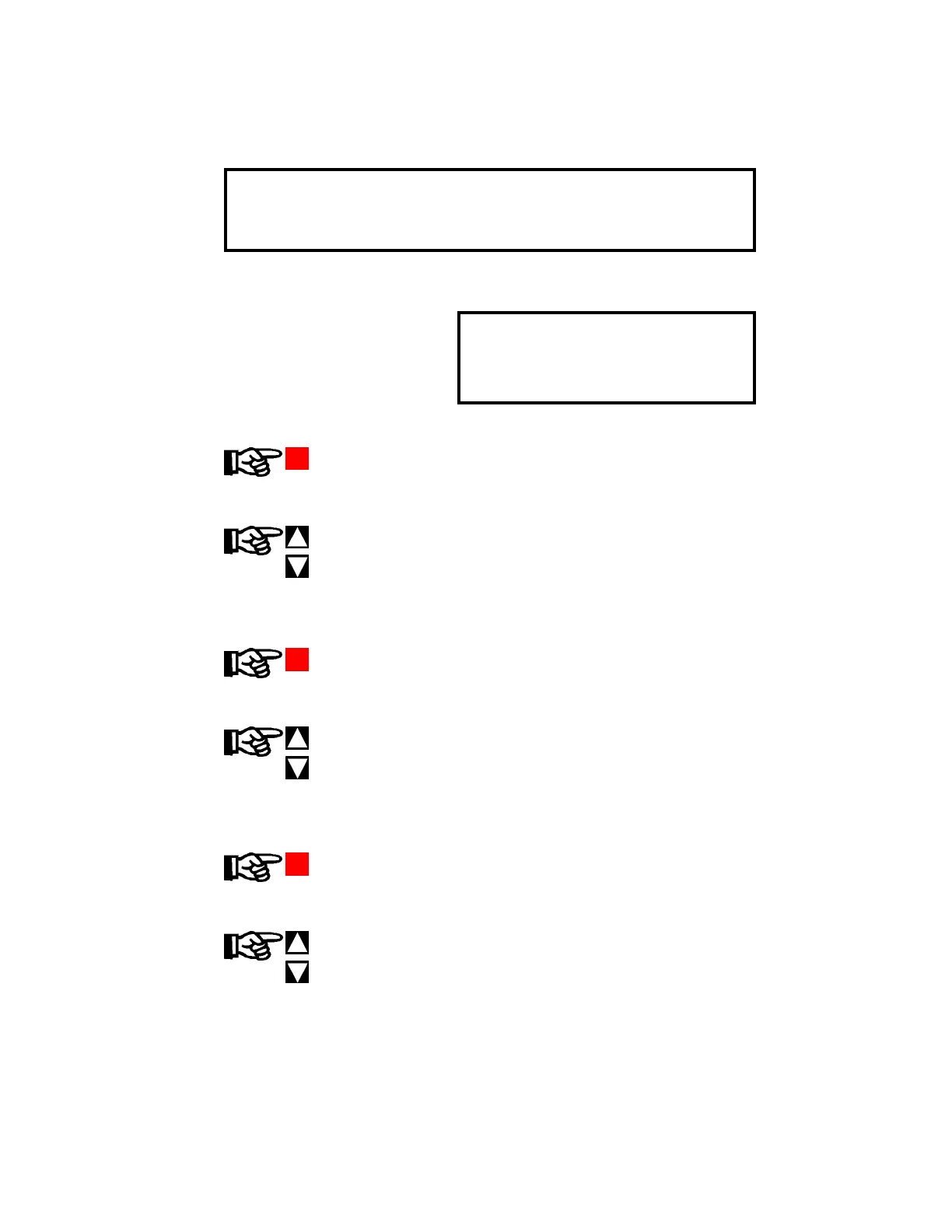21
B.COL
Set Bar Zone Colors
This function is used to set the color of the bar display in 5 distinct regions on the bar display.
Five different regions in the bar display are defined by AL1 through AL4:
• > AL1
• AL1 to AL2
• AL2 to AL3
• AL3 to AL4
• < AL4
The color of the bar in each of these regions may be defined by actions shown below:
Press
ENTER/SAVE
Press
INCREASE
DECREASE
The display will show the current maximum scale setting. The bar shows the
color displayed while the bar is in the region >
AL1.
Pressing the INCREASE or DECREASE pushbutton will cycle through the
colors Yellow, Green and Red. The bar display color will change to show the
current choice.
Typically, this is set to Red (danger).
Press
ENTER/SAVE
Press
INCREASE
DECREASE
The display will show the current AL1 setpoint value. The bar shows the color
displayed while the bar is in the region
AL1 to AL2.
Pressing the INCREASE or DECREASE pushbutton will cycle through the
colors Yellow, Green and Red. The bar display color will change to show the
current choice.
Typically, this is set to Yellow (caution).
Press
ENTER/SAVE
Press
INCREASE
DECREASE
The display will show the current AL2 setpoint value. The bar shows the color
displayed while the bar is in the region
AL2 to AL3.
Pressing the INCREASE or DECREASE pushbutton will cycle through the
colors Yellow, Green and Red. The bar display color will change to show the
current choice.
Typically, this is set to Green (safe).
Note: These regions assume that AL1 is
the highest and
AL4 the lowest
alarm setpoints. Setpoints may be
arranged in any order, however, and
will be displayed highest to lowest.