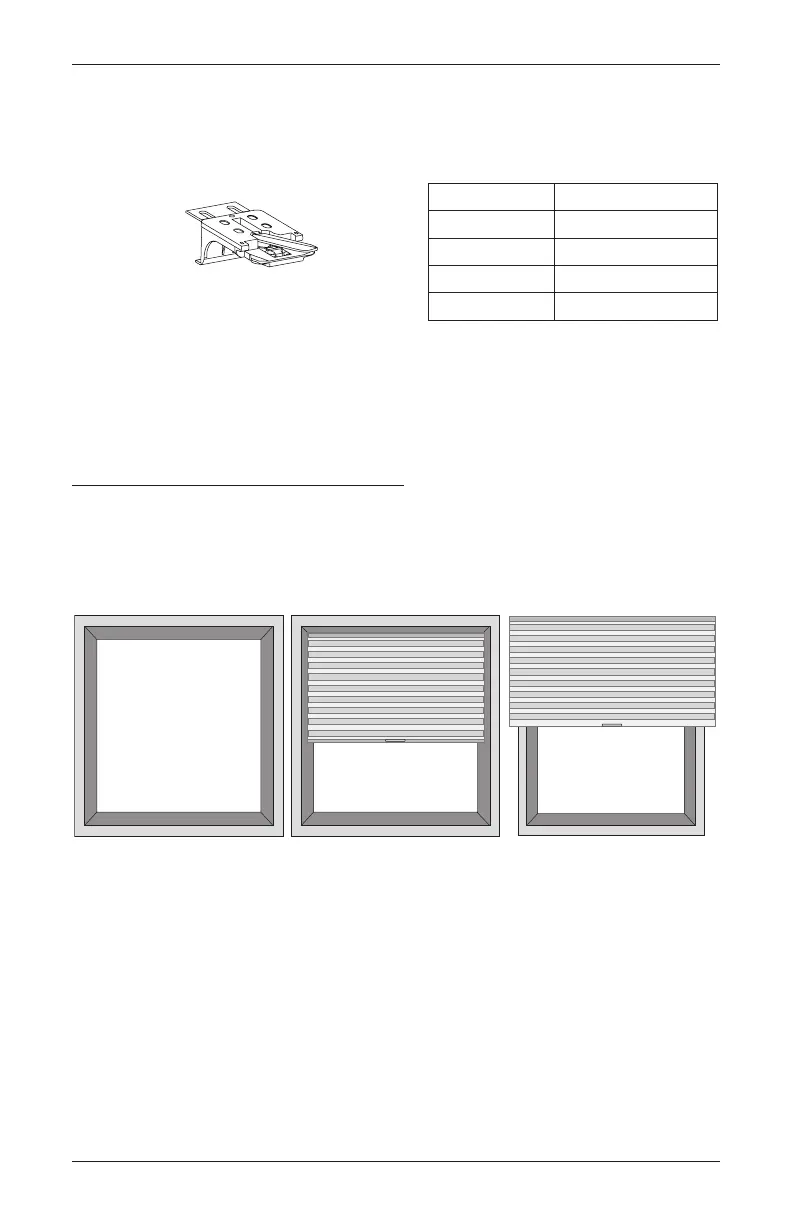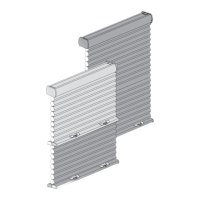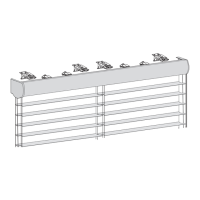INSTALLATION
3
Installation Overview
■ Your order will include the correct number of installation brackets for your shading width, as
shown in the table below.
■ Two-On-One Headrail Shadings. Two additional installation brackets are provided.
Mounting Types and Window Terminology
If the installation brackets are mounted correctly, the rest of the installation process follows very
easily. To prepare for this important first step, review the mounting types and basic window
terminology illustrated below.
■ Refer to the appropriate page below based on your order:
➤ Inside Mount — Page 4
➤ Outside Mount — Page 5
➤ End Mount — Page 7
Bracket
Panel Width Brackets Required
12" – 36" 2
36
1
/
8
" – 79" 3
79
1
/
8
" – 96" 4
96
1
/
8
" – 120" 5
Outside Mount
Shading mounts
outside window
opening.
Inside Mount
Shading fits within
window opening.
Collectively, the sill and
jambs are called the
“window casement.”
Head Jamb
Sill
Jamb Jamb
