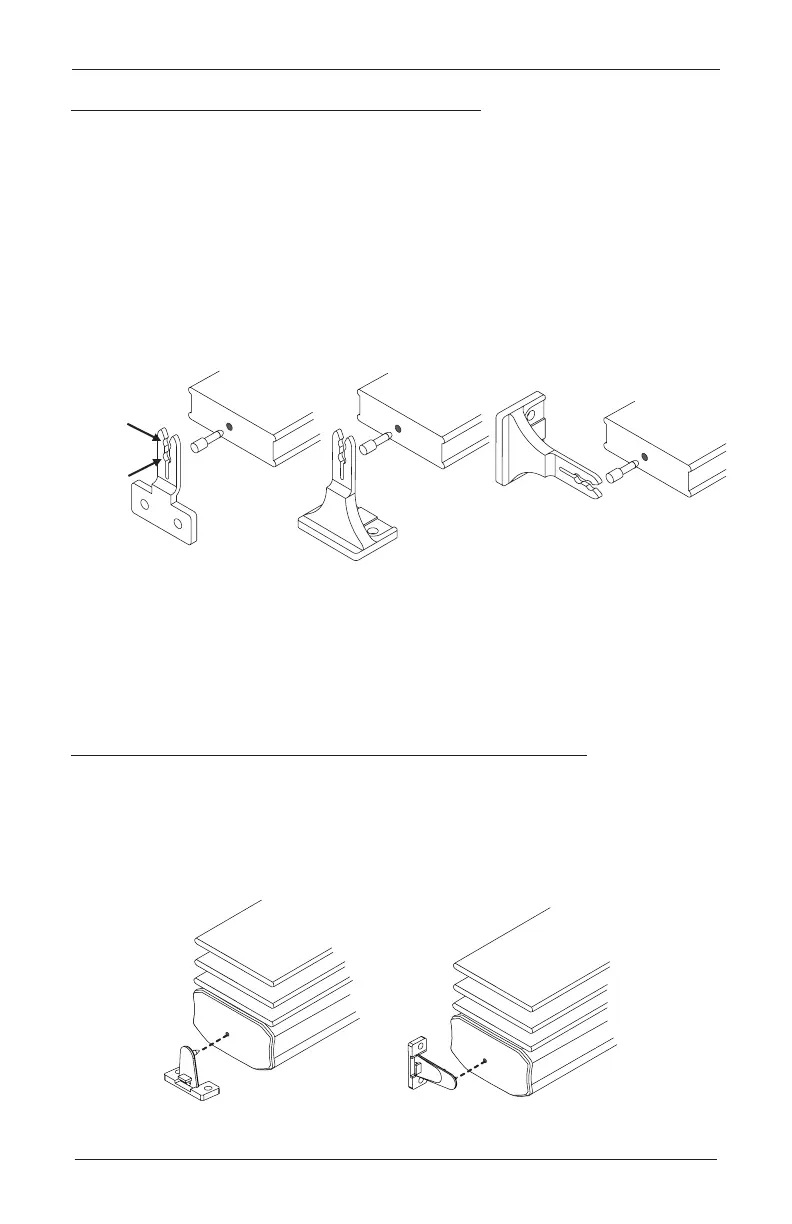OPERATION
22
Warning
Attach the Hold-Down Brackets (Optional)
For wood and alternative wood bottom rails, the bottom rail will come with pre-drilled
3
⁄
32
"
holes and hold-down pins that have been inserted in the center of the bottom rail ends.
For aluminum bottom rails (excluding SimpleLift
™
), push out the perforated pin plug from
each bottom rail end cap using a ballpoint pen or similar pointed object.
NOTE: Bottom rail design varies by product.
To mount the hold-down brackets, first fully lower the blind. Align the hold-down brackets
with the hold-down pins in the bottom rail.
Align the first slot with the 2
1
⁄
2
" slat size.
Align the second slot with the 1
3
⁄
8
" or 2" slat size.
Maintain the correct slot alignment as you attach the hold-down brackets to the jamb, sill,
or outside mounting surface.
Slide the hold-down pins into the appropriate slot or hole on the hold-down brackets.
If necessary with 1
3
⁄
8
" or 2" outside mount blinds, the first slot of the hold-down brackets
may be used in place of a spacer block.
Attach the SimpleLift Hold-Down Brackets (Optional)
Lower the blind and place the pins from the hold-down brackets into the bottom rail
end caps.
Mark the screw holes on the mounting surface.
Check that the hold-down brackets are aligned and attach them using the two screws
provided.
Jamb
Mount
Slot
First
Slot
Sill
Mount
Outside Mount
1
3
∕
8
", 2", and 2
1
∕
2
" Slat Sizes
Sill
Mount
