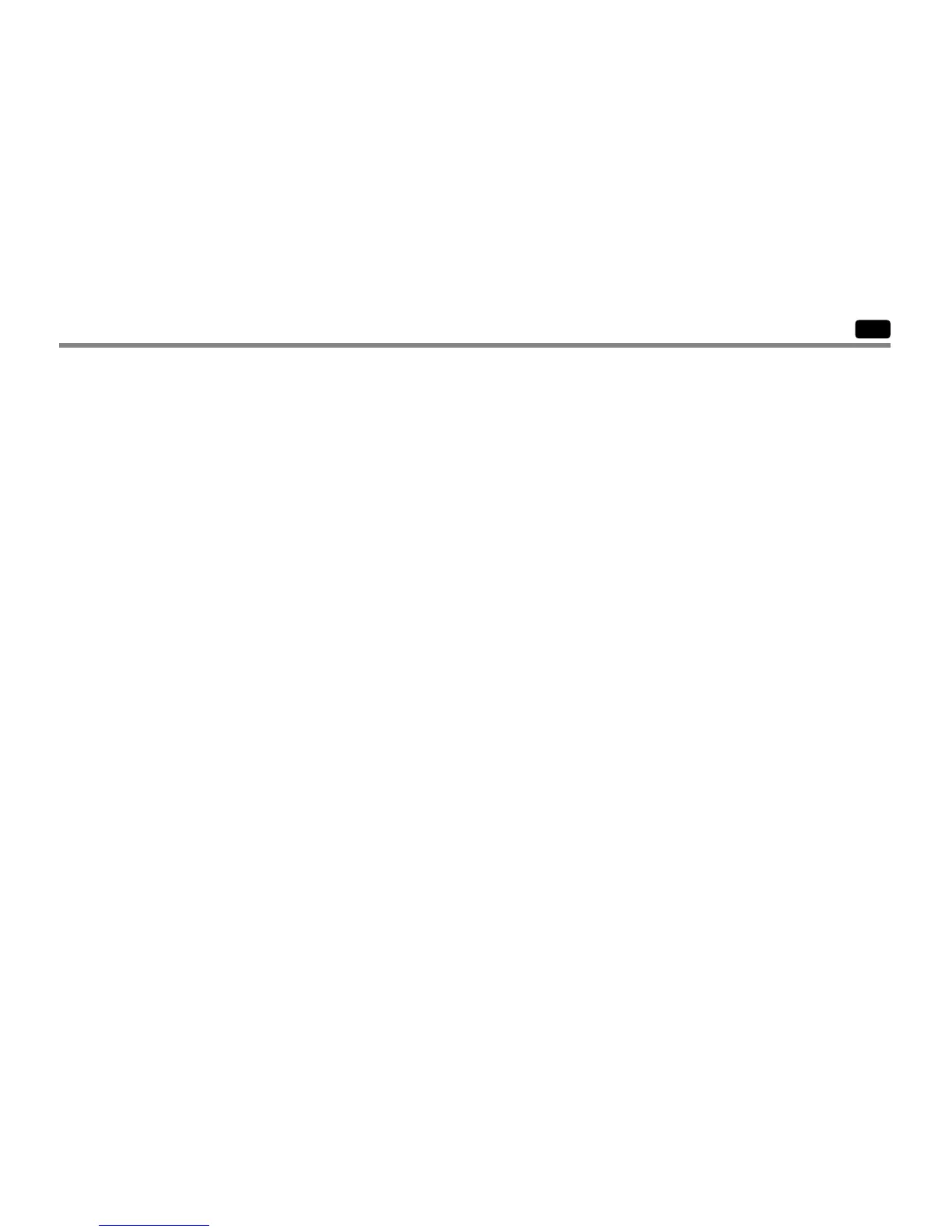ENG
TABLE OF CONTENTS
NODE FEATURES ........................................2
NODE COMPONENTS ....................................3
Control Buttons
LCD Display
CONNECTING THE BATTERY/BATTERIES
.....................4
ATTACHING SOLENOIDS ..................................5
To Wire DC Solenoids to the NODE
To Mount the NODE to a Valve (Figure 1)
MOUNTING THE NODE
...................................6
CONNECTING A WEATHER SENSOR ........................6
Setting the Date and Time
IDLE MODE
............................................7
RUN MODE ............................................7
PROGRAMMING ........................................7
Setting Watering Start Times
Setting the Run Times
Setting Watering Days
Selecting Odd/Even Days to Water
Selecting Interval Days to Water
Setting the Seasonal Adjustment
Turning the System Off
Manual Watering
Sensor Operation
ADVANCED PROGRAMMING FEATURES
....................12
Sensor Bypass
Easy Retrieve Memory
Setting Master Valve Operation (NODE-200, NODE-400,
& NODE-600 only)
Programmable Off (up to 99 days)
Hunter Quick Check
BATTERY LIFE INDICATOR
................................14
RESETTING CONTROLLER ................................14
TROUBLESHOOTING GUIDE ..............................15
SPECIFICATIONS .......................................16
NOTES ...............................................17
1
