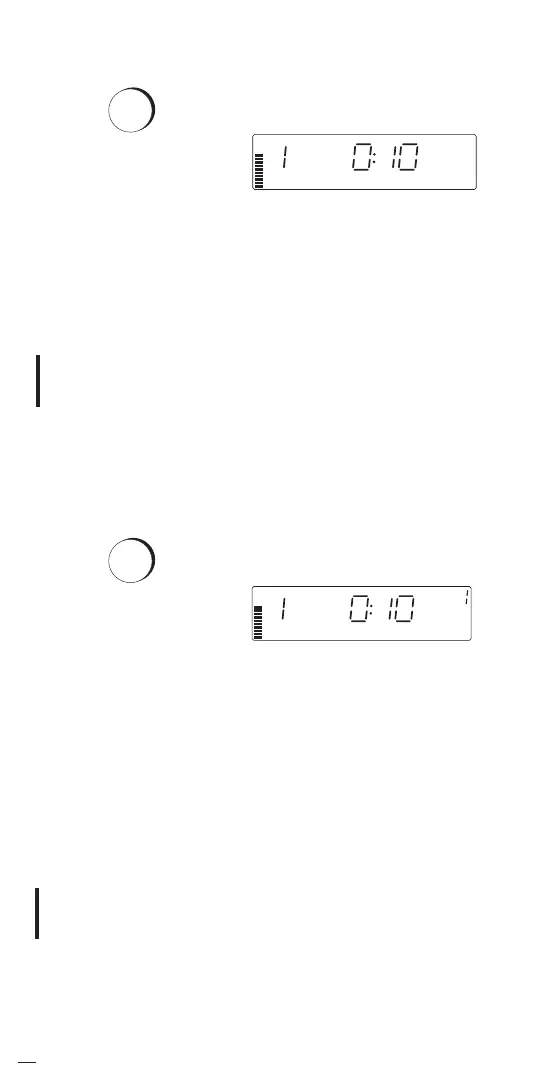58
STATION MANUAL REMAINING TIME
PROGRAM A
RUNNING
STATION MANUAL REMAINING TIME AND CYCLES
PROGRAM A
RUNNING
Manually Run a Single Station .........................
Press
ONE
STATION
To display:
Use to manually run a single watering cycle at one station. The
cycle time depends on the program you've set up for that station.
• Watering begins 2 seconds after you select the station.
• You can temporarily adjust a cycle time while a station is
watering. The change does not affect your programs.
EXAMPLE: You want to test a new sprinkler at Station 3. Press
ONE STATION three times to display Station 3. When watering
starts, adjust the cycle time to 1 minute.
Manually Run an Entire Program .....................
Press
ALL
STATIONS
To display:
Use to manually run an entire program at any time, either A or B
(every cycle at every station).
• To start from a station other than 1, press + or -, or press ALL
STATIONS repeatedly.
• Watering begins 2 seconds after you select the station.
• While the program is running, you can temporarily adjust the cycle
time for any station. The change does not affect your programs.
• Program B is initially set as a test program. Manually run Program
B to cycle once through each station for one minute.
EXAMPLE: It's been hot and dry. You want to run an entire extra
program this evening without changing scheduled watering. Press
ALL STATIONS.