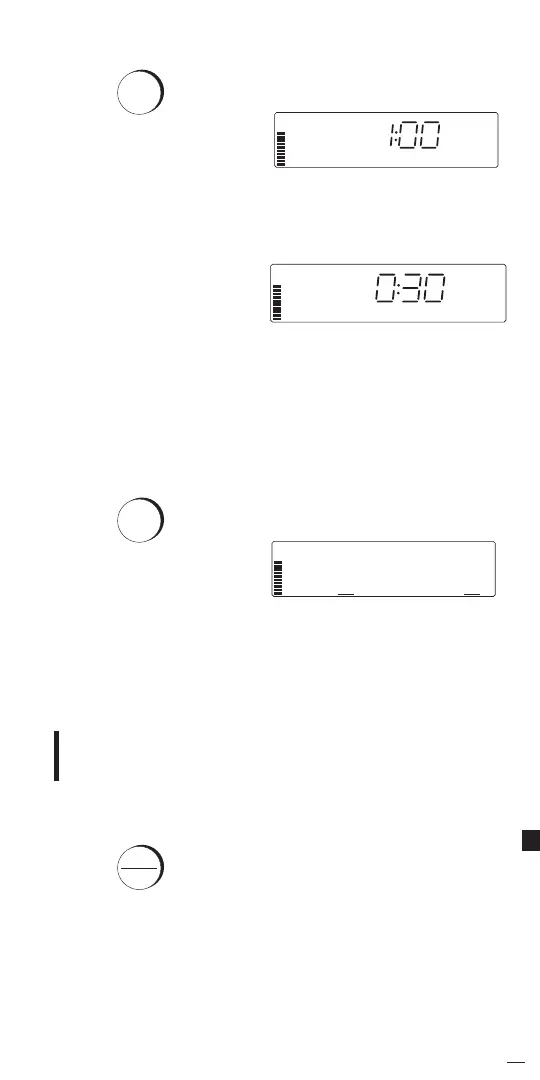57
Set Program Start Times ..................................
Press
START
TIMES
To display:
The Start Time is the time the
entire watering cycle begins.
The PSC-Z calculates the start
time for each cycle in the
program based on the start time you enter.
• The controller is initially set for a cycle delay time of at least 30
minutes between each cycle.
• You can increase the cycle
delay time for either program
in 1-hour steps, up to 12
hours, by holding down
START TIMES for 4 seconds, then entering a new time.
• Programs A and B have different start times.
• Programs A and B can have different cycle delay times.
• Setting the start time to 0:FF disables an entire program.
Set Non-Irrigation Days ....................................
Press
NO
WATER
DAYS
To display:
Use to specify days on which
no watering should occur.
Underline indicates a No
Water Day. Press + or - to change designation.
• Programs A and B have separate No Water Days.
• Any irrigation in progress will complete, even if it overlaps into a
No Water Day. Any watering scheduled to start on a No Water Day
will be postponed until the next available day. (It will not be lost).
EXAMPLE: Water rationing in your area dictates that you can
water Monday, Wednesday and Friday only. Set Days Apart to 1;
make Tuesday, Thursday, Saturday and Sunday No Water Days.
The End/Cancel Button .....................................
Press
END
CANCEL
To:
• Return to the main display at any time. The controller saves all entries
as you make them.
• Cancel manual watering. All remaining time is lost.
• Pause automatic watering. Press again to restart.
NOTE: If you leave automatic watering paused until the end of the day,
the PSC-Z will resume watering at its next scheduled time.
START TIME
PROGRAM A
AM
PROGRAM A
DELAY CYCLE TIME
NO
WATER SUN MON TUE WED THU FRI SAT