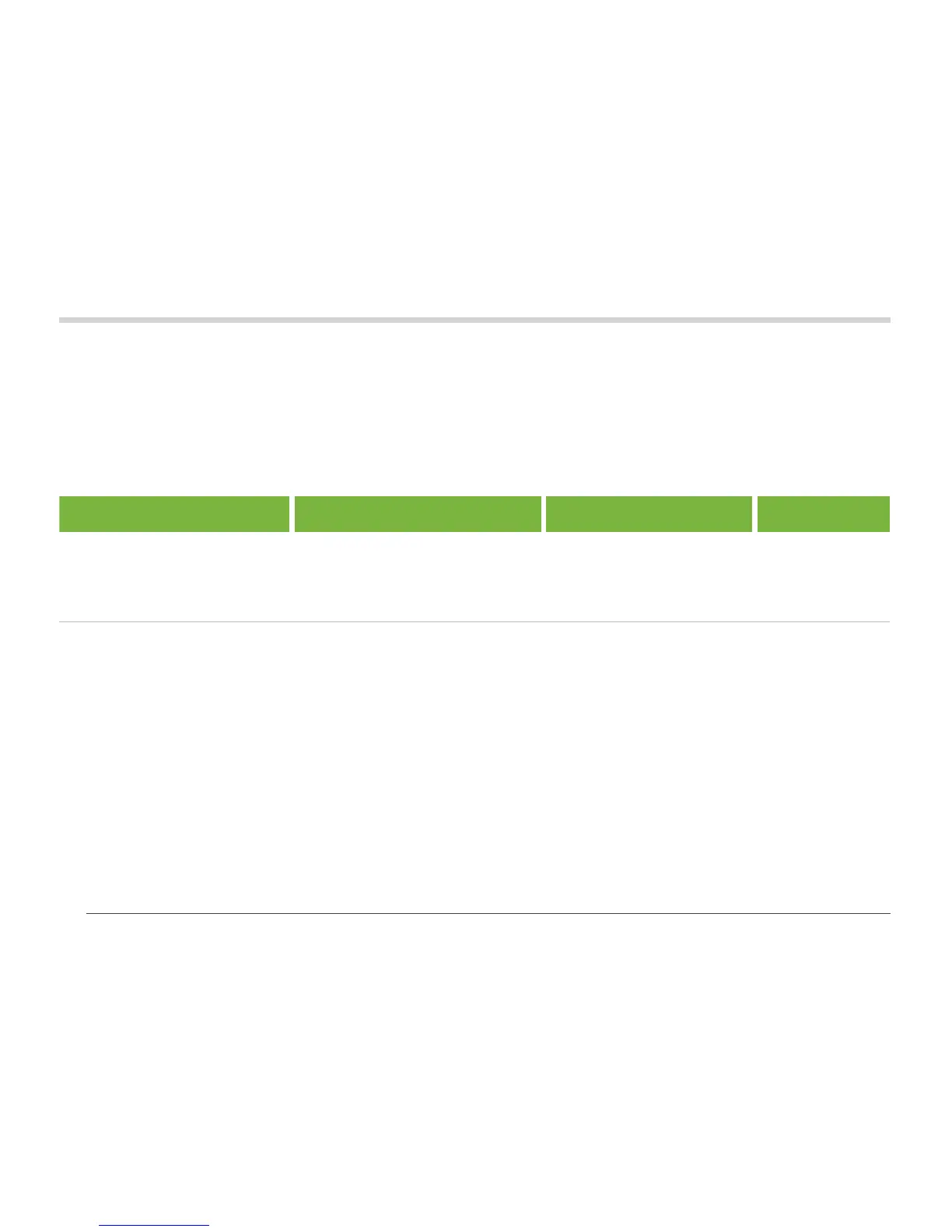18
Calibration and Setup Period
The table below will assist you in identifying the type of
region you live in. There are four basic ET regions, each
with descriptions of the region, along with typical ET and
temperature characteristics. It is recommended that, if
possible, the region be chosen based upon average July ET
or peak summer ET.
A B C D
Based upon the ET of your region
using the average July ET or peak
summer ET. This is the preferred
option when selecting your region.
Based upon the temperature for your
region using the average July or the
driest month high temperature (not
the highest temperature for July).
Based upon the general
description of your region.
Region based on
A through C
If the average July* ET is
is 0.17" (4.3 mm) or less per day
If the average temperature for July* is
65°–75°F (18°–24°C)
• U.S. Northern States
• Coastal Regions
Region
①
If the average July* ET is
0.18"–0.23" (4.6–5.8 mm) per day
If the average temperature for July* is
75°–85°F (24°–29°C)
• Mountains
• U.S. Northern Inland States
Region
②
If the average July* ET is
0.24"–0.29" (6.1–7.4 mm) oer day
If the average temperature for July* is
85°–95°F (29°–35°C)
• U.S. Southern States
• Inland and High Desert
Region
③
If the average July* ET is
0.30" (6.7 mm ) or more per day
If the average temperature for July* is
95°–105°F (35°–41°C)
• Deserts
Region
④
* For Southern hemisphere locations, use the month of January.