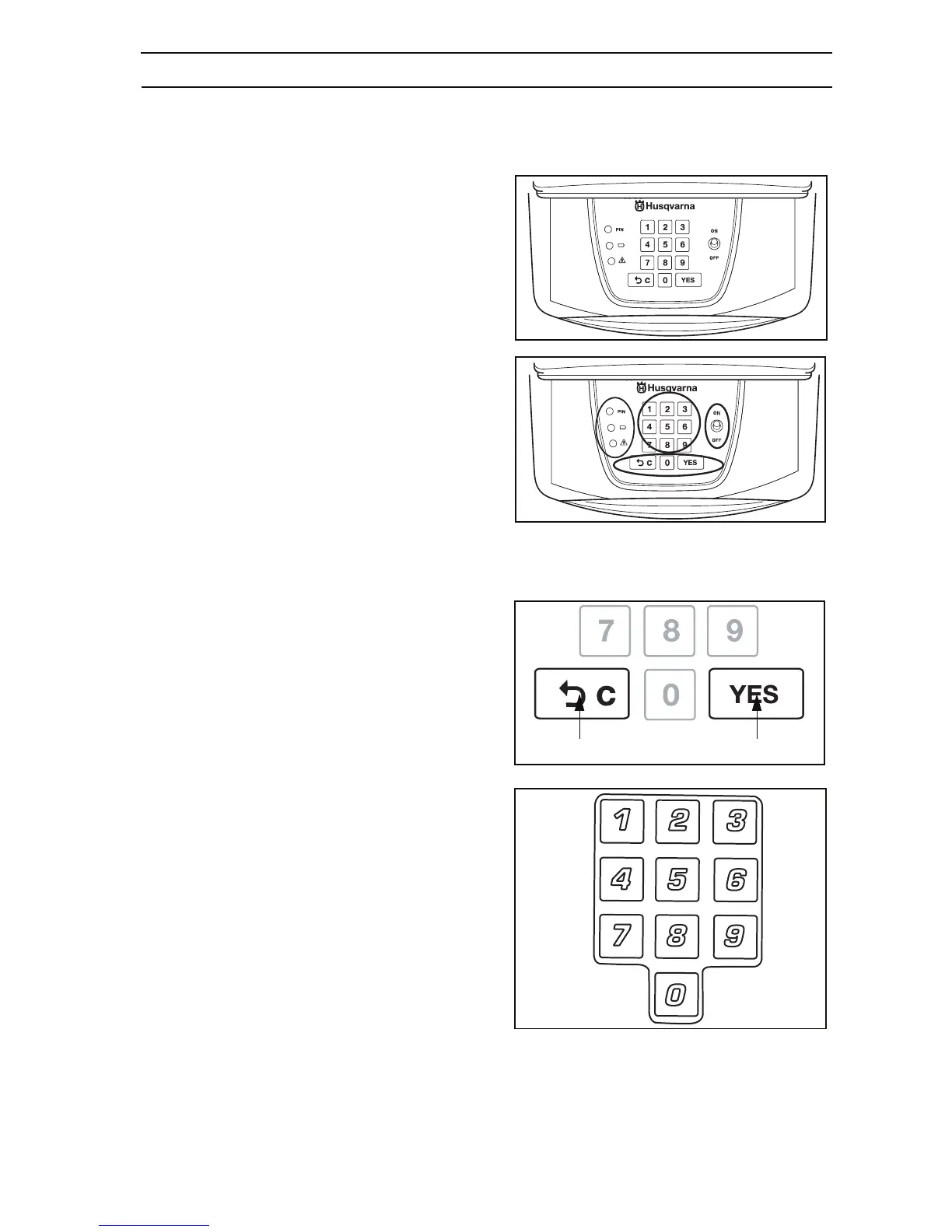English - 33
5. CONTROL PANEL
5. Control panel
The control panel on Husqvarna Automower™
consists of indicator lamps and a keypad. All
information is shown through the indicator lamps and
all input is done using the buttons.
The control panel consists of three groups of buttons:
select, numbers and main switch, and indicator
lamps..
5.1 Select
1. Cancel:
• Press to interrupt an ongoing input or to reset
the mower when a fault message is shown.
2. YES:
• Press to confirm the entered PIN code.
5.2 Numbers
3. Press to state the PIN code.
Also use the special command: See 4. Changing
the PIN code on page 31.
3012-779
3012-781
3012-782
12
3012-407
