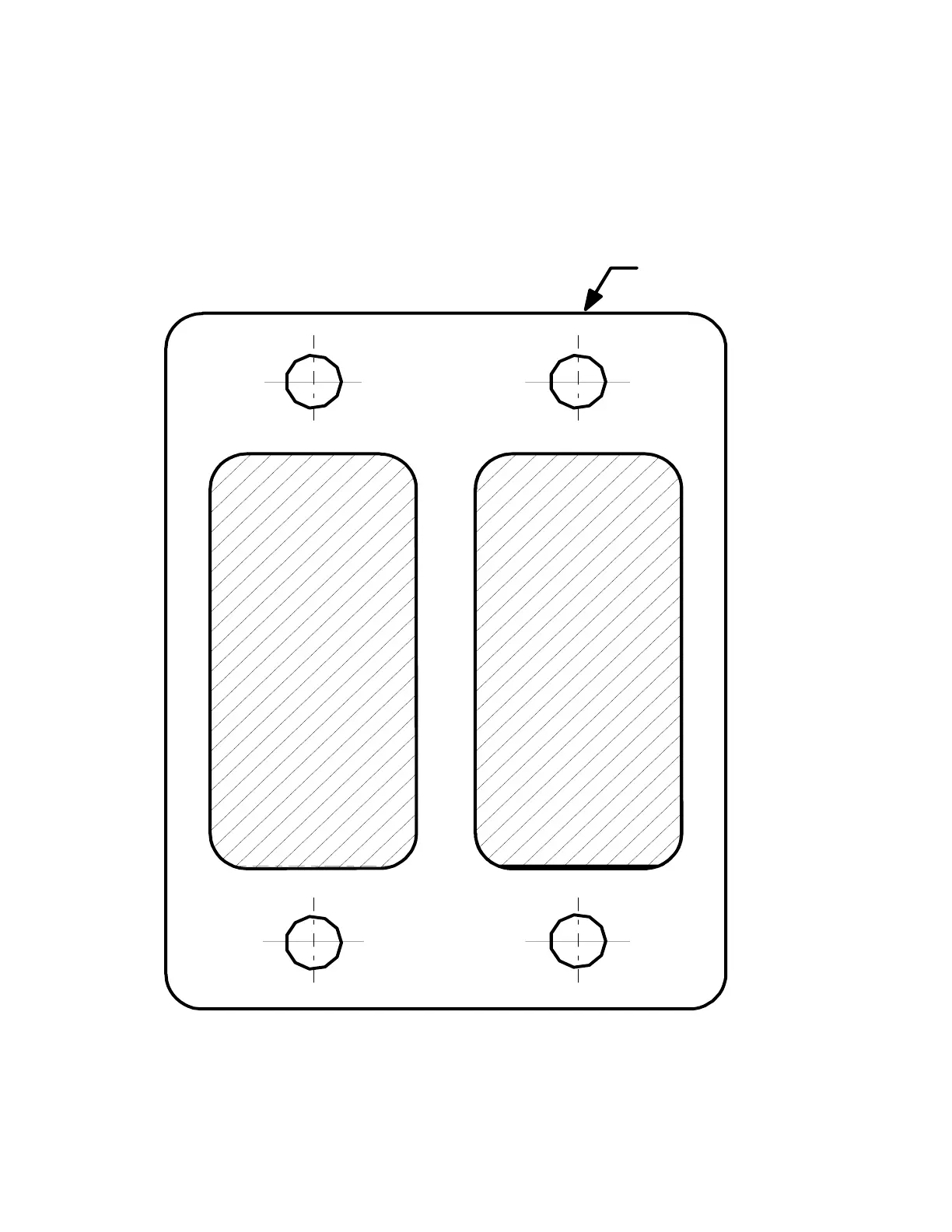Page 27 of 36 Pages
CDF-04 Mounting Plate
This plate simplifies mounting of 1-CL and 1-CR control as a dual
unit.
1. Select mounting location, checking for adequate handle
clearance throughout full arc. Also check for access to the allen
screw bleeders in the control heads and clearance below the
mounting surface.
2. When location is determined, use the plate as a templete and
mark position of the 4 mounting bolt holes and outline of
material to be removed.
3. Remove plate from dash. Drill 4-7/16" diameter holes. Remove
material from shaded area as shown.
4. Proceed with sender mounting per installation manual.
1/8" THICK PLATE
