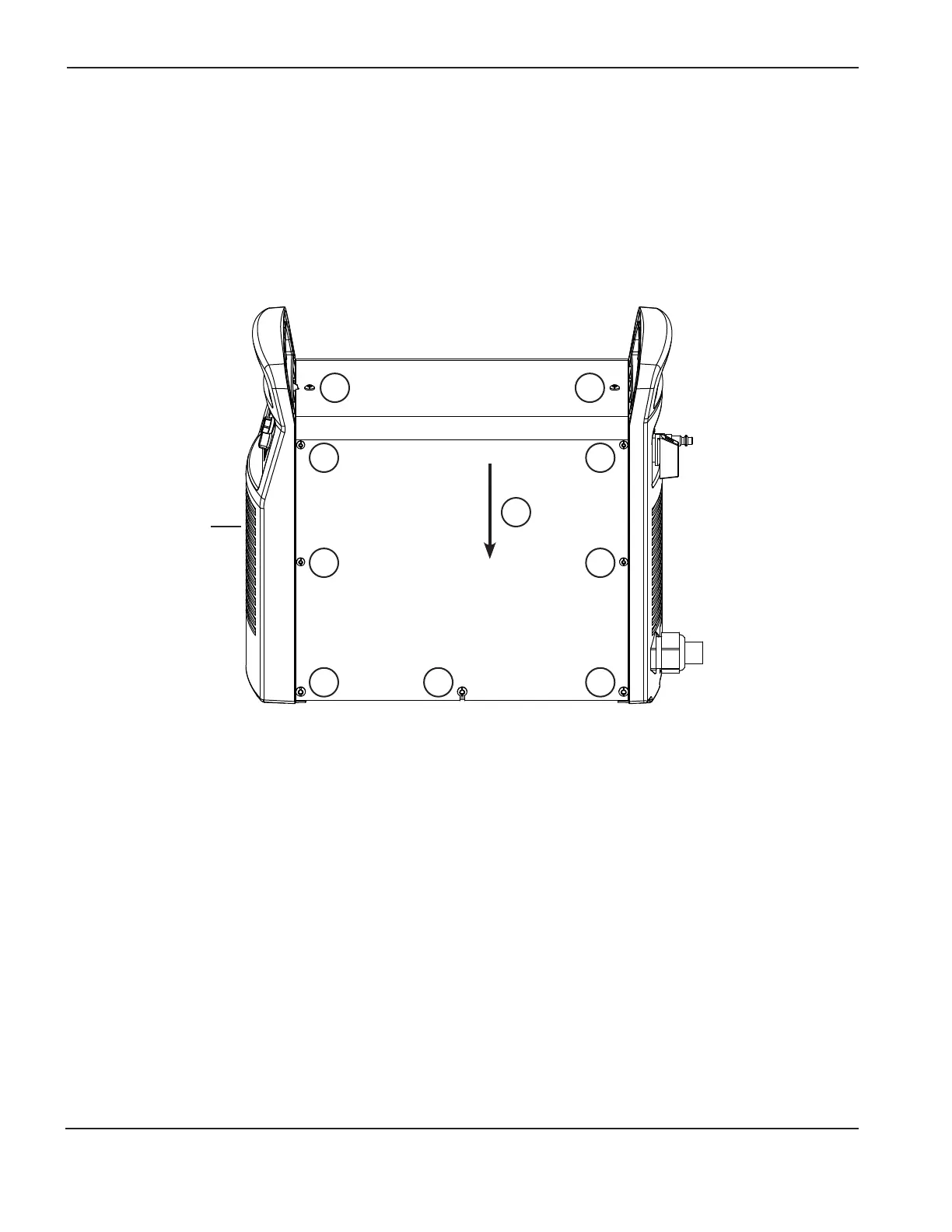DSP boarD rePlacement
6 Field Service Bulletin
Replace the power supply cover
1. Place the cover (3) over the power supply. Be careful not to pinch any wires.
2. Using a TORX or blade screwdriver, install the 8 small screws (2) into the power supply cover. Tighten the screws
to 15 in lbs (17.3 kg cm).
3. Using a TORX or blade screwdriver, install the 8 large screws (1) into the power supply cover. Tighten the screws
to 15 in lbs (17.3 kg cm).
Front of
power supply
1
1 1
2
2
1
2
2
1
3
