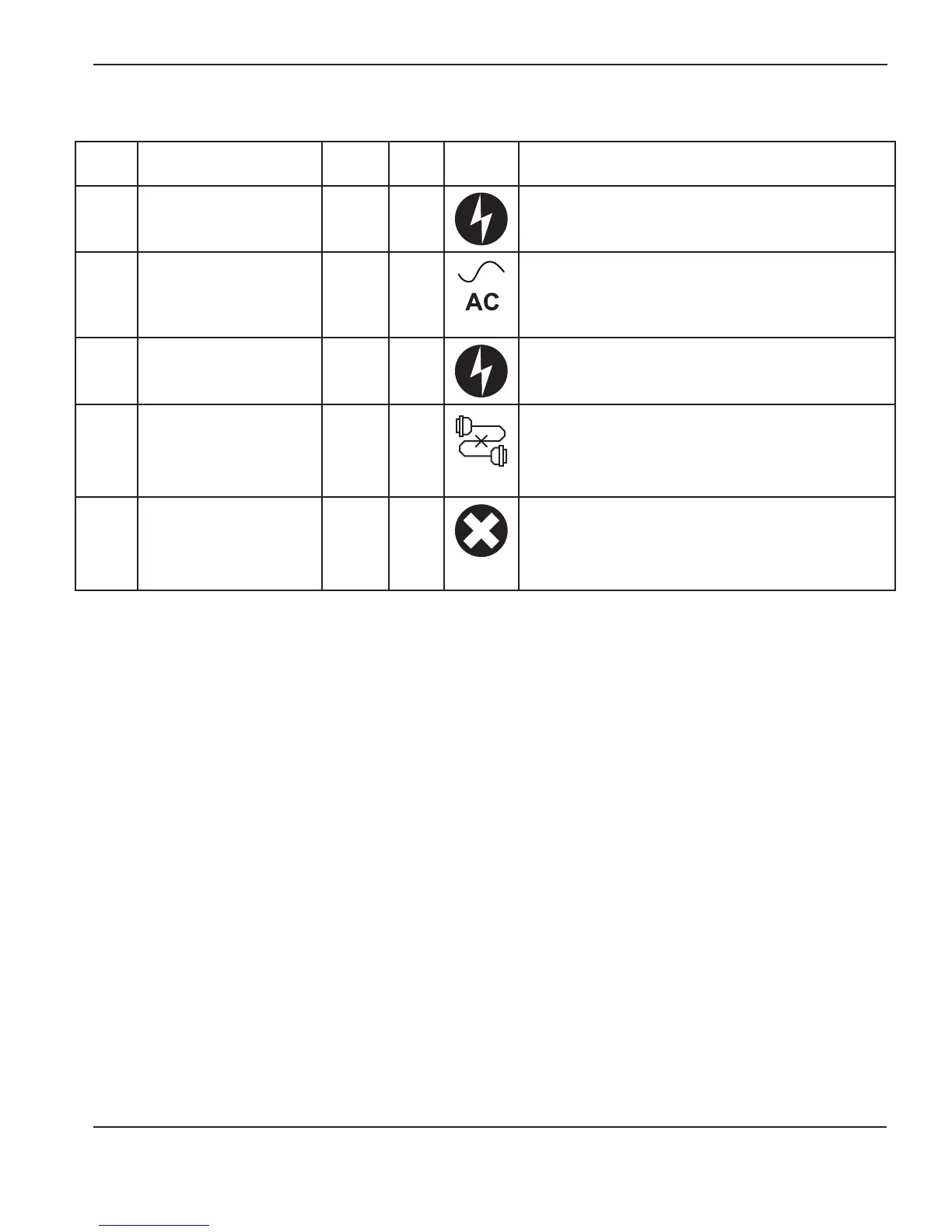Maintenance and RepaiR
powermax
65/85
Operator Manual 5-9
Fault
code
Description Power
LED
Fault
LED
Fault
icon
Solutions
0-52 Torch not connected On On • Plug a torch lead into the FastConnect receptacle
on the front of the power supply and recycle the
power switch.
0-60 AC input voltage error On On
• Phase loss: Check all input phases and fuses.
• Over voltage: Check the line, decrease the voltage.
• Under voltage: Check the line, increase the voltage.
0-61 AC input unstable:
Shutdown
On On • The incoming line current is unstable. Power down
and correct the line problem before continuing.
0-98 Internal communication
failure
On On
• Power down, wait 20 seconds, power up.
• A qualified service technician must open the power
supply case and check the ribbon cable between
the control board and the DSP board.
0-99 System hardware fault —
service required
Indicates a major fault
with the system.
On On • A qualified service technician must service the
system. Contact your distributor or authorized repair
facility.