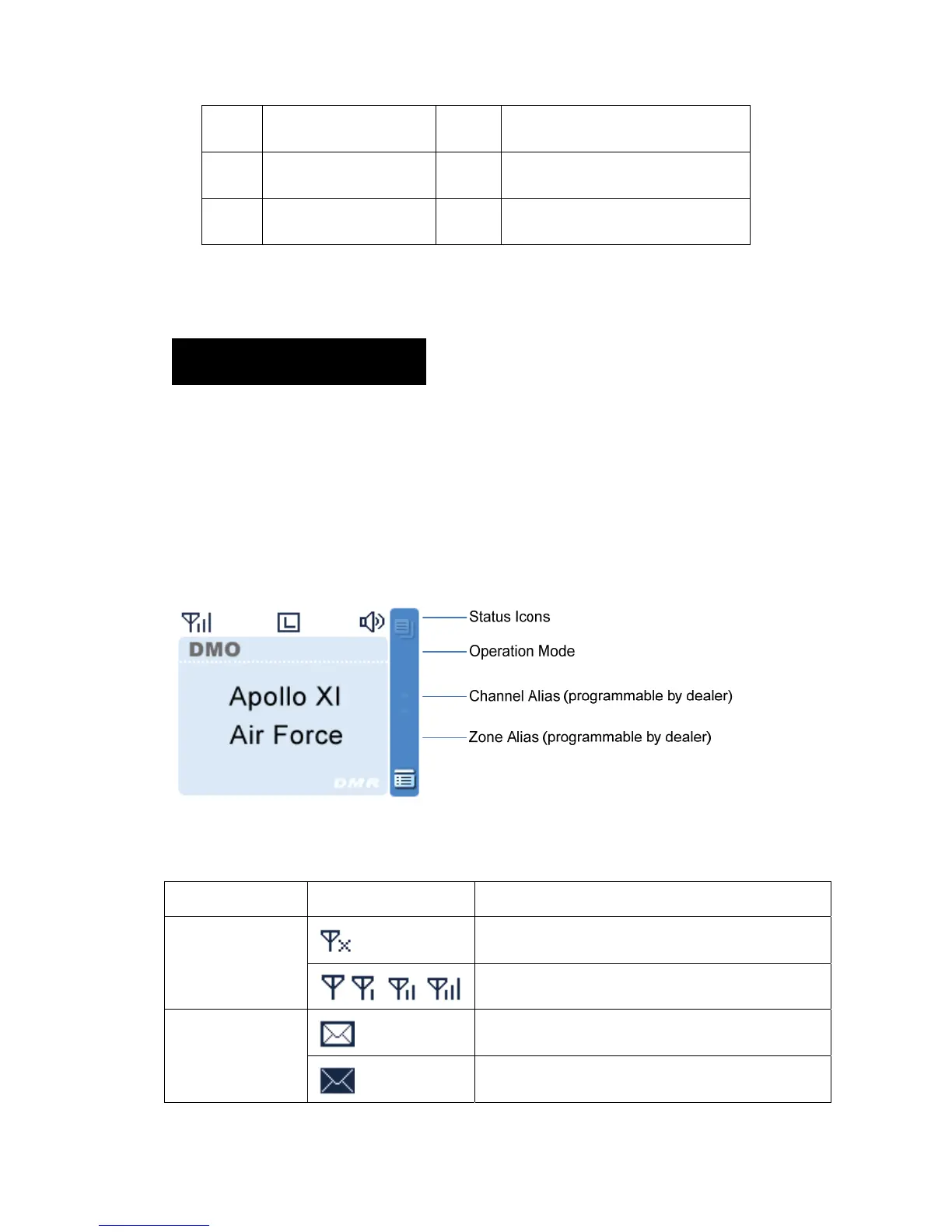10
○
7
Microphone Hanger
○
8
Power Inlet
○
9
Black Power Cord
○
10
Red Power Cord
○
11
Fuse
○
12
BNC Antenna Connector
Status Indicators
LCD Icons
The LCD of your radio displays the radio status, text entries, and menu items. The
following are the icons that appear on the radio’s display.
Standby Interface
Status Icons
Icon Name Icon Radio Status
No signal
RSSI
More bars indicate better signal strength
New Message/Unread Message
Message Icons
Inbox is full