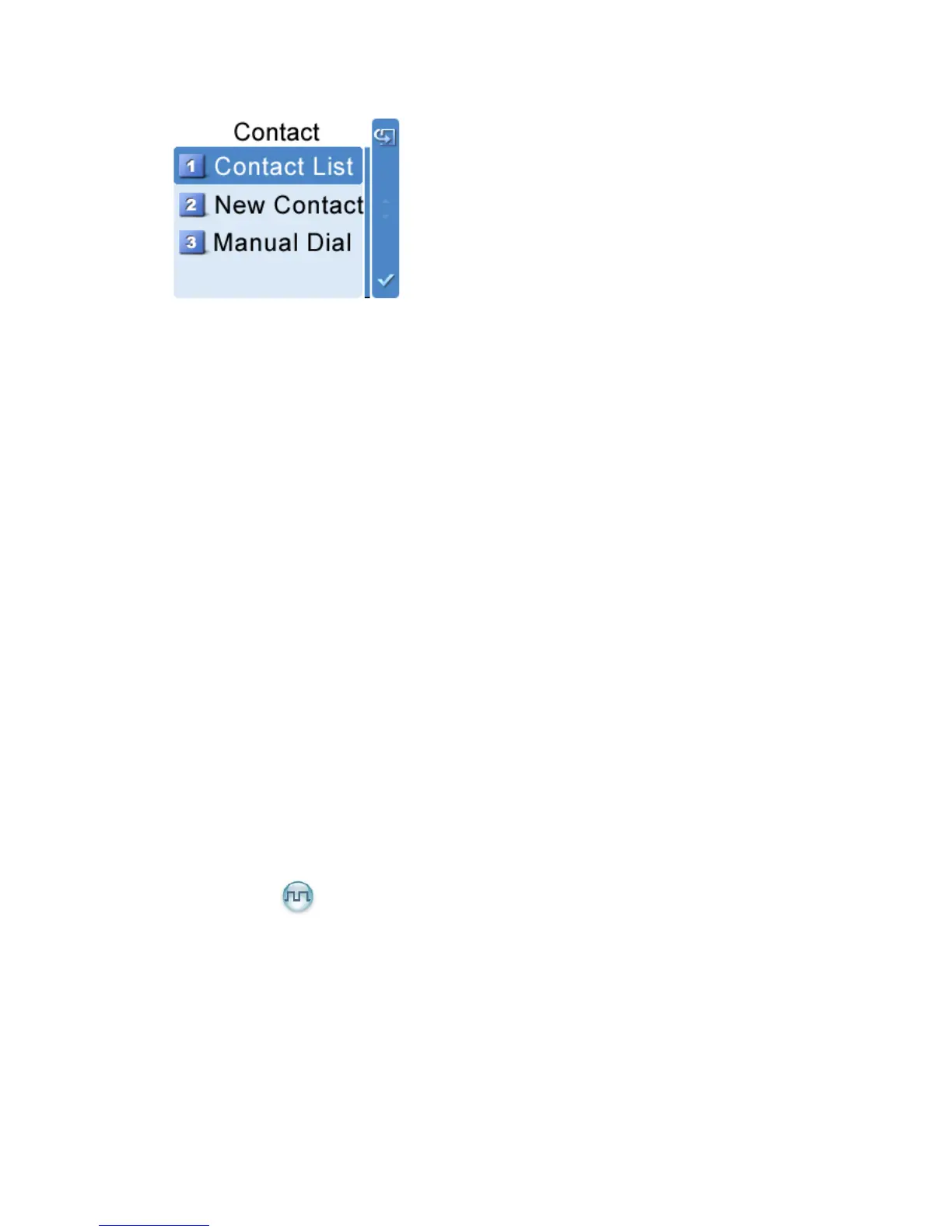16
Contact List
You can save up to 200 entries in the list. To access this item, select “Contact -> Contact
List” or press the shortcut key for Contact List.
Editing a Contact
You can edit the number and alias of each private contact.
Viewing a Contact
You can view details of each contact.
Deleting a Contact
You can delete a Private Call contact. However, please note that you can not delete the
contact when there is only one entry left in the list. In addition, the individual contact preset
on the digital channel cannot be deleted either.
New Contact
You can add a Private Call contact to the contact list. The available contact number is 1 to
16776415.
Manual Dial
You can manually input the Private Call number for calling.
Message
To access this item, press Menu key in idle mode and then select “Message”, or press the
shortcut key for Message directly.